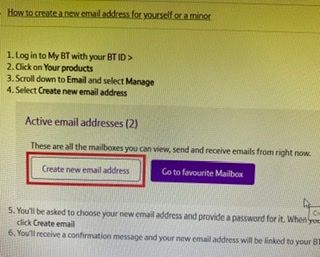- BT Community
- /
- /
- General email queries
- /
- Creating an additional email
- Subscribe to this Topic's RSS Feed
- Mark Topic as New
- Mark Topic as Read
- Float this Topic for Current User
- Bookmark
- Subscribe
- Printer Friendly Page
- Mark as New
- Bookmark
- Subscribe
- Subscribe to this message's RSS Feed
- Highlight this Message
- Report Inappropriate Content
I want to create an additional email for my BT account and it says I can create up to ten email on a standard account. However in the BT ID dashboard the button for creating another email is not where it says it should be on the help section of the website. It is not there at all. I am in the manage emails part so I believe this is correct.
Solved! Go to Solution.
- Mark as New
- Bookmark
- Subscribe
- Subscribe to this message's RSS Feed
- Highlight this Message
- Report Inappropriate Content
Re: Creating an additional email
I'm not sure why you think that managing emails is the right place to be to create a new account but never mind.
- Mark as New
- Bookmark
- Subscribe
- Subscribe to this message's RSS Feed
- Highlight this Message
- Report Inappropriate Content
Re: Creating an additional email
Well if you follow the instructions from the BT website it’d show you that to add an ADDITIONAL email to the one BT account, which I already have. Then it is in the manage emails section. If you could see the red circled button in the photo. This is the button I am missing. But thanks for your comments.
- Mark as New
- Bookmark
- Subscribe
- Subscribe to this message's RSS Feed
- Highlight this Message
- Report Inappropriate Content
Re: Creating an additional email
You should log onto your MyBT and then go to "Your Products" then "Email Manage". This should open a new page showing how many email accounts are already associated with your account.
There should be a box "Create New Email address".
Before you can create more than one email address you must have at least one email address already associated with your MyBT.
See link
How do I create and activate a new BT Email address? | BT Help
If you are a new customer, if there is not an option to do the above it could be that "Your Products" has not been fully populated yet. This can take a few days and your order for broadband must show as completed in your MyBT.
- Mark as New
- Bookmark
- Subscribe
- Subscribe to this message's RSS Feed
- Highlight this Message
- Report Inappropriate Content
Re: Creating an additional email
Did you even try the link I posted?
- Mark as New
- Bookmark
- Subscribe
- Subscribe to this message's RSS Feed
- Highlight this Message
- Report Inappropriate Content
Re: Creating an additional email
- Mark as New
- Bookmark
- Subscribe
- Subscribe to this message's RSS Feed
- Highlight this Message
- Report Inappropriate Content
Re: Creating an additional email
This is what I see when I follow that link I posted.

If I then click manage E-Mail addresses, I am prompted to logon after which I see the screen below

As you can see the Create New button is there. Are you signing on with the primary BT ID or with one gifted to you by the account holder?
- Mark as New
- Bookmark
- Subscribe
- Subscribe to this message's RSS Feed
- Highlight this Message
- Report Inappropriate Content
Re: Creating an additional email
If you do not have that option there is apparently something wrong with your account.
It may be that BT are wanting to stop the creation of new email addresses although that has not yet been confirmed.
Broadband ISP BT to Scrap Email and Cloud for New Customers - ISPreview UK
I have notified the moderators of the forum about your problem. Once they have read this they may be able to help. They are very busy at present so it can take up to 24 hours for them to contact you. They will do this by posting on this thread.
- Mark as New
- Bookmark
- Subscribe
- Subscribe to this message's RSS Feed
- Highlight this Message
- Report Inappropriate Content
Hi @martyn1969,
Thank you for posting. I'm sorry if you haven't been able to create a new email address.
If you send me your details, I'll be able to get this investigated.
I have sent you a private message with instructions on how to contact the team. You can access your messages via the envelope icon at the top right of the screen, or click on this link, Private messages
Thanks,
Paddy