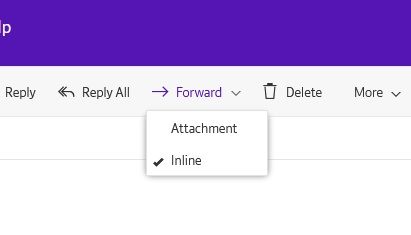- BT Community
- /
- /
- /
- Re: Forwarding of emails has changed
- Subscribe to this Topic's RSS Feed
- Mark Topic as New
- Mark Topic as Read
- Float this Topic for Current User
- Bookmark
- Subscribe
- Printer Friendly Page
- Mark as New
- Bookmark
- Subscribe
- Subscribe to this message's RSS Feed
- Highlight this Message
- Report Inappropriate Content
When I forward or reply to emails they are attached in a different way (as an attachment) and when I print them I lose the header information of the attached email and unsure what the recipient actually sees. Is there a setting that I can use so that the original message is indented and not attached as it used to please? Thank you.
Solved! Go to Solution.
- Mark as New
- Bookmark
- Subscribe
- Subscribe to this message's RSS Feed
- Highlight this Message
- Report Inappropriate Content
Re: Forwarding of emails has changed
I have assumed that you are using BTMail via a web browser and not with an email client/app.
Are you sure you mean the "header" of the original email, which is the full journey/coding etc of the email which you can normally find by clicking on the "More" button in the menu bar then "view source" or do you mean the original sender, title and contend of the email?
If it is the latter, try going into your email settings found by clicking on your username and once there click "Mail" on the left hand side and scroll down to "Reply quoting the original text" and tick the box then "Save".
- Mark as New
- Bookmark
- Subscribe
- Subscribe to this message's RSS Feed
- Highlight this Message
- Report Inappropriate Content
Re: Forwarding of emails has changed
Hi thanks for that. Yes it was the latter, although box already ticked.
So it is the way the email is included.
On my webmail if I look at an email that I have forwarded (with email attachments) they are shown as a .eml a, but do and do not print out when I select the message from the drop down on the email itself.
This has changed and cannot see any settings to get to behave as it used.
(I hope that makes sense).
- Mark as New
- Bookmark
- Subscribe
- Subscribe to this message's RSS Feed
- Highlight this Message
- Report Inappropriate Content
Re: Forwarding of emails has changed
I am not sure what you mean however this is what happens when I forward an email with an attachment to both my BT email account or a gmail account.
If you forward an email with an attachment the recipient will receive the original email "embedded" in the email which you forward along with any text you have added. The embedded original email includes the original senders email address (From) and your email address (To) the date sent and the subject.
This will appear below any text you have added.
Any attachment the was included in the original email will be there as an attachment. It would not be included/embedded in the forwarded email. It would need to be downloaded by the recipient of the forwarded email before they could print it.
- Mark as New
- Bookmark
- Subscribe
- Subscribe to this message's RSS Feed
- Highlight this Message
- Report Inappropriate Content
Thanks for the reply and apologies if I did not make myself clear. What you describe is what I expected to happen, so that when I replied to an email I would see the original email embedded in the text below my footer . This was not happening, I could only see my footer and the original email was "attached" as a .eml file. Weird ..
However since turning off the switch you suggested - "Reply quoting the original text" and turning it back on again it seems to work now.
Thank you for your help and patience, but still confused as to how it happened.😗😊
- Mark as New
- Bookmark
- Subscribe
- Subscribe to this message's RSS Feed
- Highlight this Message
- Report Inappropriate Content
Re: Forwarding of emails has changed
I've had exactly the same issue and it started around a month ago.
And as the original poster suggests something must have changed to cause this.
Unfortunately the solution suggested hasn't worked for me
- Mark as New
- Bookmark
- Subscribe
- Subscribe to this message's RSS Feed
- Highlight this Message
- Report Inappropriate Content
Re: Forwarding of emails has changed
Hi I had to"fiddle" around a bit to get it to work, just unchecking the box did not work - I think I updated something else and then a bit late changed it back ... must be how the app updates (I am guessing). So might be worth a try.
- Mark as New
- Bookmark
- Subscribe
- Subscribe to this message's RSS Feed
- Highlight this Message
- Report Inappropriate Content
Re: Forwarding of emails has changed
Hi
Do you know what it was you updated?
Its just annoying that this happened all of a sudden
One minute it was working fine the next minute every forwarded email contains an attachment, as a .eml file
- Mark as New
- Bookmark
- Subscribe
- Subscribe to this message's RSS Feed
- Highlight this Message
- Report Inappropriate Content
Re: Forwarding of emails has changed
Nothing has updated, click on the drop down arrow to the side of 'Forward' and select inline rather than attachment.
- Mark as New
- Bookmark
- Subscribe
- Subscribe to this message's RSS Feed
- Highlight this Message
- Report Inappropriate Content
Re: Forwarding of emails has changed
That does it!
Thanks