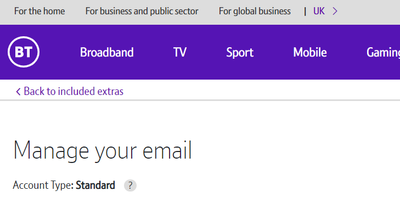- BT Community
- /
- /
- /
- Re: Premium or basic bt email
- Subscribe to this Topic's RSS Feed
- Mark Topic as New
- Mark Topic as Read
- Float this Topic for Current User
- Bookmark
- Subscribe
- Printer Friendly Page
- Mark as New
- Bookmark
- Subscribe
- Subscribe to this message's RSS Feed
- Highlight this Message
- Report Inappropriate Content
I don't seem to understand what the difference between "premium" & basic email is apart from that you revert to basic email if you leave bt as a provider unless you pay for "premium"
Can someone point me in the right direction to clear this up please
D*ck
Solved! Go to Solution.
- Mark as New
- Bookmark
- Subscribe
- Subscribe to this message's RSS Feed
- Highlight this Message
- Report Inappropriate Content
Just found a link that explains what I was looking for
https://www.bt.com/help/email/bt-email-products
is the link if anyone is interested
I'll mark it as solved
D*ck
- Mark as New
- Bookmark
- Subscribe
- Subscribe to this message's RSS Feed
- Highlight this Message
- Report Inappropriate Content
Re: Premium or basic bt email
BTMail Basic is free and can only be accessed via a web browser. It also contains adverts. It is what your BTMail is "downgraded" to if you leave BTBroadband.
BTMail Premium functions in exactly the same way as the BTMail Standard which you get when you sign up to BT Broadband. The only difference is that it costs you £7.50 per month.
See link
- Mark as New
- Bookmark
- Subscribe
- Subscribe to this message's RSS Feed
- Highlight this Message
- Report Inappropriate Content
Re: Premium or basic bt email
I think that link says 'You can't use this email with an email client or on your device'.
But mine works on my Apple iPhones and iPad.
What is going on?
- Mark as New
- Bookmark
- Subscribe
- Subscribe to this message's RSS Feed
- Highlight this Message
- Report Inappropriate Content
Re: Premium or basic bt email
Check in your MyBT > Your Products to see if your email has been changed to the Basic account. It will stop without warning and when/if there is any updates to your devices also if you un-install it it will not allow you to reset it up.
If you have BT Premium email it will work in exactly the same way as the BTMail Standard email does.
- Mark as New
- Bookmark
- Subscribe
- Subscribe to this message's RSS Feed
- Highlight this Message
- Report Inappropriate Content
Re: Premium or basic bt email
o.k, I tried MyBT > Your Products, and Manage your email, but I cannot see what my email is. How do I find out?
- Mark as New
- Bookmark
- Subscribe
- Subscribe to this message's RSS Feed
- Highlight this Message
- Report Inappropriate Content
Re: Premium or basic bt email
Click on "Manage" which will take you to the page . It shows at the top of that page just under the Heading "Manage your email" > Account Type ....
- Mark as New
- Bookmark
- Subscribe
- Subscribe to this message's RSS Feed
- Highlight this Message
- Report Inappropriate Content
Re: Premium or basic bt email
The 'Manage your email' page says at the top 'You've used 2 of your 11 email addresses' (that would be mine and my wife's, which both work on all our devices) but I cannot see if my account is Premium or Basic. the next section says 'View, organise and manage your BT email addresses'.
Since they both work as I want, I probably don't need to worry, but the BT site seems to tell me the Basic won't work on other devices, and I know I'm not paying for Premium.
- Mark as New
- Bookmark
- Subscribe
- Subscribe to this message's RSS Feed
- Highlight this Message
- Report Inappropriate Content
Re: Premium or basic bt email
Are you a BT Broadband customer>
Are you still using a Talk21 email address or are you using @btinternet.com email addresses?
The page would normally show this
- Mark as New
- Bookmark
- Subscribe
- Subscribe to this message's RSS Feed
- Highlight this Message
- Report Inappropriate Content
Re: Premium or basic bt email
Thanks for your continued interest.
I am using a very old talk21.com address, and have been since last century. For many years I have been continually and successfully using those addresses via the email app on my iPhones and iPad.
I am no longer with BT as ISP, I left them in 2020 and they sent me an anonymous "We're sorry you're leaving us" letter that said it has "everything you [I] need to know" about leaving but said absolutely nothing about old email addresses linked to my BT account.
Online chat with Megha on March 10, 2020 promised to resolve the issue today (March 10, 2020) and Megha would arrange to confirm it all in writing in 7 working days. I am still waiting. Megha confirmed in the chat it was correct that I don't have to do anything.
The BT site now appears to be saying different.
The My Product > Manage email page has the same header as shown in your message down to '<Back to included extras' but the next lines are
"Manage your email
You've used 2 of your 11 email addresses
View, organise and manage your BT email addresses
Manage all your email addresses on this account - just go to See Options for each one.
Active email addresses (2)
These are all the mailboxes you can view, send and receive emails from right now."
There is no 'account type' information.
There appears to be no more useful information I can see. How do I find it?
'