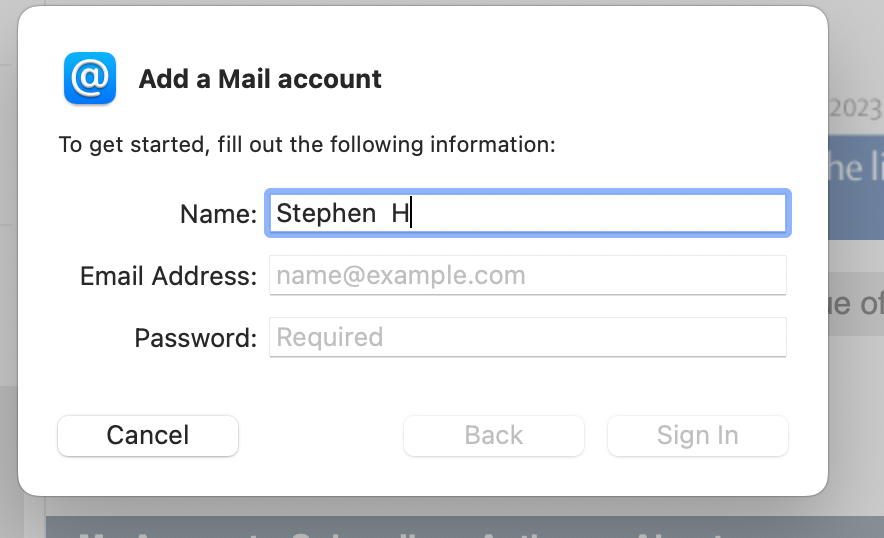- BT Community
- /
- /
- /
- Re: Struggling to Add BT Email Account to MacBook
- Subscribe to this Topic's RSS Feed
- Mark Topic as New
- Mark Topic as Read
- Float this Topic for Current User
- Bookmark
- Subscribe
- Printer Friendly Page
- « Previous
- Next »
- Mark as New
- Bookmark
- Subscribe
- Subscribe to this message's RSS Feed
- Highlight this Message
- Report Inappropriate Content
Re: Struggling to Add BT Email Account to MacBook
Have been using BT mail through Mac Mail for two or three years and as of this morning cannot access it. Delete account and try to set it up again and run into the same problems as reported in
the original question. You can only alter settings once an account is set up.
Am guessing it's something that BT have done as their site was down for an upgrade earlier in the week
- Mark as New
- Bookmark
- Subscribe
- Subscribe to this message's RSS Feed
- Highlight this Message
- Report Inappropriate Content
Re: Struggling to Add BT Email Account to MacBook
On my iMac in Ventura 13.1 is see the attached screen when I go from the OS Mail App, Mail,add account.
Obvs you the BT email account name and password. Can you get that far?
- Mark as New
- Bookmark
- Subscribe
- Subscribe to this message's RSS Feed
- Highlight this Message
- Report Inappropriate Content
Re: Struggling to Add BT Email Account to MacBook
If your email has been working fine for the past two or three years why did you delete it and try to set it up again? Did it never occur to you that there could have been an email outage and assuming it is a BT problem that BT could be working to resolve it.
When an email system stops working for no apparent reason, and an update would normally have manifested itself at the time not a few days later, that taking the nuclear option of deleting the account and trying to set it up again is probably the worst thing to initially try.
If the BT server is at fault and it is not allowing connections there is no way of setting it up or knowing when the system is working again without constantly trying to set up your account again.
Have you tried accessing your email account using webmail (using a browser)?
If it works OK there is obviously nothing wrong with your actual email account.
- Mark as New
- Bookmark
- Subscribe
- Subscribe to this message's RSS Feed
- Highlight this Message
- Report Inappropriate Content
Re: Struggling to Add BT Email Account to MacBook
- Mark as New
- Bookmark
- Subscribe
- Subscribe to this message's RSS Feed
- Highlight this Message
- Report Inappropriate Content
Re: Struggling to Add BT Email Account to MacBook
If the second address works fine with iPad and iPhone why do you think the problem lies with BT rather than Apple?
- Mark as New
- Bookmark
- Subscribe
- Subscribe to this message's RSS Feed
- Highlight this Message
- Report Inappropriate Content
Re: Struggling to Add BT Email Account to MacBook
- Mark as New
- Bookmark
- Subscribe
- Subscribe to this message's RSS Feed
- Highlight this Message
- Report Inappropriate Content
Re: Struggling to Add BT Email Account to MacBook
I am not sure what you mean when you say "following the Bt system to add a second email address which asks me to add a new account I get no further than the spinning disc ". but I presume it is when you are trying to enter the BT server settings into you Mac mail app.
I do not have a Mac so I do not know the working of Mac mail but I would suspect that to add a second email account to it you would follow the procedure in exactly the same way as you did when you added your first BTMail account and it would I suspect be exactly the same as when you added the second BTMail account to your iPad and iPhone.
If you get the option to set it up manually, use that option rather than letting the automated process do it.
See links for setting up email account
Add email accounts in Mail on Mac – Apple Support (UK)
The correct settings for the BT servers are as per this link.
- Mark as New
- Bookmark
- Subscribe
- Subscribe to this message's RSS Feed
- Highlight this Message
- Report Inappropriate Content
Re: Struggling to Add BT Email Account to MacBook
Exactly so @gg30340
Poster needs to go (from OSX mail app)
Mail,add account, choose “other “ then bang in the relevant email address and password.
- Mark as New
- Bookmark
- Subscribe
- Subscribe to this message's RSS Feed
- Highlight this Message
- Report Inappropriate Content
Re: Struggling to Add BT Email Account to MacBook
I’m having exact same problem and frustration - did you ever solve it?
have tried all options suggested but still get ‘unable to verify etc’ when I try to add. Worked fine til recently and still fine in other Apple devices..
- « Previous
- Next »