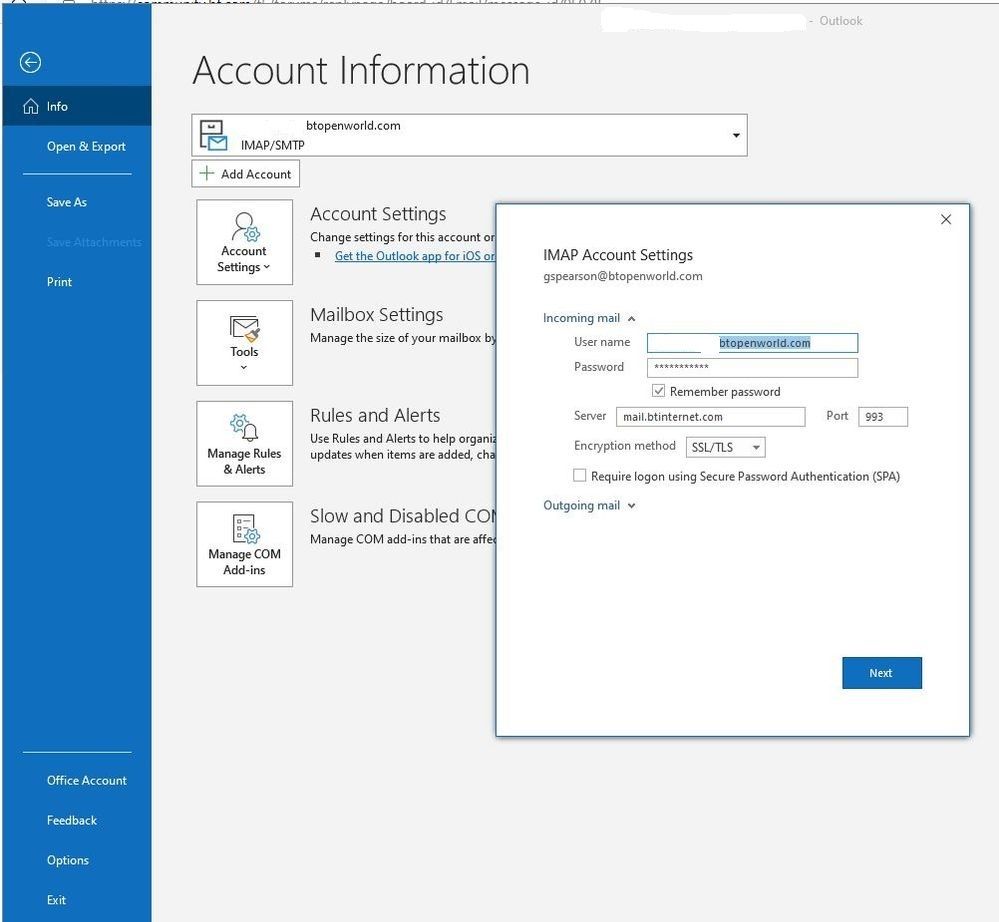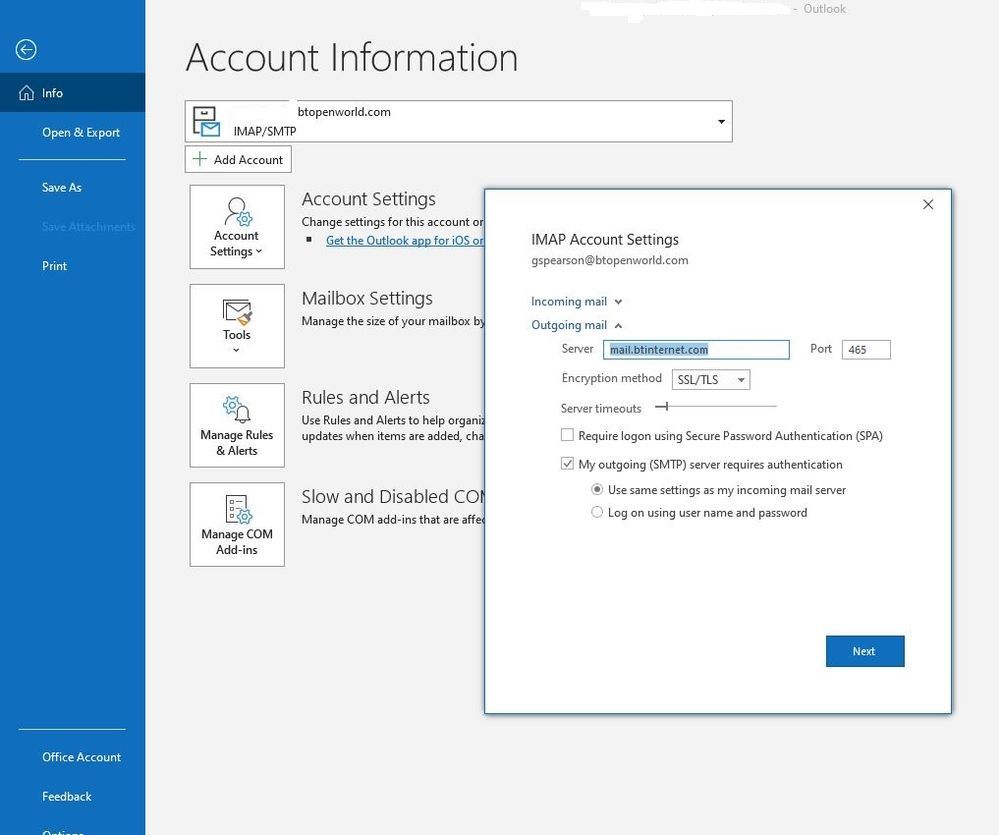- BT Community
- /
- Archive
- /
- Archive Staging
- /
- Using Microsoft Outlook for email
- Subscribe to this Topic's RSS Feed
- Mark Topic as New
- Mark Topic as Read
- Float this Topic for Current User
- Bookmark
- Subscribe
- Printer Friendly Page
- Mark as New
- Bookmark
- Subscribe
- Subscribe to this message's RSS Feed
- Highlight this Message
- Report Inappropriate Content
Using Microsoft Outlook for email
For years my btinternet.com email address has been added to Microsoft Outlook. After changing my BT email password on Monday 29 June I can no longer access my email account in Outlook. After long sessions with BT Chat Line (who tell me they have closed my incident) and Outlook Chat, I have received an email from Outlook to tell me:
Also, I would like to inform you that Microsoft has removed the ability to connect new accounts to Outlook.com from May 10, 2021. Accounts that were connected before May 10, 2021, will continue to sync as usual.
Can anybody comment on this? Does anyone have any advice as to how I can include my btinternet.com address in Outlook ?
Thanks.
- Mark as New
- Bookmark
- Subscribe
- Subscribe to this message's RSS Feed
- Highlight this Message
- Report Inappropriate Content
Re: Using Microsoft Outlook for email
@Junep There are two uses of the term Outlook. There is outlook.com [website] which is the replacement for hotmail.com - I think this is what no longer allows connection to other email accounts. If I log into my hotmail.com address it takes me there.
Then there is Outlook [2007-2016 and 365] which is software, often part of the Office suite of programs but can be used on its own. That has nothing to do with Outlook.com - as far as I can see. You can add any email address to that, and I do, quite often. This is a grown-up piece of software that has many facilities.
- Mark as New
- Bookmark
- Subscribe
- Subscribe to this message's RSS Feed
- Highlight this Message
- Report Inappropriate Content
Re: Using Microsoft Outlook for email
Thank you so much. I didn't ralise that! And neither BT nor Microsoft asked me that! My Ootlook is definitely part of Microsoft Office 365 which I pay for annually. Thanks again.
- Mark as New
- Bookmark
- Subscribe
- Subscribe to this message's RSS Feed
- Highlight this Message
- Report Inappropriate Content
Re: Using Microsoft Outlook for email
Office 365 seems to have problems with BT email in that it seems to force the servers to incorrect Yahoo settings.
Make sure the settings are correct and that it is using mail.btinternet.com as both the incoming and outgoing server.
- Mark as New
- Bookmark
- Subscribe
- Subscribe to this message's RSS Feed
- Highlight this Message
- Report Inappropriate Content
Re: Using Microsoft Outlook for email
- Mark as New
- Bookmark
- Subscribe
- Subscribe to this message's RSS Feed
- Highlight this Message
- Report Inappropriate Content
Re: Using Microsoft Outlook for email
I re-installed 365 on one of my laptops yesterday, including Outlook. It didn't work, at first, because the password had changed and we had forgotten what it was. Then, as @licquorice says, the default offered for server settings was wrong - I think it had not ticked the SMTP box on outgoing mail. All is fine now.
- Mark as New
- Bookmark
- Subscribe
- Subscribe to this message's RSS Feed
- Highlight this Message
- Report Inappropriate Content
Re: Using Microsoft Outlook for email
Thanks again. I have tried using the 'Add account' in Microsoft Office 365 and I have used the Control Panel for Mail. In the first it does not recognise my btinternet.com address using the correct password (because I am logged in AOK to BT webmail) and in the control panel, using manual set up it gives me a message that it cannot create the pst file because the file path is too long! I am not technologically savvy to know what that means! Thanks for your support.
- Mark as New
- Bookmark
- Subscribe
- Subscribe to this message's RSS Feed
- Highlight this Message
- Report Inappropriate Content
Re: Using Microsoft Outlook for email
In Windows 10 there is another "app" called "Mail" which is not Outlook. I open Outlook from its own icon and then it usually starts up the auto log process. At that point you can change to manual. @licquorice will correct me if I've not got this right - but these settings work for me.
- Mark as New
- Bookmark
- Subscribe
- Subscribe to this message's RSS Feed
- Highlight this Message
- Report Inappropriate Content
Re: Using Microsoft Outlook for email
Thanks. I am sorry to say that I have tried that route umpteen times since yesterday and everytime I get an Error message Ox80040119. Bt have closed my incident with no recourse to further conversations so I will have to keep trying. Very annoying as it another log in to get to BT webmail mail instead of it just sitting there pinned to the screen. I have learnt a lot! Thanks for trying!
- Mark as New
- Bookmark
- Subscribe
- Subscribe to this message's RSS Feed
- Highlight this Message
- Report Inappropriate Content
Re: Using Microsoft Outlook for email
Try this.
Stop Outlook trying to connect and also any other mail apps on phones etc. Change your email password in webmail, wait at least an hour to give the servers a chance to sync and then try again with Outlook using the new password.
No guarantees but it sometimes works when passwords haven't synced properly.