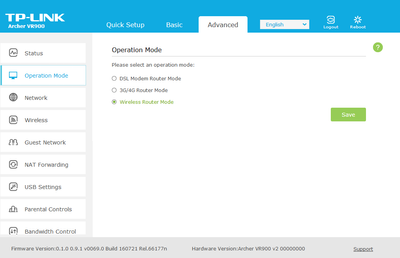- BT Community
- /
- Home phone & Mobile
- /
- Home phone including Digital Voice
- /
- Re: DV and 3rd Party Router - Brick Wall Response
- Subscribe to this Topic's RSS Feed
- Mark Topic as New
- Mark Topic as Read
- Float this Topic for Current User
- Bookmark
- Subscribe
- Printer Friendly Page
- Mark as New
- Bookmark
- Subscribe
- Subscribe to this message's RSS Feed
- Highlight this Message
- Report Inappropriate Content
Re: Digital Voice with different Router
@licquorice Sorry, yes I know ( new BT DECT advanced phones bought before xmas! And plug in old corded phone ) was just commenting on the supposed pause to rolling out DV service! SH2 was in use maybe 30 mins then copper line cut off! Had agreed with BT agent on p;lacing order that we would keep the old copper line until 2025 / exchange turned off.
So for me not paused!
Got the Alexa phone today.
- Mark as New
- Bookmark
- Subscribe
- Subscribe to this message's RSS Feed
- Highlight this Message
- Report Inappropriate Content
Re: Digital Voice with different Router
Thanks for info, seem to have one issue - changing the Hub gateway IP address from 192.168.1.254 to 192.168.2.254
Each time I "save" it then loses the page and does not accept 192.168.2.254 to access control panel and using 192.168.1.254 does, indicating it does not save the change of Hub gateway IP address
Anyone else had this issue and solved it ?
- Mark as New
- Bookmark
- Subscribe
- Subscribe to this message's RSS Feed
- Highlight this Message
- Report Inappropriate Content
Re: Digital Voice with different Router
Hi,
I have solved the problem. I have moved ISP. Kept my existing 3rd party router. Signed up with a 3rd party VOIP provider, and ported my existing phone number to them. It is significantly cheaper too.
I now have full fibre, with my existing landline number. All through my existing router, with all my data behind my firewall.
The workaround with BT, to set the BT Router to a DMZ is a terrible idea. You are routing all your traffic through a DMZ connection. This enables the BT router software to be compromised. I would strongly advise against this.
Customers should not encouraged to follow this solution.
- Mark as New
- Bookmark
- Subscribe
- Subscribe to this message's RSS Feed
- Highlight this Message
- Report Inappropriate Content
Re: Digital Voice with different Router
Just because it can be done doesn't mean you should.
Having an unsecured access point routing all your data is a very bad idea. Bots go looking for DMZ's and will exploit your connection.
Can be done.
Shouldn't be done is a better description.
- Mark as New
- Bookmark
- Subscribe
- Subscribe to this message's RSS Feed
- Highlight this Message
- Report Inappropriate Content
Re: Digital Voice with different Router
- Mark as New
- Bookmark
- Subscribe
- Subscribe to this message's RSS Feed
- Highlight this Message
- Report Inappropriate Content
Re: DV and 3rd Party Router - Brick Wall Response
Has anyone successfully gotten this working with a TP-Link? I have the Archer VR900 and it has 3 modes, if I set the router to DSL modem router, the DV connects and the phone works but I've never managed to get the Broadband working this way, only through Wireless Router Only mode with PPPoe and username bthomehub@btbroadband.com, this doesnt connect through DSL mode.
So obviously I'm trying to get both working and simply having the homehub piggybacking the TP-Link just for the DV. Setting a static IP in either DSL or Router Only mode doesnt give me a connection regardless of the homehub bring connected, so none of the solutions here regarding static IPs have worked.
- Mark as New
- Bookmark
- Subscribe
- Subscribe to this message's RSS Feed
- Highlight this Message
- Report Inappropriate Content
Re: DV and 3rd Party Router - Brick Wall Response
The home hub has to be the first device and the TP Link connected to it. DV will not work if you connect the TP Link to line rather than the BT hub.
The TP link needs to be configured in wireless router mode.
Connect the TP Link WAN port to one of the hub LAN ports. Give the TP Link WAN port an IP address outside of the DHCP range of the hub and set its LAN subnet to 192.168.2.xxx
- Mark as New
- Bookmark
- Subscribe
- Subscribe to this message's RSS Feed
- Highlight this Message
- Report Inappropriate Content
Re: DV and 3rd Party Router - Brick Wall Response
Oh I see I figured it would be the other way around for a more direct connection but this is working now. Am I fine just using 8.8.8.8 and 8.8.4.4 for DNS on the TP-Link (its required).
- Mark as New
- Bookmark
- Subscribe
- Subscribe to this message's RSS Feed
- Highlight this Message
- Report Inappropriate Content
Re: DV and 3rd Party Router - Brick Wall Response
Yep
- Mark as New
- Bookmark
- Subscribe
- Subscribe to this message's RSS Feed
- Highlight this Message
- Report Inappropriate Content
Re: Digital Voice with different Router
.