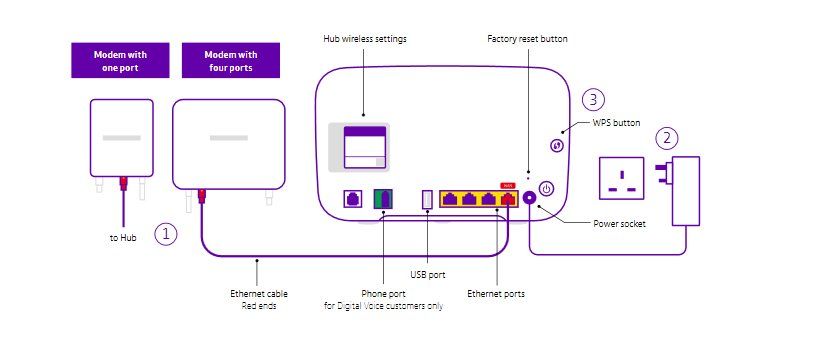- BT Community
- /
- Home phone & Mobile
- /
- Home phone including Digital Voice
- /
- Re: Fibre New cable ???
- Subscribe to this Topic's RSS Feed
- Mark Topic as New
- Mark Topic as Read
- Float this Topic for Current User
- Bookmark
- Subscribe
- Printer Friendly Page
- Mark as New
- Bookmark
- Subscribe
- Subscribe to this message's RSS Feed
- Highlight this Message
- Report Inappropriate Content
Fibre New cable ???
Earlier in the year we upgraded our telephone line to fiber and had to bring our Panasonic landline phone and base unit from the living room and into the hall where the router and new fibre comes into our flat.
Before fibre the base unit would be plugged into the mains and telephone line into the wall socket
When we went to fibre the Cable from the base unit had to be plugged into the back of our router
I now want to move back the phone and base unit back into the living room I connected the RJ11 extension lead to the base unit and into the back of the router but a message on the phone itself saying 'connect phone line'
Unless this cable is faulty should i be using a different cable from router to the base unit?
Hope you understand this
- Mark as New
- Bookmark
- Subscribe
- Subscribe to this message's RSS Feed
- Highlight this Message
- Report Inappropriate Content
Re: Fibre New cable ???
The phone socket on the back of the BT Smart Hub 2 is green, and accepts a standard BT phone plug. I wonder if you have connected the phone to the unused DSL RJ11 socket on the left, by mistake?
- Mark as New
- Bookmark
- Subscribe
- Subscribe to this message's RSS Feed
- Highlight this Message
- Report Inappropriate Content
Re: Fibre New cable ???
What is this RJ11 extension cable exactly, literally an RJ11 male to RJ11 female extension lead using the original cable, or a longer, replacement RJ11 to BT? If the latter then you've probably bought the wrong one.
https://community.bt.com/t5/Home-phone-including-Digital/Line-Cord-Error/m-p/2240753
https://community.bt.com/t5/BT-Devices/BT4500-phone-problem-compatibility/m-p/2325629
- Mark as New
- Bookmark
- Subscribe
- Subscribe to this message's RSS Feed
- Highlight this Message
- Report Inappropriate Content