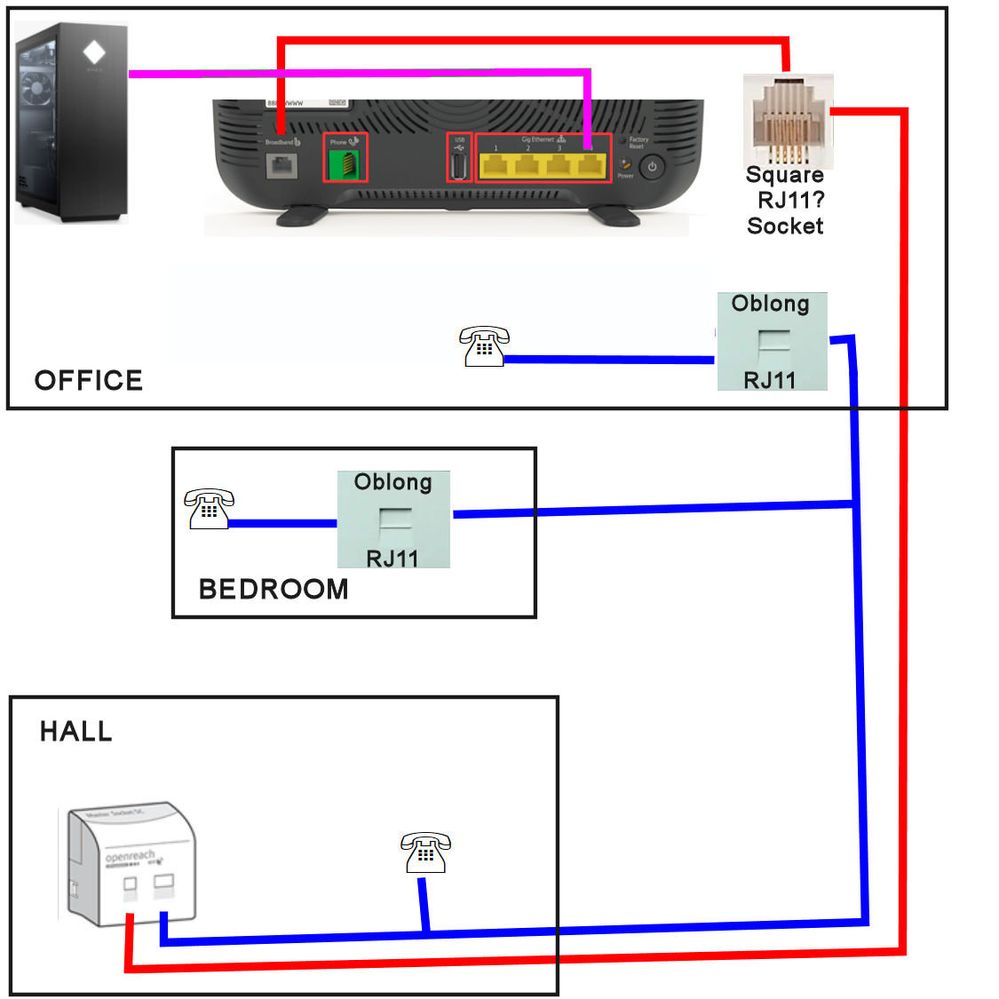- BT Community
- /
- Home phone & Mobile
- /
- Home phone including Digital Voice
- /
- Re: How do I connect my home phone wiring system (...
- Subscribe to this Topic's RSS Feed
- Mark Topic as New
- Mark Topic as Read
- Float this Topic for Current User
- Bookmark
- Subscribe
- Printer Friendly Page
- Mark as New
- Bookmark
- Subscribe
- Subscribe to this message's RSS Feed
- Highlight this Message
- Report Inappropriate Content
- Mark as New
- Bookmark
- Subscribe
- Subscribe to this message's RSS Feed
- Highlight this Message
- Report Inappropriate Content
Re: How do I connect my home phone wiring system (3 phones) to the VoIP green socket of my BT Smart
this is covered in the FAQ
https://community.bt.com/t5/Home-phone-including-Digital/bd-p/Faults
If you like a post, or want to say thanks for a helpful answer, please click on the Ratings 'Thumbs up' on left hand side.
If someone answers your question correctly please let other members know by clicking on ’Mark as Accepted Solution’.
- Mark as New
- Bookmark
- Subscribe
- Subscribe to this message's RSS Feed
- Highlight this Message
- Report Inappropriate Content
The oblong sockets aren't RJ11 they are BT431. Simply connect a 431-431 double ended cord from the green socket to the socket in the office. You will need to use a doubler if you wish to retain a phone in that socket. You will need to isolate your internal phone wiring from the incoming line . To do this, fit a new extension socket adjacent to the current master in the hall and transfer the wires from terminals 2&5 in the master to terminals 2&5 in the new socket.
- Mark as New
- Bookmark
- Subscribe
- Subscribe to this message's RSS Feed
- Highlight this Message
- Report Inappropriate Content
Re: How do I connect my home phone wiring system (3 phones) to the VoIP green socket of my BT Smart
Thanks correcting the oblong socket type, as i was a bit confused by images online that showed both the square and oblong connectors as both RJ11. Also thanks for letting me know to use a 431-431 cord, I did wonder if something like that was available and would effectively re-route signals in reverse through my wiring system. A friend in the next road is about to be changed to VoIP and I'm sure my turn will come soon.
Thank you very much