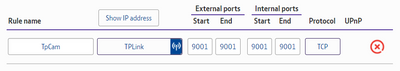- BT Community
- /
- Broadband
- /
- Home setup, Wi-Fi & network discussions
- /
- BT Hub 6A issue with static ip and port forwarding
- Subscribe to this Topic's RSS Feed
- Mark Topic as New
- Mark Topic as Read
- Float this Topic for Current User
- Bookmark
- Subscribe
- Printer Friendly Page
- Mark as New
- Bookmark
- Subscribe
- Subscribe to this message's RSS Feed
- Highlight this Message
- Report Inappropriate Content
BT Hub 6A issue with static ip and port forwarding
I have a security camera that links to the hub via a TPLink extender. On the TP Link it has a static IP address so shows on my router as static (but not that IP address). I have set up the port forwarding against that as it needs to be outputting on 9001, however, this keeps dropping every day as the IP on my router changes daily and the port forwarding appears to be linked to the IP not the mac address.
How do i fix this, it's only just started to happen since i had to do a factory reset on my hub so not sure if there's a setting somewhere I need to change?
I tried turning off the UPNP in case that was impacting it but hasn't made a difference. Also maybe a stupid question, but if I have a static IP on my TP Link, why does it not connect to that IP on my hub? Should I turn off the static IP on the TP Link but set up a static IP on the router instead?
- Mark as New
- Bookmark
- Subscribe
- Subscribe to this message's RSS Feed
- Highlight this Message
- Report Inappropriate Content
Re: BT Hub 6A issue with static ip and port forwarding
The IP address of the TP Link is entirely irrelevant, it is purely to access the management page and will be transparent to the camera. The IP address of the camera needs to be static and set on the camera itself.
- Mark as New
- Bookmark
- Subscribe
- Subscribe to this message's RSS Feed
- Highlight this Message
- Report Inappropriate Content
Re: BT Hub 6A issue with static ip and port forwarding
Your public IP shouldn't be changing every day, are you turning your router off (say) at night?
The local IP address of the camera should never change if you have it set as static.
I don't understand what you're trying to convey about the TP Link device, is it a powerline extender, Wi-Fi extender or a router or some other device which you've configured as an access point?
I suggest you signup with No-IP for a free DDNS account, that way you can view your camera from wherever you are even if your public IP changes whilst you're not at home
- Mark as New
- Bookmark
- Subscribe
- Subscribe to this message's RSS Feed
- Highlight this Message
- Report Inappropriate Content
Re: BT Hub 6A issue with static ip and port forwarding
Thanks both. The TP Link is purely a wifi extender upstairs that the cameras are connected to via ethernet which is then acting as a link to the router.
Not turning the router off at night so unsure why the local IP keeps changing on it and was unsure if it was something I had/hadn't done. Annoyingly although I have created the port forwarding to the TP Link, it keeps dropping when the local IP changes and I'm having to reconnect it.
- Mark as New
- Bookmark
- Subscribe
- Subscribe to this message's RSS Feed
- Highlight this Message
- Report Inappropriate Content
Re: BT Hub 6A issue with static ip and port forwarding
When you say 'Local IP', do you mean the private 192.168.1.xxx LAN address or your public WAN IP address?
As stated previously, the port forwarding needs to be to the camera's IP address, not the TP Link extender which is transparent.
As @Les-Gibson has said, you need to use a Dynamic DNS service to track your public IP if it is that that keeps changing.