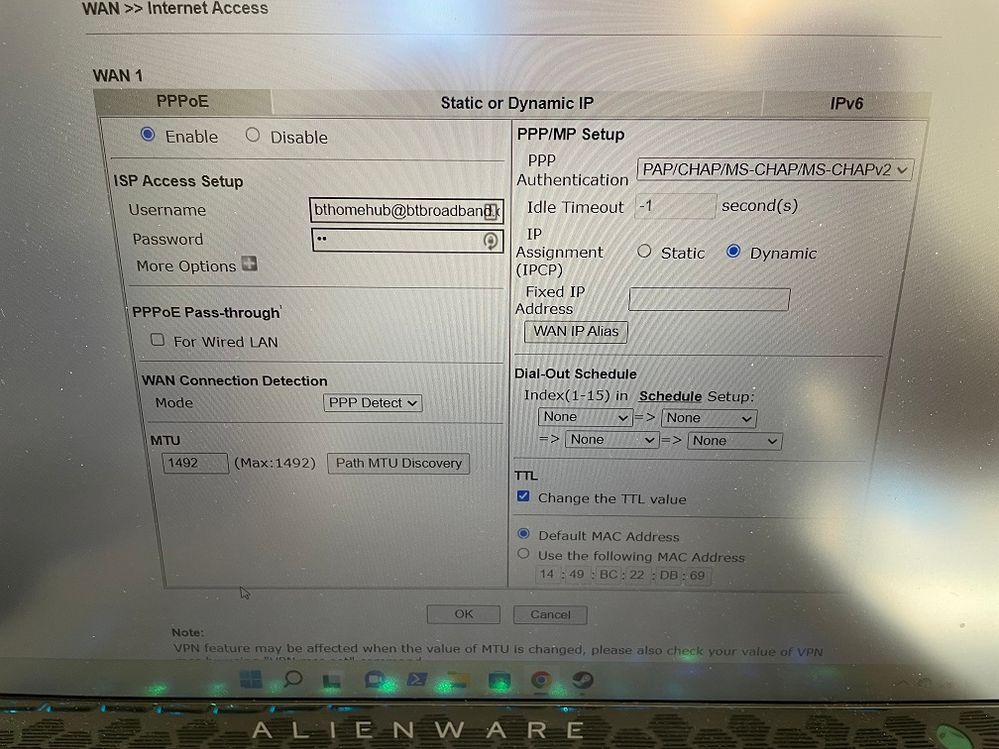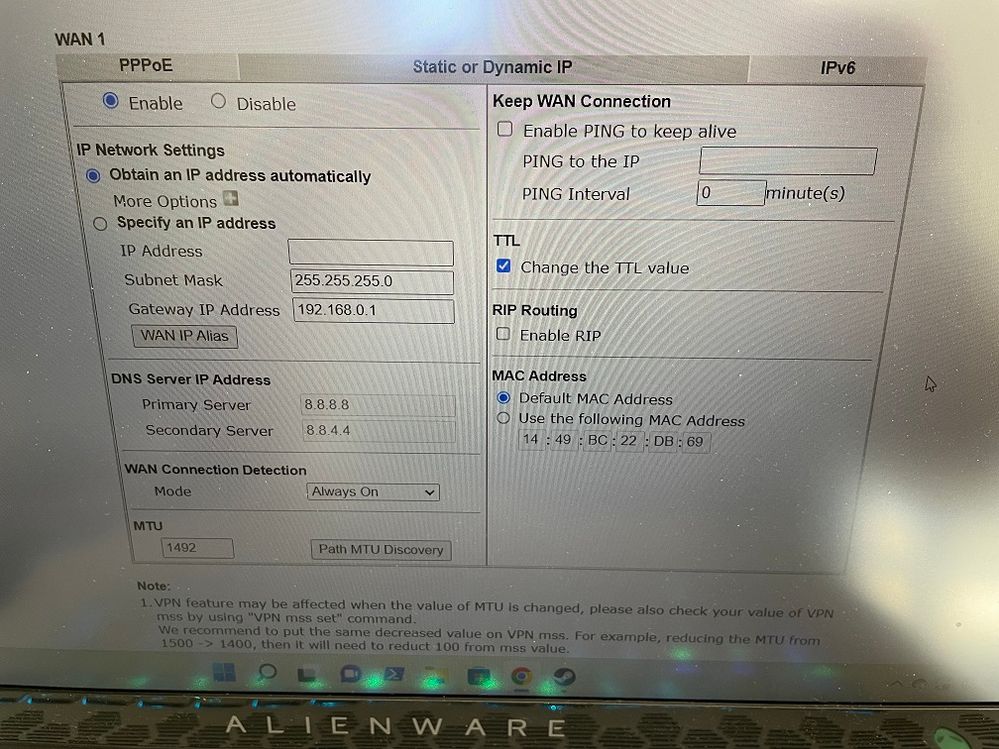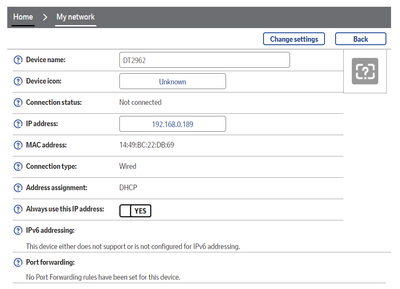- BT Community
- /
- Broadband
- /
- Home setup, Wi-Fi & network discussions
- /
- Draytek 2962 & BT FTTP
- Subscribe to this Topic's RSS Feed
- Mark Topic as New
- Mark Topic as Read
- Float this Topic for Current User
- Bookmark
- Subscribe
- Printer Friendly Page
- Mark as New
- Bookmark
- Subscribe
- Subscribe to this message's RSS Feed
- Highlight this Message
- Report Inappropriate Content
Draytek 2962 & BT FTTP
Hi All,
I've bought a Draytek 2962 and I'm trying to use it with BT FTTP. I'm not fussy if the 2962 replaces the Smart Hub 2 (SH2), or if it just connects to the LAN side of it.
I found a video online that gave the required config for replacing the SH2 as:
- Enable PPPoE
- Enter Username as bthomehub@btbroadband.com
- Enter Password as BT (or blank)
None of this seems to be working for me. (I have tested the ethernet cable, using ~15m). If I plug in my ethernet cable from 2962 WAN1 into the port in the Fibre Box (ONC?) Port1 it doesn't even light up as to say anything has been connected.
Trying the LAN style connection, with the settings below:
If I plug my ethernet cable from 2962 WAN1 into the LAN1 port of the SH2, the lights on the 2962 blink away. I can see that the connection has been made in the SH2 devices page on the WebGUI but it shows as Offline.
I've factory reset the 2962 but no change. Has anyone else encountered this problem?
- Mark as New
- Bookmark
- Subscribe
- Subscribe to this message's RSS Feed
- Highlight this Message
- Report Inappropriate Content
Re: Draytek 2962 & BT FTTP
If you connect the WAN of the Draytek to the hub LAN, you need to configure the port for DHCP rather than PPPoE.
- Mark as New
- Bookmark
- Subscribe
- Subscribe to this message's RSS Feed
- Highlight this Message
- Report Inappropriate Content
Re: Draytek 2962 & BT FTTP
OK, I seem to have it working but can't explain why...
I moved the LAN style connection (keeping SM2 in place) above from WAN1 to WAN2 and everything started working
- Mark as New
- Bookmark
- Subscribe
- Subscribe to this message's RSS Feed
- Highlight this Message
- Report Inappropriate Content
Re: Draytek 2962 & BT FTTP
Yeh, I had done that.
I messed up my screenshots 😞 (fixed now)