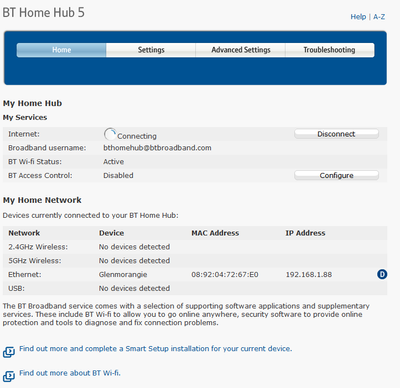- BT Community
- /
- Broadband
- /
- Home setup, Wi-Fi & network discussions
- /
- Re: How to configure HG612 modem to connect to BT ...
- Subscribe to this Topic's RSS Feed
- Mark Topic as New
- Mark Topic as Read
- Float this Topic for Current User
- Bookmark
- Subscribe
- Printer Friendly Page
- Mark as New
- Bookmark
- Subscribe
- Subscribe to this message's RSS Feed
- Highlight this Message
- Report Inappropriate Content
Re: How to configure HG612 modem to connect to BT Broadband ?
I believe the several miles of ADSL line is copper to the exchange
If its an ADSL connection you have, then the PPPoE does not apply as it would be PPPoA which I think has to be configured on the modem.
See https://wiki.kitz.co.uk/index.php/Huawei_HG612
https://wiki.kitz.co.uk/index.php?title=Huawei_HG612_-_Basic#DSL_configuration
Authentication is done on the HG612.
- Mark as New
- Bookmark
- Subscribe
- Subscribe to this message's RSS Feed
- Highlight this Message
- Report Inappropriate Content
Re: How to configure HG612 modem to connect to BT Broadband ?
I was just about to post the same as @Keith_Beddoe when the penny dropped you were on ADSL. I think we were all assuming VDSL & no one, including me, had thought to verify.
- Mark as New
- Bookmark
- Subscribe
- Subscribe to this message's RSS Feed
- Highlight this Message
- Report Inappropriate Content
Re: How to configure HG612 modem to connect to BT Broadband ?
Well spotted @Keith_Beddoe
Yes, if it is an ADSL connection, PPPoA is required with VPI/VCI of 0/38.
The HG612 under normal circumstances cannot be accessed and is pre-configured for ADSL as well as VDSL connections. The PPPoA credentials will be set on the router.
- Mark as New
- Bookmark
- Subscribe
- Subscribe to this message's RSS Feed
- Highlight this Message
- Report Inappropriate Content
Re: How to configure HG612 modem to connect to BT Broadband ?
So it just works, no need to unlock it is wrong ?
Sorry did not realise that SH2 meant Smart Hub 2. And do have one, also Home Hub 5.0 and BT Home Hub 2.0.
Does it make sense to reconnect one of these and interrogate what settings it is actually using?
- Mark as New
- Bookmark
- Subscribe
- Subscribe to this message's RSS Feed
- Highlight this Message
- Report Inappropriate Content
Re: How to configure HG612 modem to connect to BT Broadband ?
The HG612 in its default state will connect with whatever DSL type is present as all modes will be ticked by default.
- Mark as New
- Bookmark
- Subscribe
- Subscribe to this message's RSS Feed
- Highlight this Message
- Report Inappropriate Content
Re: How to configure HG612 modem to connect to BT Broadband ?
To verify if the locked HG612 is working, simply connect it to the WAN port of your Home Hub5 and see if that works OK.
- Mark as New
- Bookmark
- Subscribe
- Subscribe to this message's RSS Feed
- Highlight this Message
- Report Inappropriate Content
Re: How to configure HG612 modem to connect to BT Broadband ?
Hmm, looking into this a bit further, I'm not now sure how the HG612 operates on ADSL.
The DSL layer will connect as the default is to try all modes until connection is obtained. However, I'm not sure whether it then automatically configures the PPPoA settings on the modem or whether it requires them to be set on the router.
I thought the HG612 was agnostic to ISP, hence not expecting to have to enter any ISP specific details (which is impossible on a locked device).
Question for @Keith_Beddoe who has ADSL. Does your TP Link require PPPoA username and password to be entered or just vpi/vci parameters?
@nurquhar1 Try simply connecting your laptop to LAN port 1 and see if it works. I.e, see if the HG612 is behaving as a single port modem/router when connected to an ADSL line.
Edit: Interesting article here seems to suggest it needs to be unlocked to use as a pure ADSL modem.
- Mark as New
- Bookmark
- Subscribe
- Subscribe to this message's RSS Feed
- Highlight this Message
- Report Inappropriate Content
Re: How to configure HG612 modem to connect to BT Broadband ?
Does your TP Link require PPPoA username and password to be entered or just vpi/vci parameters?
Yes it does.

- Mark as New
- Bookmark
- Subscribe
- Subscribe to this message's RSS Feed
- Highlight this Message
- Report Inappropriate Content
Re: How to configure HG612 modem to connect to BT Broadband ?
I tried connecting the LAN1 port of HG612 to the Red WAN port of my Home Hub 5. All could get is the orange light and it constantly trying to connect but never does. Tried both HG612's, both the same.
Also connecting the HG612 LAN1 directly to the PC does not work as per the above posts. I get Error 651 when trying to the PPPoE to connect.
- Mark as New
- Bookmark
- Subscribe
- Subscribe to this message's RSS Feed
- Highlight this Message
- Report Inappropriate Content
Re: How to configure HG612 modem to connect to BT Broadband ?
As @Anonymous has said, we all made the mistake of assuming you had an FTTC (VDSL) service rather than the ADSL service you actually have.
VDSL is PPPoE whereas ADSL is PPPoA.
With PPPoE, the credentials are entered on the router rather than the modem and I have assumed (perhaps wrongly) that this is also the case for PPPoA. The confusion is further compounded by the fact that the HG612 will connect automatically at the DSL layer (as verified by the green DSL light on your HG612), but may not connect at the PPP layer if the credentials are required to be entered on the modem rather than the router.
I suspect the only way around this is to unlock the HG612 and follow the procedure detailed in the link I posted earlier.