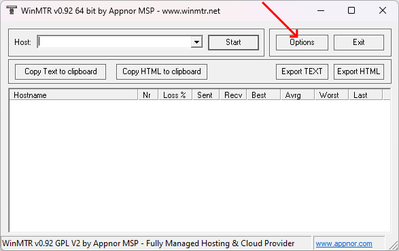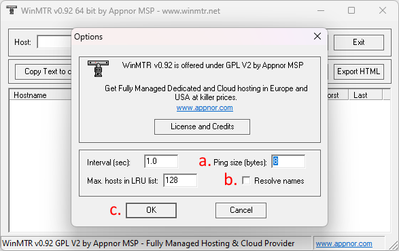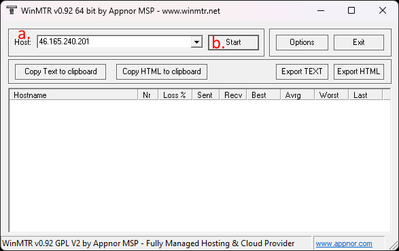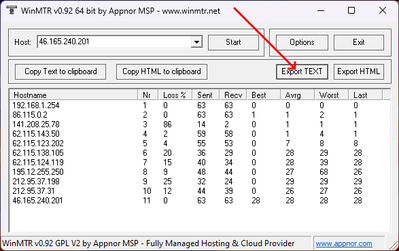- BT Community
- /
- Broadband
- /
- Home setup, Wi-Fi & network discussions
- /
- Hunt: Showdown - Leaseweb Server Issues (Game) - ...
- Subscribe to this Topic's RSS Feed
- Mark Topic as New
- Mark Topic as Read
- Float this Topic for Current User
- Bookmark
- Subscribe
- Printer Friendly Page
- Mark as New
- Bookmark
- Subscribe
- Subscribe to this message's RSS Feed
- Highlight this Message
- Report Inappropriate Content
Hunt: Showdown - Leaseweb Server Issues (Game) - High Pings
Firstly, I can't even chat to support as a button never shows..
'A 'Message now' button will appear in a few moments during opening hours.'
I've tried Firefox, Brave and Chrome on a Windows 11 machine. Doesn't work on my Android phone either. What happened to the good old email for support?
The game: https://www.huntshowdown.com/
The issue: Random high pings/unplayable. It isn't all the time or even every day. It's just random.
Here's info on it :https://www.reddit.com/r/HuntShowdown/comments/10xyz3z/if_you_are_a_european_player_and_are_having/?...
BT customers in their discord are reporting it.
- Mark as New
- Bookmark
- Subscribe
- Subscribe to this message's RSS Feed
- Highlight this Message
- Report Inappropriate Content
Re: Hunt: Showdown - Leaseweb Server Issues (Game) - High Pings
Hehe, I need to refine that Reddit thread and make it a more of a general troubleshooting guide for network issues.
Just to give a bit more information about the issue that might help in pinpointing what exactly the issue is, and how it can be fixed (and circumvented).
The IP-address of the server the game uses to measure latency to EU region is 46.165.240.201.
The Issue
During periods of peak network activity, or "prime time", BT customers are seeing increased latency when attempting to connect and play on the EU servers. For example, here's the results of tracert 46.165.240.201 ran by one affected user:
2 7 ms 8 ms 7 ms 172.16.18.75 3 * * * Request timed out. 4 14 ms 14 ms 14 ms 31.55.186.184 5 15 ms 14 ms 14 ms host213-121-192-60.ukcore.bt.net [213.121.192.60] 6 18 ms 15 ms 42 ms peer8-et-3-0-3.telehouse.ukcore.bt.net [62.6.201.214] 7 16 ms 15 ms 42 ms 109.159.253.53 8 * * * Request timed out. 9 * * * Request timed out. 10 * * * Request timed out. 11 1301 ms 1568 ms 1276 ms ae-1002.br01.fra-01.de.leaseweb.net [212.95.37.196] 12 914 ms 877 ms 768 ms 212.95.37.29 13 510 ms 452 ms 429 ms 46.165.240.201
While the traceroute utility alone doesn't give a proper insight to how the network behaves over time, you can see that the latency increased drastically between hop 7 109.159.253.53 and hop 11 212.95.37.196. At the same time I was measuring the latency to the same game server from Finland, but could not observe any abnormalities, despite the traffic getting routed through the same hop 11.
Unfortunately hops 8, 9 and 10 did not reply to ICMP requests, and thus we don't have their IP-addresses or hostnames.
Conclusion:
The fact that users are affected only during "prime time", and the fact that this issue seems to affect exclusively BT users leads me to believe that hop(s) 7, 8, 9 or 10 likely experience more network traffic than they can handle and get congested, or there's some other fault in the network.
What BT can do:
BT has the tools to pinpoint where exactly the issue crops up, and if they need to increase capacity, repair faults, reroute traffic or contact potential peering / transit partners to fix the issue.
Circumventing the issue:
To circumvent the issue, users could use a VPN service to change the network path the data takes to reach Hunt game servers, skipping the bad network hop. While I don't have a specific recommendation, larger VPN providers tend to have more VPN server locations available. This means you are more likely to find one that is geographically close to the game servers, minimizing latency.
Helping BT Troubleshoot:
If you want to help BT troubleshoot this issue, you might want to run the tracert 46.165.240.201 command in Windows CMD or PowerShell when experiencing network issues, and share the results with BT customer support (if you manage to figure out how to reach them, lol).
For more in-depth analysis, you might want to download WinMTR. This tool combines the traceroute and ping utilities, giving you a much better insight on network behavior over a period of time.
- Mark as New
- Bookmark
- Subscribe
- Subscribe to this message's RSS Feed
- Highlight this Message
- Report Inappropriate Content
Re: Hunt: Showdown - Leaseweb Server Issues (Game) - High Pings
I really wanted to edit my reply, but it seems you are able to edit your posts for a limited time after posting. Too bad!
Here's how you can go above-and-beyond in providing useful data for BT and Crytek / LeaseWeb to work on this issue!
Helping BT and Crytek (LeaseWeb) Troubleshoot:
For best results, you want to download WinMTR. This tool combines the traceroute and ping utilities, giving you a much better insight on network behavior over a period of time. Crytek's community manager CRYIM#5562 has asked for BT customers to perform MTR tests and provide the results directly to him via Discord DMs on Hunt: Showdown's official Discord. LeaseWeb's instructions on how to do this can be found here (you want to use the game server 46.165.240.201 as the target for this).
To summarize the instructions, you need to:
- Download and install WinMTR.
- Launch the software.
- Select "Options".
- Change a couple of default settings:
a. Set ping size to 8 bytes (This is the same size Hunt uses in ping requests).
b. Deselect "Resolve names".
c. Select "OK" - In order to start the MTR, you need to:
a. Set the IP 46.165.240.201 in the "Host" field.
b. Select "Start". - Leave the tool running for at least couple of minutes to generate enough data, five minutes should be plentiful. After you are done, select "Stop".
- Select "Export TEXT" to export the results as a text file.
- Save the results.
- Next you want to check what your public IP-address is. You can do so on website https://whatismyipaddress.com/. Save this information somewhere.
- Share the text file containing your results and your public IP with BT and Crytek.
a. Crytek's community manager CRYIM#5562 asked for BT customers to provide the results and your public IP directly to him via Discord DMs on Hunt: Showdown's official Discord.
b. Issue should be reported to BT via customer support, though they seem to be a bit elusive..
Clarification
As stated in the previous reply, there likely are some network hops that remain hidden from these troubleshooting tools that may be behind the latency / congestion issues. These may belong to BT, some other ISP or LeaseWeb. While I suspect the congestion occurs before traffic enters LeaseWeb's network, it is best to report this issue to both BT and Crytek as there hasn't been (at least to my knowledge) any hard evidence that proves where the fault is. The tone of the original reply to this post might be too assuming on that regard.
- Mark as New
- Bookmark
- Subscribe
- Subscribe to this message's RSS Feed
- Highlight this Message
- Report Inappropriate Content
Re: Hunt: Showdown - Leaseweb Server Issues (Game) - High Pings
Err..... So according to what's been previously posted there looks to be an issue when data hits leaseweb.net as a commercial service they sell their packages based not only on data quantity total but also on bandwidth. I'd suspect that as this only happens at peak hours, your game provider is exceeding their purchased bandwidth and as a result being capped. I doubt even your regular support pigeons for the game would be aware of this!
I only learn by making mistakes and owning up to them - boy do I learn a lot!
- Mark as New
- Bookmark
- Subscribe
- Subscribe to this message's RSS Feed
- Highlight this Message
- Report Inappropriate Content
Re: Hunt: Showdown - Leaseweb Server Issues (Game) - High Pings
Here's some info from support. Stuff you can provide for them to save time.:
Hello -----,Thanks for your report.Could you please let us know what's your public IPv4 address? You can find this easily by navigating to whatismyipaddress.In order to look further into this, we would like to ask you to perform a quick test:
- From your Steam Library, right click on Hunt: Showdown and select "Properties";
- In the launch option text box, please add this text, without quotations: "+ui_enable_mtr_capture 1";
- Launch Hunt and play the game, until you encounter a match in which you experience ping/packet loss issues;
- There will be a new button in game to run some tests, which says "TEST NETWORK QUALITY" as shown in the attached picture, press it and stay in the match for at least 1-2 minutes;
- Once the match is over, navigate to the root folder of Hunt: Showdown, then enter the sub folder called "user", and attach the file called game.log to this ticket.
Please once you have finished the test, remove any text from your launch options, as it worsen further your network quality.We greatly appreciate your patience and cooperation, and if you have any other question or feedback we are here for you.Best regards,----