- BT Community
- /
- Broadband
- /
- Home setup, Wi-Fi & network discussions
- /
- Internet does not work unless using VPN
- Subscribe to this Topic's RSS Feed
- Mark Topic as New
- Mark Topic as Read
- Float this Topic for Current User
- Bookmark
- Subscribe
- Printer Friendly Page
- Mark as New
- Bookmark
- Subscribe
- Subscribe to this message's RSS Feed
- Highlight this Message
- Report Inappropriate Content
Internet does not work unless using VPN
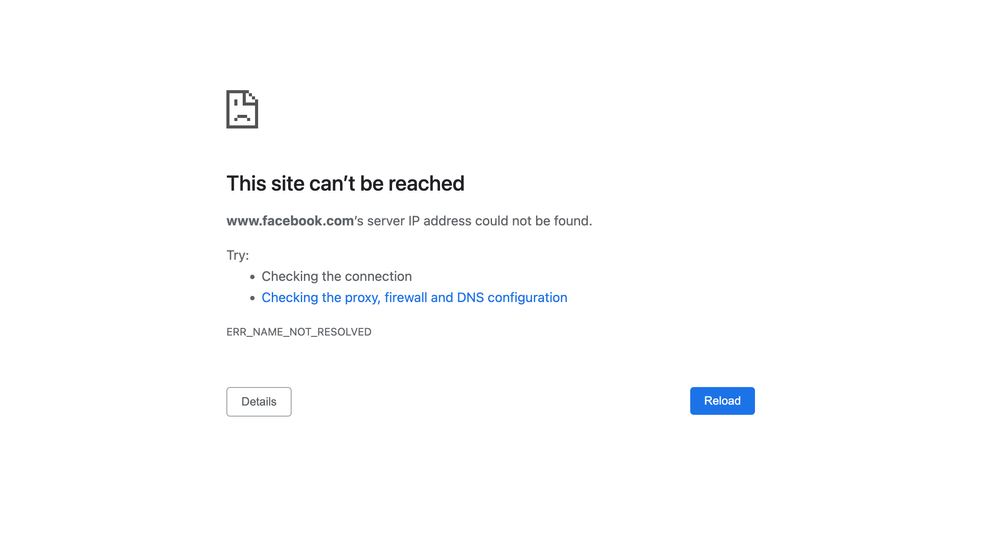
- Mark as New
- Bookmark
- Subscribe
- Subscribe to this message's RSS Feed
- Highlight this Message
- Report Inappropriate Content
Re: Internet does not work unless using VPN
How on earth can it be a BT problem if every other device except your computer works?
Your company IT support appear to be clueless
- Mark as New
- Bookmark
- Subscribe
- Subscribe to this message's RSS Feed
- Highlight this Message
- Report Inappropriate Content
Re: Internet does not work unless using VPN
How is the PC connected to the (presumably) BT Hub?
How are the other laptops connected?
When did this start happening?
As the message says, I'd suspect a DNS configuration issue. But as this is a work PC you really don't want third parties chipping in with config changes that could wreck the ability to connect to the company servers.
As above, you need to point out to your helpdesk that this is the only machine affected & get them to sort it.
- Mark as New
- Bookmark
- Subscribe
- Subscribe to this message's RSS Feed
- Highlight this Message
- Report Inappropriate Content
Re: Internet does not work unless using VPN
Hi,
They are all connect via wireless to the BT hub. It started happening on Monday.
The company support says that's a problem between my computer and the hub / BT connection.
Do mind saying what's the solution so I can take it to them and they would be able to assess if it's worth it changing the configurations? I couldn't go really far since I don't have admin privileges.
Thanks 🙂
- Mark as New
- Bookmark
- Subscribe
- Subscribe to this message's RSS Feed
- Highlight this Message
- Report Inappropriate Content
Re: Internet does not work unless using VPN
It is their computer and they need to fix it. Not knowing the exact configuration required for it to connect to your office, nobody here is in a position to offer suggestions for any config changes.
If the problem only started recently, I would quiz your IT people about any updates/changes they might have made when it stopped working.
- Mark as New
- Bookmark
- Subscribe
- Subscribe to this message's RSS Feed
- Highlight this Message
- Report Inappropriate Content
Re: Internet does not work unless using VPN
Sounds like a config issue with the VPN. This is not BT's responsibility and your employers IT team so know how to rectify it.
- Mark as New
- Bookmark
- Subscribe
- Subscribe to this message's RSS Feed
- Highlight this Message
- Report Inappropriate Content
Re: Internet does not work unless using VPN
I'd try an ethernet connection.
You could also run ipconfig /all from a Command Prompt on both the PC & a working laptop & look for differences.
But as already said, with no knowledge of how the PC should be configured, only your helpdesk can solve this. The fact they think the problem is between the PC & the Hub, ie the air, would suggest you need to try to escalate the issue to someone who knows what they're doing.
- Mark as New
- Bookmark
- Subscribe
- Subscribe to this message's RSS Feed
- Highlight this Message
- Report Inappropriate Content
Re: Internet does not work unless using VPN
Presumably you're talking about a VPN supplied by your employer? Your VPN is providing a 'secure tunnel' into their systems and you are accessing the internet through their internet gateway. It will likely have a fairly 'locked down' configuration deliberately targeted at limiting internet use unless it's where they can keep an eye on it. They may therefore, have restricted internet access on the PC to 'via VPN' only - my former employer did similar.
That said, why it would suddenly change and the helpdesk don't know about it is strange. It could be that a security patch within the system has unintentionally altered your configuration. You could ask colleagues if they're having similar problems.
- Mark as New
- Bookmark
- Subscribe
- Subscribe to this message's RSS Feed
- Highlight this Message
- Report Inappropriate Content
Re: Internet does not work unless using VPN
@caioturbiani While you're waiting for the office IT to offer further help, try clearing your browser's cache, cookies and history and have another go.
You might also try another browser.
