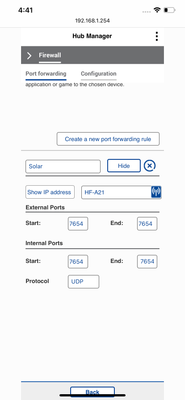Turn on suggestions
Auto-suggest helps you quickly narrow down your search results by suggesting possible matches as you type.
- BT Community
- /
- Broadband
- /
- Home setup, Wi-Fi & network discussions
- /
- Port Forwarding
Options
- Subscribe to this Topic's RSS Feed
- Mark Topic as New
- Mark Topic as Read
- Float this Topic for Current User
- Bookmark
- Subscribe
- Printer Friendly Page
cjbev
Contributor
- Mark as New
- Bookmark
- Subscribe
- Subscribe to this message's RSS Feed
- Highlight this Message
- Report Inappropriate Content
Port Forwarding
Hello,
I am trying (and failing) to open port 7654 on my hub. I’ve created a rule and tried tcp, upd and tcp/upd but to no avail.
if I use a port scanner it always has the closed status - hopefully I’m doing something stupid!
0
Ratings
2 REPLIES 2
Distinguished Sage
- Mark as New
- Bookmark
- Subscribe
- Subscribe to this message's RSS Feed
- Highlight this Message
- Report Inappropriate Content
Re: Port Forwarding
First of all, is the application running and listening on port 7654 otherwise it will show as closed.
Secondly I would advise giving the device a static IP address outside of the DHCP range of the hub and forward the port to the address rather than the device name
0
Ratings
cjbev
Contributor
- Mark as New
- Bookmark
- Subscribe
- Subscribe to this message's RSS Feed
- Highlight this Message
- Report Inappropriate Content
Re: Port Forwarding
Thanks - tried that but no luck, when I check any ports with an online port checker they are all closed, even if I disable the firewall…
0
Ratings