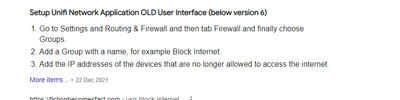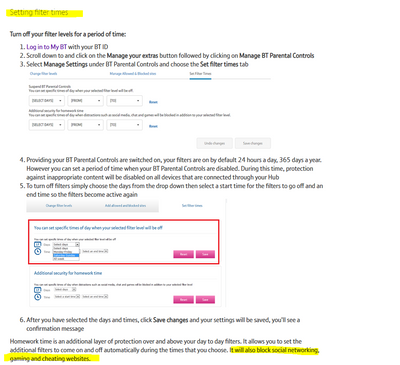- BT Community
- /
- Broadband
- /
- Home setup, Wi-Fi & network discussions
- /
- Replacement router for Smart Hub 2
- Subscribe to this Topic's RSS Feed
- Mark Topic as New
- Mark Topic as Read
- Float this Topic for Current User
- Bookmark
- Subscribe
- Printer Friendly Page
- « Previous
-
- 1
- 2
- Next »
- Mark as New
- Bookmark
- Subscribe
- Subscribe to this message's RSS Feed
- Highlight this Message
- Report Inappropriate Content
Re: Replacement router for Smart Hub 2
Forum rules only prohibit links to e- commerce sites, links to manufacturer's sites are ok.
- Mark as New
- Bookmark
- Subscribe
- Subscribe to this message's RSS Feed
- Highlight this Message
- Report Inappropriate Content
Re: Replacement router for Smart Hub 2
Hi @triplexxx2070 , just some info from my side which I hope will help.
I currently have just swapped to Full FTTP with an SH2, I use Ubiquiti to get to some outbuildings and in the future will set up the restrictions to limit internet access/webpages etc... but you do/will either need to know a bit about setting up internet systems such as DHCP/PPPoE initially which I don't know if you do or not, FTP'ing if things go wrong or have someone who knows how to do this for you. It's not just a simple case of plugging in and putting your restrictions in and away you go.
If you don't need any additional Access points around the house then you should be good to go with just a UDM (Dream Machine) but it is quite pricey at around £300. You also need a "Host Controller" to run the software/application where you can control everything from.
There is a Community for Ubiquiti who are very very helpful and are all very knowledgeable but can still be a bit tricky to follow even for a novice. However the Ubiquiti products themselves are great. Once Ubiquiti is set up it's a case of geting the IP address of the device/s you want to restrict as below.
As for any other products out there I'm sure there are plenty of cheaper alternatives that are easier to use and that have the types of parental controls that you're after.
Also not sure if you've tried all of this but there should be some elements of control from the SH2 but you may have already exhausted all of this.
https://www.bt.com/help/security/how-to-keep-your-family-safe-online-with-bt-parental-controls-an
Good luck with your set up.
- Mark as New
- Bookmark
- Subscribe
- Subscribe to this message's RSS Feed
- Highlight this Message
- Report Inappropriate Content
Re: Replacement router for Smart Hub 2
Would simply restricting the WiFi access suffice? If so & you have an old router kicking around, you could configure it as a wireless access point with a different SSID. Then change the WiFi password on the main router so they can only connect to the WAP. It may have an inbuilt schedule for WiFi or worst case you log in & turn it on/off as required. A bit clunky but free to implement.
- Mark as New
- Bookmark
- Subscribe
- Subscribe to this message's RSS Feed
- Highlight this Message
- Report Inappropriate Content
Re: Replacement router for Smart Hub 2
I read the question as a number of points/aspects and not sure if it's just restricting access to the internet.
restrict my kids internet access to specific websites - I know this can be done on individual devices such as on an iPhone, you can select specific websites but this could be time consuming given the number of websites out there, depends on the ages of the children or if you simply want to restrict "Facebook" and a few others. I see this can be done in the hub Manager but you cannot specify devices so as you say, if you block Facebook, all connected users are blocked.
devices that connect to the wi-fi - Not sure if this can be done in the Hub Manager but can be done with other setups such as Ubiquiti using the IP address/Mac address of the device being used, plus times
screen time on the present hub. Kids are abusing their time on social media platforms, playing online games. - This should be possible on the Hub Manager and it seems strange that this would be selective for "all devices connected" but I've never used this so I cannot comment I'm afraid.
https://www.bt.com/help/broadband/manage-service/how-do-i-use-bt-access-controls--wi-fi-controls--
Perhaps this link helps as this shows being able to manage specific devices on your network. But again I've not used this so not sure if it's as easy as it suggests it is.
- Mark as New
- Bookmark
- Subscribe
- Subscribe to this message's RSS Feed
- Highlight this Message
- Report Inappropriate Content
Re: Replacement router for Smart Hub 2
Keeping your children safe online involves a wider ranging approach than hardware choices.
For example…
A Conversation Checklist
- Know what is on your child’s tablet or phone
- Ask how they are using apps, who they are adding, the conversations they are having and who they are talking to
- Agree a “contract” to look at their phone and check messages
- Show an interest in their digital habits
- Talk to them about what they are looking at
- Be honest and direct
- Make sure they know what to do if something goes wrong
- Let them know they can tell you anything. However shocked you are – don’t show it.
- Mark as New
- Bookmark
- Subscribe
- Subscribe to this message's RSS Feed
- Highlight this Message
- Report Inappropriate Content
Re: Replacement router for Smart Hub 2
The BT parental controls are a mess and without the need to replace the router or run a seperate DNS content filtering server. The easiest way is go buy a Circle (I think Disney still own it) device which plugs into the router and intercepts connection requests which are then filtered based on user profiles that you set.
It can filter content on the free plans but I think for £5 a month you can set access limits etc.
Some Netgear routers have this built in but if you are not on FTTP then you will need a new modem which can be expensive.
Its been a couple of years since I used it but it was very good for me. I've now built my own DNS/DCHP filtering server but thats overkill for pretty much everyone
- « Previous
-
- 1
- 2
- Next »