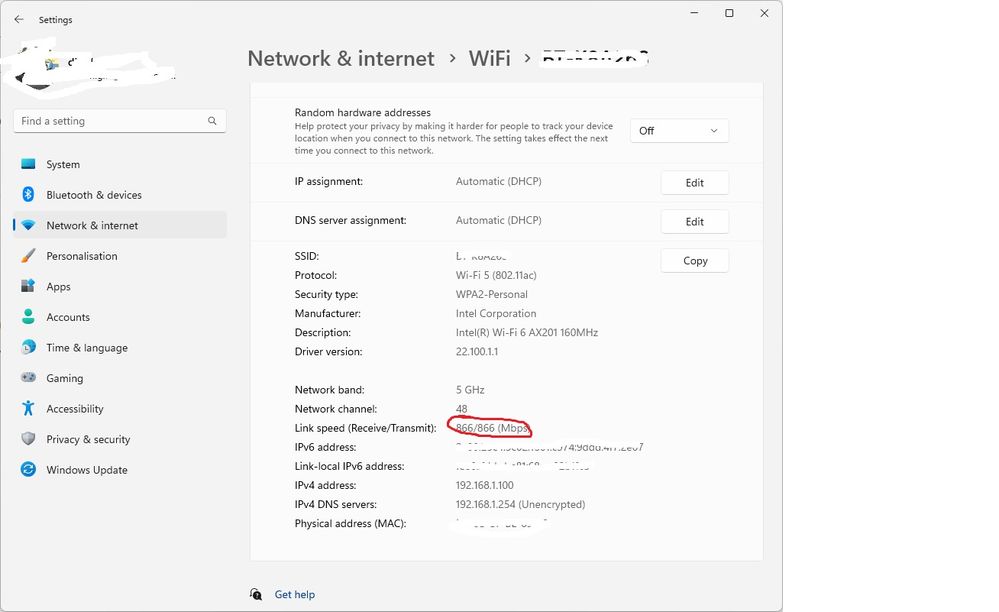- BT Community
- /
- Broadband
- /
- Home setup, Wi-Fi & network discussions
- /
- Re: Slow and very intermittent wifi
- Subscribe to this Topic's RSS Feed
- Mark Topic as New
- Mark Topic as Read
- Float this Topic for Current User
- Bookmark
- Subscribe
- Printer Friendly Page
- « Previous
-
- 1
- 2
- Next »
- Mark as New
- Bookmark
- Subscribe
- Subscribe to this message's RSS Feed
- Highlight this Message
- Report Inappropriate Content
Re: Slow and very intermittent wifi
- Mark as New
- Bookmark
- Subscribe
- Subscribe to this message's RSS Feed
- Highlight this Message
- Report Inappropriate Content
Re: Slow and very intermittent wifi
Are you sure it is actual WiFi link speed that is slow or throughput that is slow? You should be able to see the link speed on a connected device.
- Mark as New
- Bookmark
- Subscribe
- Subscribe to this message's RSS Feed
- Highlight this Message
- Report Inappropriate Content
Re: Slow and very intermittent wifi
- Mark as New
- Bookmark
- Subscribe
- Subscribe to this message's RSS Feed
- Highlight this Message
- Report Inappropriate Content
Re: Slow and very intermittent wifi
i tried various channels and modes and the results were similar. i then went back to the reset to recommended - still similar. i then switched off the 5GHZ and at the moment and its probably just a fluke but everything is working at the same speed - laptop/ipad/iphone each being tested on a speed test and all good. no idea why or if it will last
- Mark as New
- Bookmark
- Subscribe
- Subscribe to this message's RSS Feed
- Highlight this Message
- Report Inappropriate Content
Re: Slow and very intermittent wifi
But have you checked the wifi link speed rather than download speed via a speedtest site.
Not sure where you would find it on Apple devices but it will be in network settings somewhere.
The link speed is the actual speed of the wifi connection between the hub and device. Mine is below, the link speed is 866Mbs but throughput will be far less as I only have a 40Mbs broadband connection.
- Mark as New
- Bookmark
- Subscribe
- Subscribe to this message's RSS Feed
- Highlight this Message
- Report Inappropriate Content
Re: Slow and very intermittent wifi
- Mark as New
- Bookmark
- Subscribe
- Subscribe to this message's RSS Feed
- Highlight this Message
- Report Inappropriate Content
Final message. Thank you for the help and advice. My nightmare of no wifi and very slow wifi for ever was solved by switching off the 5ghz channel. I did this by chance and it worked. Looking into this more I suspect the problem was some devices needed to get on the 2.4 ghz channel but could not as the 5ghz was on. I am guessing they flooded the network and the clashes caused the outages and very slow speed. Switching off 5ghz allowed them to connect and stopped the problem. This maybe utter BS but that’s the best I can come up with. So happy at 20 mb speed and anyone who has higher speeds than this should be happy. Ps glad I joined this community
- Mark as New
- Bookmark
- Subscribe
- Subscribe to this message's RSS Feed
- Highlight this Message
- Report Inappropriate Content
Re: Slow and very intermittent wifi
Glad you got it sorted. The more likely cause is a faulty 5Ghz module in the hub and devices favouring it over 2.4Ghz. The 2.4Ghz signal is slower than 5Ghz but has greater distance. You don't need the extra speed of 5Ghz as your limiting factor is your broadband sync speed.
- « Previous
-
- 1
- 2
- Next »