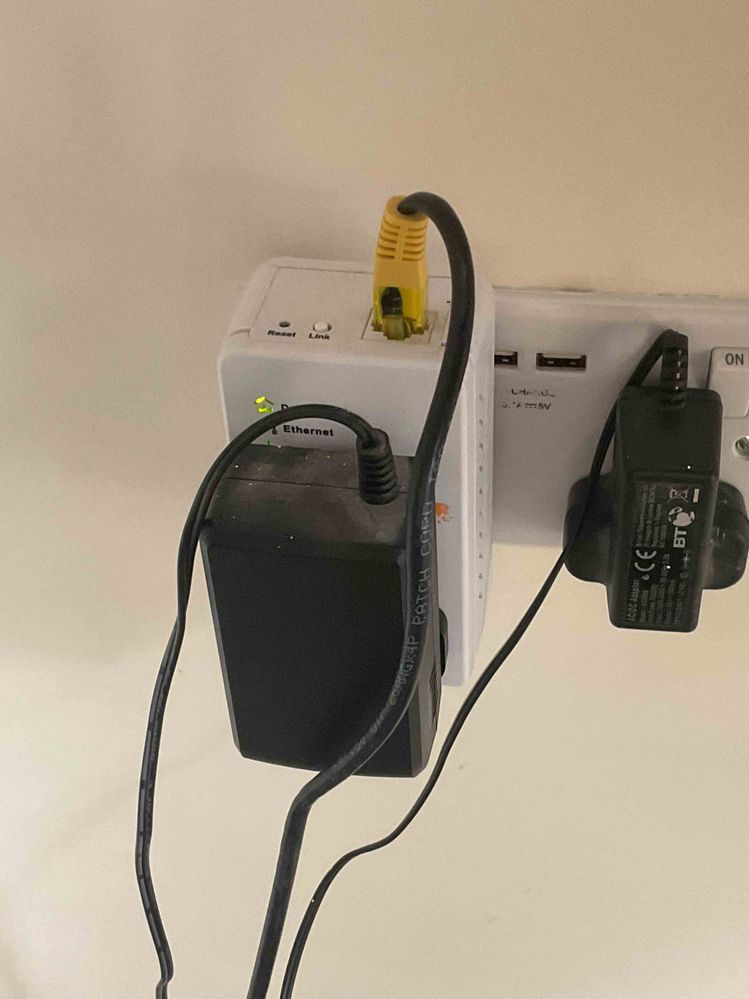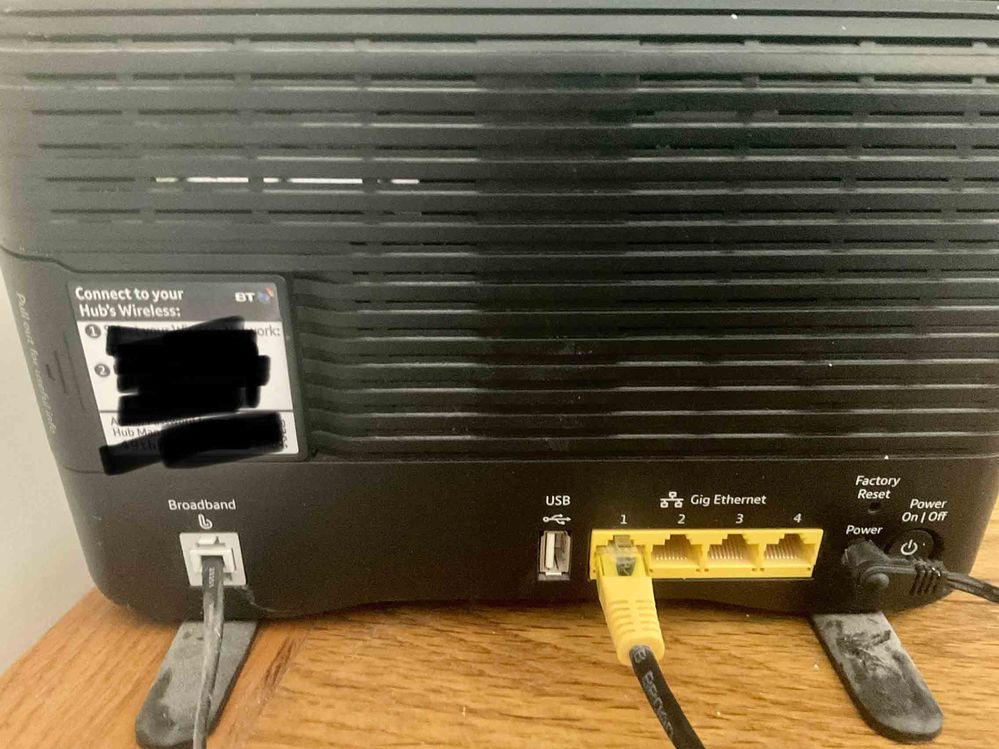- BT Community
- /
- Broadband
- /
- Home setup, Wi-Fi & network discussions
- /
- Re: Smart hub not working when Mini pass through u...
- Subscribe to this Topic's RSS Feed
- Mark Topic as New
- Mark Topic as Read
- Float this Topic for Current User
- Bookmark
- Subscribe
- Printer Friendly Page
- Mark as New
- Bookmark
- Subscribe
- Subscribe to this message's RSS Feed
- Highlight this Message
- Report Inappropriate Content
Smart hub not working when Mini pass through unplugged
Hi,
im pretty confident that I don’t need the mini pass through. Especially when I don’t have a receiving unit, but as soon I I unplug it all , my smart hub stops,
im trying to reduce the plugs/wires I have so appreciate any help
- Mark as New
- Bookmark
- Subscribe
- Subscribe to this message's RSS Feed
- Highlight this Message
- Report Inappropriate Content
Re: Smart hub not working when Mini pass through unplugged
The green Data LED suggests that there is another device making a network connection.
Where does the ethernet cable that is plugged into the adapter go? Sanity check; I assume you are plugging the mains adapter that's plugged into it directly into the mains socket after you unplug it?
- Mark as New
- Bookmark
- Subscribe
- Subscribe to this message's RSS Feed
- Highlight this Message
- Report Inappropriate Content
Re: Smart hub not working when Mini pass through unplugged
The Ethernet goes from the mini, to the router - which I thought was if there was a another mini receiver unit. But there’s not her.
Thanks
- Mark as New
- Bookmark
- Subscribe
- Subscribe to this message's RSS Feed
- Highlight this Message
- Report Inappropriate Content
Re: Smart hub not working when Mini pass through unplugged
As I said, the Data LED suggests that there is another device.
We're going to need the full story here, including which port on the Hub that ethernet cable is connected to & what exactly you mean by the Hub stopping working.
- Mark as New
- Bookmark
- Subscribe
- Subscribe to this message's RSS Feed
- Highlight this Message
- Report Inappropriate Content
Re: Smart hub not working when Mini pass through unplugged
Thanks a again, sorry for delay in reply
From the mini pass, an Ethernet goes to router. I understood that the router fed the mini pass, which connected to others around the house - but we no longer have any,
if I unplug the Ethernet, the router ceases to work/transmit - orange light appears on it.
i have from the mains boom there is a filter, with one wire to the phone, then the normal broadband one to the router.
i installed exactly the same router at my mother in laws, and she has no mini pass. So I can understand why I need it.
hope you can help
thanks
- Mark as New
- Bookmark
- Subscribe
- Subscribe to this message's RSS Feed
- Highlight this Message
- Report Inappropriate Content
Re: Smart hub not working when Mini pass through unplugged
Are you sure you don't have FTTP and the other power line is connected to the ONT
- Mark as New
- Bookmark
- Subscribe
- Subscribe to this message's RSS Feed
- Highlight this Message
- Report Inappropriate Content
Re: Smart hub not working when Mini pass through unplugged
@licquoricehas mirrored my thinking as I can't see any other explanation. But assuming that "mains boom" is some autocorrect corruption of master socket, then you seem to have a regular copper connection. Which LAN port on the router is that ethernet cable going to?
I'm still puzzled by that green data light suggesting that the powerline adapter is indeed talking to another one. I wonder if it could be a neighbour?
- Mark as New
- Bookmark
- Subscribe
- Subscribe to this message's RSS Feed
- Highlight this Message
- Report Inappropriate Content
Re: Smart hub not working when Mini pass through unplugged
Can you send an image of the back of your router, showing all the connections.
- Mark as New
- Bookmark
- Subscribe
- Subscribe to this message's RSS Feed
- Highlight this Message
- Report Inappropriate Content
Re: Smart hub not working when Mini pass through unplugged
Thanks all,
so here are images of everything I think is relevant
if I unplug the Ethernet, the smart hub goes orange.
the mini pass is not connected to anything in the house. So can’t see why the router stops working when the Ethernet is unplugged
I hope I’m not be thick
cheers
- Mark as New
- Bookmark
- Subscribe
- Subscribe to this message's RSS Feed
- Highlight this Message
- Report Inappropriate Content
Re: Smart hub not working when Mini pass through unplugged
Well that rules out the FTTP notion, so I'm as baffled as you are. Only thing I can suggest is to disconnect the ethernet cable & powerline adapter & then factory reset the Hub. But that's more in hope than expectation!