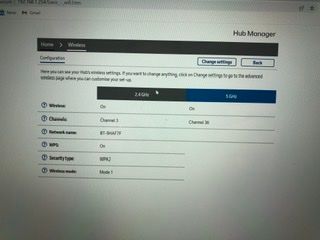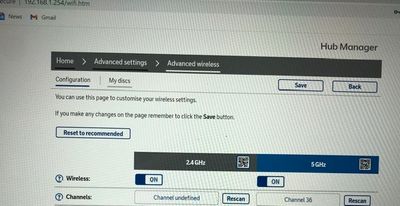- BT Community
- /
- Broadband
- /
- Home setup, Wi-Fi & network discussions
- /
- Re: Smarthub 2 - returning it to Channel 3
- Subscribe to this Topic's RSS Feed
- Mark Topic as New
- Mark Topic as Read
- Float this Topic for Current User
- Bookmark
- Subscribe
- Printer Friendly Page
- Mark as New
- Bookmark
- Subscribe
- Subscribe to this message's RSS Feed
- Highlight this Message
- Report Inappropriate Content
Smarthub 2 - returning it to Channel 3
Our 2.4GHz channel has really only worked on Channel 3 and was last set at that on our Smarthub 2 by BT support. Regrettably I rechecked other channels but can’t get it back to Channel 3 and unfortunately support say it’s impossible to do so as it can only be 1, 6 or 11. I have screenshots showing the Advanced Settings summary as channel 3 and the Advanced Wireless setting as Channel Undefined (but it is 3!).
- Mark as New
- Bookmark
- Subscribe
- Subscribe to this message's RSS Feed
- Highlight this Message
- Report Inappropriate Content
Re: Smarthub 2 - returning it to Channel 3
The information you were given about the channels you can select on a Smarthub2 is correct. You can not select channel 3.
You can select channel 3 on the Smarthub1.
- Mark as New
- Bookmark
- Subscribe
- Subscribe to this message's RSS Feed
- Highlight this Message
- Report Inappropriate Content
Re: Smarthub 2 - returning it to Channel 3
Thanks @gg30340,
The crazy thing is that it was on Channel 3 until yesterday and had been set at that by support. Could there be some ingenious and less known way that had been done? The coverage really suffers with anything else.
- Mark as New
- Bookmark
- Subscribe
- Subscribe to this message's RSS Feed
- Highlight this Message
- Report Inappropriate Content
Re: Smarthub 2 - returning it to Channel 3
Are you sure it was not the wireless mode that had been changed. There are three modes available.
See link
www.bt.com/help/broadband/what-is-the-wireless-mode-feature-on-my-bt-smart-hub-
- Mark as New
- Bookmark
- Subscribe
- Subscribe to this message's RSS Feed
- Highlight this Message
- Report Inappropriate Content
Re: Smarthub 2 - returning it to Channel 3
Thanks for that and your interest. I’m sure it’s the channel that was 3. The mode was 1.
Hopefully this screenshot shows what it was.
It’s quite bonkers !
- Mark as New
- Bookmark
- Subscribe
- Subscribe to this message's RSS Feed
- Highlight this Message
- Report Inappropriate Content
Re: Smarthub 2 - returning it to Channel 3
And this shows the selection as ‘Channel undefined’ although from the previous shots you can see it’s actually set at 3!
- Mark as New
- Bookmark
- Subscribe
- Subscribe to this message's RSS Feed
- Highlight this Message
- Report Inappropriate Content
Re: Smarthub 2 - returning it to Channel 3
@PRJ Interesting. What Firmware is you Hub running?
- Mark as New
- Bookmark
- Subscribe
- Subscribe to this message's RSS Feed
- Highlight this Message
- Report Inappropriate Content
Re: Smarthub 2 - returning it to Channel 3
Thanks @Dippu, I’m assuming it was up to date. Unfortunately I’ve just swapped over the router with a new one I’d been waiting to return. Useful to refresh network and security. Probably no surprise - it’s just doing the same as the old one !
I’m thinking the oddity remains that Channel 3 is still somehow doable ?
If it really helps I could reconnect the older hub. All help very very welcome.
Paul
- Mark as New
- Bookmark
- Subscribe
- Subscribe to this message's RSS Feed
- Highlight this Message
- Report Inappropriate Content
Re: Smarthub 2 - returning it to Channel 3
I suspect that the clue is in your first post where you stated "Our 2.4GHz channel has really only worked on Channel 3 and was last set at that on our Smarthub 2 by BT support."
As you no doubt have discovered by now, Channel 3 is not an option for the customer.
My guess then is that BT support somehow set it to channel 3 and a firmware update caused that to be reset. Another possibility would be a factory reset, that would almost certainly cause that setting to revert to the standard Smart, 1, 6 or 11
- Mark as New
- Bookmark
- Subscribe
- Subscribe to this message's RSS Feed
- Highlight this Message
- Report Inappropriate Content
Re: Smarthub 2 - returning it to Channel 3
Thanks @Les-Gibson Yep, BT Support set it a while back as I wasn’t able to do so. Unfortunately despite great efforts by BT Support they didn’t have the ability to set that yesterday. Since it was previously doable I’m hoping there is some special, perhaps not widely known way they could still fix it to Channel 3. That would make a big big difference.