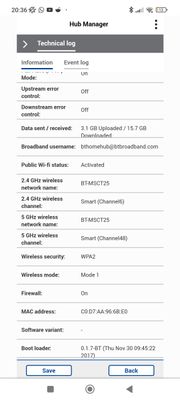- BT Community
- /
- Broadband
- /
- Home setup, Wi-Fi & network discussions
- /
- Re: Speeds dropping with BT smart hub 2
- Subscribe to this Topic's RSS Feed
- Mark Topic as New
- Mark Topic as Read
- Float this Topic for Current User
- Bookmark
- Subscribe
- Printer Friendly Page
- Mark as New
- Bookmark
- Subscribe
- Subscribe to this message's RSS Feed
- Highlight this Message
- Report Inappropriate Content
Speeds dropping with BT smart hub 2
Hello my dad had fibre installed a couple of weeks ago the wired connection is fine no issues what so ever.
However the WiFi signals keep dropping out on devices sky box, fire stick, mobile phone etc
When it does connect the WiFi speeds are really slow like 30mbps downstairs and about 55mbps if I'm right next to the router.
The router is in the bedroom right above the front room so the WiFi signal is only passing through the ceiling.
I've tried disabling and enabling different modes on the smart hub 2 I even tried turning off the 2.4ghz and 5ghz options to see if one was conflicting with the other.
I have reset the router but nothing I do seems to fix the issue, when I change the WiFi channel or reset the router the WiFi speeds are really quick then after about 15 minutes they drop to a snails speed.
My dad likes to watch tennis on Amazon and the problem is when he is streaming the quality is dropping constantly making it nearly unwatchable this can only be due to the WiFi being so erratic.
Im at my wit's end with this now as I have literally tried everything can someone please help me.
- Mark as New
- Bookmark
- Subscribe
- Subscribe to this message's RSS Feed
- Highlight this Message
- Report Inappropriate Content
Re: Speeds dropping with BT smart hub 2
Have you tried selecting the wireless channels manually instead of leaving on smart/auto. Try using a WiFi analyser on mobile and see channels in use near you and then select free or less congested channel. Just make sure 5ghz is not on channel 36 as that is used by SKYQ so maybe select 44 or 48
If you like a post, or want to say thanks for a helpful answer, please click on the Ratings 'Thumbs up' on left hand side.
If someone answers your question correctly please let other members know by clicking on ’Mark as Accepted Solution’.
- Mark as New
- Bookmark
- Subscribe
- Subscribe to this message's RSS Feed
- Highlight this Message
- Report Inappropriate Content
Re: Speeds dropping with BT smart hub 2
Hi @imjolly thanks for replying, yes I tried changing them manually, the router settings on that screen shot was after I had tried doing a hard reset so it changed everything back to factory settings.
Currently 2.4ghz is on channel 6 and 5ghz is on 48 as those were the least congested.
- Mark as New
- Bookmark
- Subscribe
- Subscribe to this message's RSS Feed
- Highlight this Message
- Report Inappropriate Content
Re: Speeds dropping with BT smart hub 2
I've done a quiet line test and that all seems ok, I have also seen other people surgest turning smart set up off but I don't see that option when I log in to the router.
Im at a loss as to what's happening I've spent hours at my dad's trying to solve this and haven't got any where, I'll try a fix it will work for about 15 - 20 minutes then the speeds drop off drastically again.
- Mark as New
- Bookmark
- Subscribe
- Subscribe to this message's RSS Feed
- Highlight this Message
- Report Inappropriate Content
Re: Speeds dropping with BT smart hub 2
To try and diagnose where the problem lies turn off all the wireless devices that connect to the hub. Reset the hub then turn on one device and see if it connects and runs correctly. It that one is OK, turn it off and connect another device. Work your way through all the wireless devices to see if one of them is dragging the speed down.
If you find there is one device not giving correct speed you know that is where the fault lies.
If it happens with all devices you know it is a fault with the hub.
If they all appear OK connect one device, check speeds etc if OK connect another device and so on. Again if when you connect a device and the speeds drop you will know that there is a conflict with that device.
As regards "Smart Set Up", that feature has been removed from the Smarthub.
- Mark as New
- Bookmark
- Subscribe
- Subscribe to this message's RSS Feed
- Highlight this Message
- Report Inappropriate Content
Re: Speeds dropping with BT smart hub 2
@gg30340 I have turned off the wireless and tried connecting everything one by one i couldn't see anything that's causing the issue.
I have now put a ethernet cable straight into the sky box, at the moment it doesn't seem as bad, I will monitor it and see how it goes.
I have received my BT hub 2 so if the connection starts dipping again then I'll try connecting up my hub 2 and see if that makes a difference as my service hasn't started yet.
- Mark as New
- Bookmark
- Subscribe
- Subscribe to this message's RSS Feed
- Highlight this Message
- Report Inappropriate Content
Re: Speeds dropping with BT smart hub 2
@Johnb46 wrote:
I have received my BT hub 2 so if the connection starts dipping again then I'll try connecting up my hub 2 and see if that makes a difference as my service hasn't started yet.
Who is the account holder you or your father? If you have a broadband connection then your service must have started
If you like a post, or want to say thanks for a helpful answer, please click on the Ratings 'Thumbs up' on left hand side.
If someone answers your question correctly please let other members know by clicking on ’Mark as Accepted Solution’.
- Mark as New
- Bookmark
- Subscribe
- Subscribe to this message's RSS Feed
- Highlight this Message
- Report Inappropriate Content
Re: Speeds dropping with BT smart hub 2
It's my dad's fibre I'm trying to sort out, he had standard broadband before, he is 76 and wouldn't have a clue how to change any settings etc.
I'm also a BT customer altho my fibre hasn't been set up yet, so at the moment I'm still using my old Hub until my fibre has been set up.
- Mark as New
- Bookmark
- Subscribe
- Subscribe to this message's RSS Feed
- Highlight this Message
- Report Inappropriate Content
Re: Speeds dropping with BT smart hub 2
Hi. I’m currently experiencing this problem and have been for months. Had a BT engineer out who changed the inside connection box. Didn’t work. Had Open Reach out who couldn’t help because no line faults. Numerous complaints which BT keep closing then reopening when I ring. My problem is worst on a morning. I have no Wi-Fi in any room expect the main room where the router is. I have 3 smart discs (I am in a tiny bungalow so each room in next door to each other). The discs all remain blue, my BT app show’s excellent or good signal in each room BUT there isn’t a signal working in any of them. I’ve literally tried everything. Unplugging and unconnecting everything, using Ethernet cable to discs but still no signal to my tv or devices. The only thing left to think is, is it congestion issues? Restarted my hub twice this morning but didn’t work. So basically, unless I’m sat in the same room as my router I have no signal. All I want to do is watch my TV in bed on a morning so I don’t have to put the heating on so early
- Mark as New
- Bookmark
- Subscribe
- Subscribe to this message's RSS Feed
- Highlight this Message
- Report Inappropriate Content
Re: Speeds dropping with BT smart hub 2
so if you can get wifi from hub in same room that shows the wifi is actually working. have you tried going to hub manager 192.168.1.254 into your browser address bar then go to wireless and try changing the wifi channels from auto/smart to a selected channel and see if that helps. if slightly older devices then try changing the wifi mode from default 1 to either 2 or 3 and see if that helps
if your devices only connect to the 2.4ghz wifi then try turning off the 5ghz wifi in hub wireless settings and see if that helps
If you like a post, or want to say thanks for a helpful answer, please click on the Ratings 'Thumbs up' on left hand side.
If someone answers your question correctly please let other members know by clicking on ’Mark as Accepted Solution’.