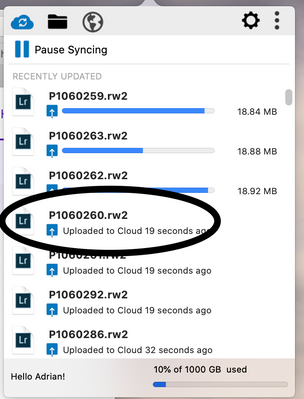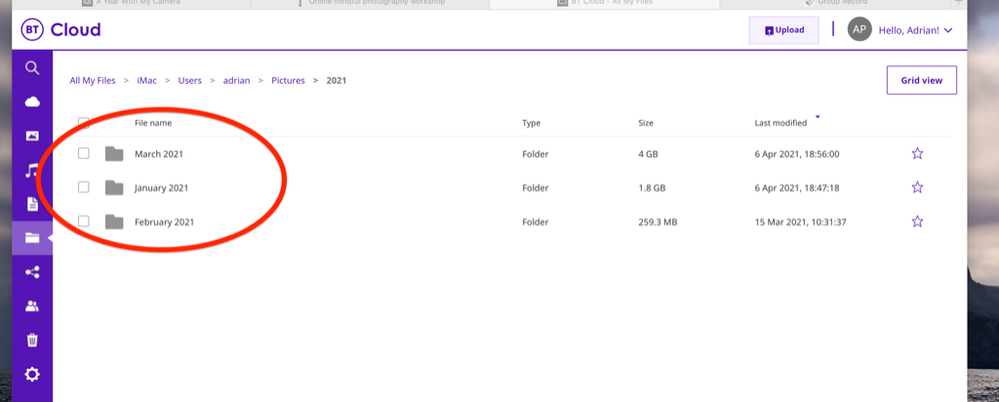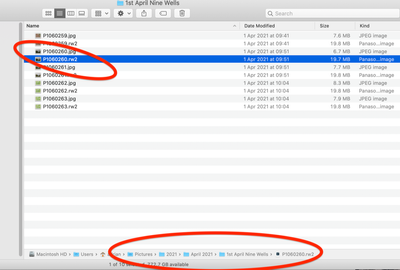- BT Community
- /
- Archive
- /
- Archive Staging
- /
- BT CLOUD
- Subscribe to this Topic's RSS Feed
- Mark Topic as New
- Mark Topic as Read
- Float this Topic for Current User
- Bookmark
- Subscribe
- Printer Friendly Page
- Mark as New
- Bookmark
- Subscribe
- Subscribe to this message's RSS Feed
- Highlight this Message
- Report Inappropriate Content
BT CLOUD
Hi,
I have an issue with BT Cloud that I have reported to the help desk and been given a VOL number. Initially I spoke with second level support and explained the issue and they have rang back a few times. I have not been able to answer some of there calls and the last message they felt said the issue had been fixed and they were just ringing to check if everything was ok.
Unfortunately the issue is not fixed and there doesn’t see, to be anyway of contacting them.
The issue is with the iCloud app and website not displaying the photos even though all are synced. I get message saying file type is unsupported for jpg files. The message is not consistent as some can be viewed. Also the total number shown in Photos & Videos are wrong.
is they anyway to contact the second level,support.
thanks
- Mark as New
- Bookmark
- Subscribe
- Subscribe to this message's RSS Feed
- Highlight this Message
- Report Inappropriate Content
Re: BT CLOUD
Hi @Addy
Thanks for your post and welcome back!
I'm sorry for the problems you're having with BT Cloud. What device(s) are you having this issue on? Have you spoken with the helpdesk since you posted?
Cheers,
Robbie
- Mark as New
- Bookmark
- Subscribe
- Subscribe to this message's RSS Feed
- Highlight this Message
- Report Inappropriate Content
Re: BT CLOUD
Hi @RobbieMac ,
I use iMac and iPad. Both running the latest versions of ICloud. All my files are synced. I have a pictures folder with year sub folders amounting to nearly 4000 photos. The Photos & Videos section of the Bt Cloud web and the iPad app show 640 photos. Some months completely missing from the P&V section.
if I navigate the the my synced pictures folder via All Files many of the files don’t show a thumbnail and when I click the file the message about can’t open due to unsupported file type. This is for jpg files. There is no consistency as if I look in other month folders jpg files taken on the same camera have a thumb nail and open.
I have reinstalled the apps and deleted a month folder that had the unsupported jpgs from the Bt Cloud and resynched it but still the same problem.
I seem to have a bee in bonnet moment over this issue. I think all was ok before the latest iPad Bt Cloud update.
yes, I have contacted the help desk and have been promised a ring back early evening today.
thanks
- Mark as New
- Bookmark
- Subscribe
- Subscribe to this message's RSS Feed
- Highlight this Message
- Report Inappropriate Content
Re: BT CLOUD
Thanks for posting back @Addy
I'm sorry for the problems accessing some of your files on BT Cloud. Keep us posted with how things go when my colleagues in the helpdesk get back to you.
Cheers,
Robbie
- Mark as New
- Bookmark
- Subscribe
- Subscribe to this message's RSS Feed
- Highlight this Message
- Report Inappropriate Content
Re: BT CLOUD
Hi @RobbieMac
I have had a few phone calls with the tech support and last week was told they passed the issue to the supplier. I had a phone call yesterday afternoon to say the problem was fixed. Unfortunately I wasn't able to check at the time but did so later on and the problem has not been fixed.
However I see my storage has been upgraded from 200GB to 1000GB. I guess I shouldn't use the extra 800GB as it is not part of my BB account.
They are ringing back this evening between 6-7 to check. This seems to be taking a long time to get nowhere.
Ade
- Mark as New
- Bookmark
- Subscribe
- Subscribe to this message's RSS Feed
- Highlight this Message
- Report Inappropriate Content
Re: BT CLOUD
I have finally worked out what the problem is and it is to do with the recent update of the BT Cloud Desktop for Mac OS and iPad OS. It doesn't like image files that have the file extension in uppercase. I know it is recent as photos that are years old and have an upper case file extension show OK in BT Cloud.
So photo1.JPG is deemed by BT Cloud to be an unsupported file type in ALL MY FILES section and the photo doesn't show in the PHOTOS & FILES section
photo1.jpg is acceptable and can be viewed and opened in ALL MY FILES and shows up in the PHOTOS & FILES section.
I can view and open photos stored on iMac and iPad regardless of the file extension being Upper or lower case. Photo editing software works with upper and lower case file extensions so why doesn't BT Cloud?
In a couple of sub folders on my iMac I have changed the file extension to lower case and BT Cloud now thinks it is a new file and has uploaded them. So on the cloud I now have two files for each photo photo1.JPG and photo1.jpg.
In my mind, (and I used to be a software developer) this is really poor software programming as it should have been written to accept the file extension in either case type.
I now have to :-
i) rename thousands of photos to change the extension to lower case. Doing this will just cause BT Cloud to upload the same identical files again.
ii) wait for BT's supplier to fix the software (ha ha)
iii) Delete my photos folder from the BT Cloud and start the upload again.
I don't see why I should have to do i or iii as it means spending time sorting out a problem not of my making.
How is this brought to the attention of the BT people that can do something/resolve this.
(Could a mod contact me @RobbieMac )
regards
- Mark as New
- Bookmark
- Subscribe
- Subscribe to this message's RSS Feed
- Highlight this Message
- Report Inappropriate Content
Re: BT CLOUD
Hi @Addy many thanks for keeping the thread updated with your findings, I've brought this to the attention of the Cloud team and I'll send you a private message if they need more info from you.
Thanks
Neil
- Mark as New
- Bookmark
- Subscribe
- Subscribe to this message's RSS Feed
- Highlight this Message
- Report Inappropriate Content
Re: BT CLOUD
Hi @NeilO ,
Great and thanks for passing on my comments.
It would be great to know what if anything will be done if only to avoid me having to rename the extension to lower case on all my image files and sync them again.
Ade
- Mark as New
- Bookmark
- Subscribe
- Subscribe to this message's RSS Feed
- Highlight this Message
- Report Inappropriate Content
Re: BT CLOUD
Hi @NeilO ,
As I wait for the original issue to be resolved I now have another issue. The BT Cloud desktop app tells my all files synced. I look at the recently updated list and see a list of images added over the last couple of days in a folder Pictures/2021/April. I log in to the bt cloud website and there is no such folder listed in the All My Files section.
I do a search for a recently uploaded image file and results in No File Found.
So where have my files been uploaded to?
ta
- Mark as New
- Bookmark
- Subscribe
- Subscribe to this message's RSS Feed
- Highlight this Message
- Report Inappropriate Content
Re: BT CLOUD
Hi @Addy, thanks for your post and thanks for highlighting this issue. Would you please check and the version you are using has been updated to the 21.2.8 build?
cheers
John