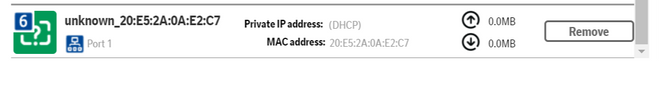- BT Community
- /
- Archive
- /
- Archive Staging
- /
- Re: BT Smart Hub 2 and DiY Access Point
- Subscribe to this Topic's RSS Feed
- Mark Topic as New
- Mark Topic as Read
- Float this Topic for Current User
- Bookmark
- Subscribe
- Printer Friendly Page
- « Previous
-
- 1
- 2
- Next »
- Mark as New
- Bookmark
- Subscribe
- Subscribe to this message's RSS Feed
- Highlight this Message
- Report Inappropriate Content
Re: BT Smart Hub 2 and DiY Access Point
Sounds like a problem with the device somehow not changing to the different wifi source. I assume the hub and Netgear have different SSIDs
- Mark as New
- Bookmark
- Subscribe
- Subscribe to this message's RSS Feed
- Highlight this Message
- Report Inappropriate Content
Re: BT Smart Hub 2 and DiY Access Point
- Mark as New
- Bookmark
- Subscribe
- Subscribe to this message's RSS Feed
- Highlight this Message
- Report Inappropriate Content
Re: BT Smart Hub 2 and DiY Access Point
Try giving the Netgear a different SSID, never a good idea to have multiple devices with the same SSID.
- Mark as New
- Bookmark
- Subscribe
- Subscribe to this message's RSS Feed
- Highlight this Message
- Report Inappropriate Content
Re: BT Smart Hub 2 and DiY Access Point
Hi @licquorice ,
Different SSIDs assigned but still same issue. The Netgear router is listed on the SH2 as;
Does this look right at the SH2 end? I was expecting to see the IP address I've assigned to the Netgear router there?
Thanks!
- Mark as New
- Bookmark
- Subscribe
- Subscribe to this message's RSS Feed
- Highlight this Message
- Report Inappropriate Content
Re: BT Smart Hub 2 and DiY Access Point
The SH2 network map is a complete dogs breakfast and can't be relied upon for accurate information.
- Mark as New
- Bookmark
- Subscribe
- Subscribe to this message's RSS Feed
- Highlight this Message
- Report Inappropriate Content
Re: BT Smart Hub 2 and DiY Access Point
Log on to a PC or laptop which is connected directly to the SH2, open a command prompt (Win+R then type CMD), and then type in ping followed by a space and the IP Address you gave the Netgear. If you don't get a reply then the connection hasn't worked. e.g. ping 192. etc
- Mark as New
- Bookmark
- Subscribe
- Subscribe to this message's RSS Feed
- Highlight this Message
- Report Inappropriate Content
@licquorice @Les-Gibson after trying a number of different tweaks, I decided to have a go with an old D-Link router. Changed IP and disabled DHCP and it worked a treat! Not sure why the Netgear wouldn't play. I even discovered that it had an AP setting but that still didn't work. Anyway, all good now. Thanks for the responses!
- Mark as New
- Bookmark
- Subscribe
- Subscribe to this message's RSS Feed
- Highlight this Message
- Report Inappropriate Content
Re: BT Smart Hub 2 and DiY Access Point
Strange, but pleased to hear you got a solution.
- Mark as New
- Bookmark
- Subscribe
- Subscribe to this message's RSS Feed
- Highlight this Message
- Report Inappropriate Content
Re: BT Smart Hub 2 and DiY Access Point
No problem, was the netgear OK the last time you used it?
- « Previous
-
- 1
- 2
- Next »