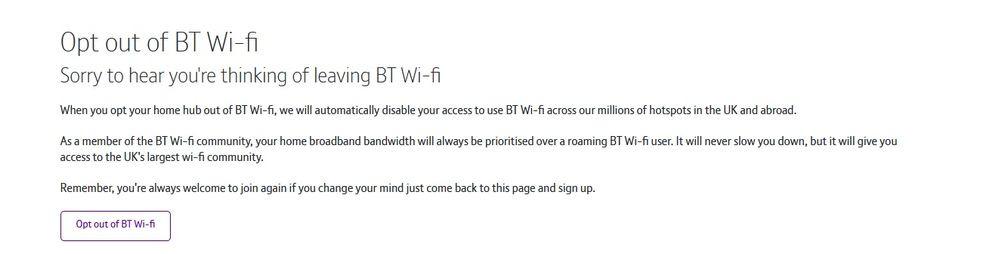- BT Community
- /
- Archive
- /
- Archive Staging
- /
- BT wifi x. How to opt out ?
- Subscribe to this Topic's RSS Feed
- Mark Topic as New
- Mark Topic as Read
- Float this Topic for Current User
- Bookmark
- Subscribe
- Printer Friendly Page
- Mark as New
- Bookmark
- Subscribe
- Subscribe to this message's RSS Feed
- Highlight this Message
- Report Inappropriate Content
BT wifi x. How to opt out ?
Hi,Just got my new smart hub2 working and i would like to opt out of it being a public wifi x fon hotspot.
Have looked in the hub manager settings but cant see any setting to opt out,was also looking on mybt for "your package-inclusive extras-manage bt wifi"
Your package is not listed on mybt.
I am most probably missing something simple,can any one offer some advice ?
Many thanks. James
- Choose Your package and then Inclusive extras
- Scroll down to BT Wi-fi and click on Manage BT Wifi
- Mark as New
- Bookmark
- Subscribe
- Subscribe to this message's RSS Feed
- Highlight this Message
- Report Inappropriate Content
Re: BT wifi x. How to opt out ?
Hmm, BT wifi is listed with my extras but there is no option to 'Manage' just a 'Learn more' button that takes you through to a set up link which then includes a link to opt out which just dumps you back at the my extras page!!
I'll ask if the mods can comment if there have been changes
- Mark as New
- Bookmark
- Subscribe
- Subscribe to this message's RSS Feed
- Highlight this Message
- Report Inappropriate Content
Re: BT wifi x. How to opt out ?
I just go to MYBT then my products then BTWIFI then scroll down to opt out
If you like a post, or want to say thanks for a helpful answer, please click on the Ratings 'Thumbs up' on left hand side.
If someone answers your question correctly please let other members know by clicking on ’Mark as Accepted Solution’.
- Mark as New
- Bookmark
- Subscribe
- Subscribe to this message's RSS Feed
- Highlight this Message
- Report Inappropriate Content
Re: BT wifi x. How to opt out ?
I get this
Clicking on learn more gives this
Clicking on set up now gives this
Clicking on Opt out of BT Wi-fi then just takes me back to MYBT homepage!!!
Tried it with Firefox and Opera, both the same.
- Mark as New
- Bookmark
- Subscribe
- Subscribe to this message's RSS Feed
- Highlight this Message
- Report Inappropriate Content
Re: BT wifi x. How to opt out ?
I got what appeared to be the same loop back but if you then went to BTWIFI like before it now askes you to sign up so looks like the opt out does work
If you like a post, or want to say thanks for a helpful answer, please click on the Ratings 'Thumbs up' on left hand side.
If someone answers your question correctly please let other members know by clicking on ’Mark as Accepted Solution’.
- Mark as New
- Bookmark
- Subscribe
- Subscribe to this message's RSS Feed
- Highlight this Message
- Report Inappropriate Content
Re: BT wifi x. How to opt out ?
- Mark as New
- Bookmark
- Subscribe
- Subscribe to this message's RSS Feed
- Highlight this Message
- Report Inappropriate Content
Re: BT wifi x. How to opt out ?
- Mark as New
- Bookmark
- Subscribe
- Subscribe to this message's RSS Feed
- Highlight this Message
- Report Inappropriate Content
Re: BT wifi x. How to opt out ?
Thanks for checking that @licquorice. I've checked my own BTiD and am getting an error message so I'll feed this back.
Cheers
David
- Mark as New
- Bookmark
- Subscribe
- Subscribe to this message's RSS Feed
- Highlight this Message
- Report Inappropriate Content
Re: BT wifi x. How to opt out ?
did you actually try and select opt out? when I select opt out then I go back to MYBT as if nothing had changed but when I select BTWIFI again this time the page asked me to sign up to BTWIFI in other words it did actually opt me out
Using chrome
If you like a post, or want to say thanks for a helpful answer, please click on the Ratings 'Thumbs up' on left hand side.
If someone answers your question correctly please let other members know by clicking on ’Mark as Accepted Solution’.
- Mark as New
- Bookmark
- Subscribe
- Subscribe to this message's RSS Feed
- Highlight this Message
- Report Inappropriate Content
Re: BT wifi x. How to opt out ?
Yes I clicked on the link and it just kept taking me round the loop, no option to sign up.
I'll try Chrome.