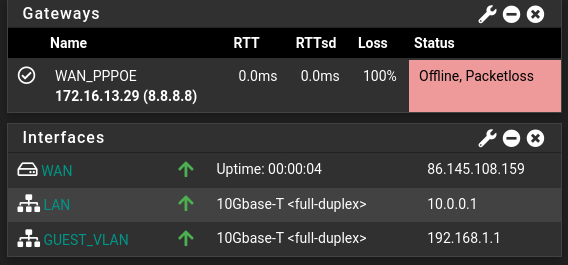- BT Community
- /
- Archive
- /
- Archive Staging
- /
- Re: Cannot ping outside network when using pfSense...
- Subscribe to this Topic's RSS Feed
- Mark Topic as New
- Mark Topic as Read
- Float this Topic for Current User
- Bookmark
- Subscribe
- Printer Friendly Page
- Mark as New
- Bookmark
- Subscribe
- Subscribe to this message's RSS Feed
- Highlight this Message
- Report Inappropriate Content
Cannot ping outside network when using pfSense.
Hi all,
Today I had Full Fibre 900 installed and I immediately set out to connect my pfSense box to the ONT. I had already Googled a bit beforehand and discovered that BT uses PPPoE rather than DHCP. Connecting the WAN port of pfSense to the ONT, I set the WAN interface to use PPPoE with the username as bthomehub@btbroadband.com and the password as bt .
Doing this manages to get me an IP address which I have confirmed is in fact a BT IP address, however the WAN_PPPOE gateway shows an IP of 172.16.13.29 and the connection is offline so I cannot connect to anything outside of my home network.
Does anyone know how to solve this problem? I have also tried setting the VLAN ID to 101 but this results in not receiving an IP address at all.
Many thanks.
- Mark as New
- Bookmark
- Subscribe
- Subscribe to this message's RSS Feed
- Highlight this Message
- Report Inappropriate Content
Re: Cannot ping outside network when using pfSense.
172.16.13.29 is the BT BRAS address and is not relevant to any problems you are having. Not sure what you mean 'the connection is offline'. VLAN id is not required with FTTP.
- Mark as New
- Bookmark
- Subscribe
- Subscribe to this message's RSS Feed
- Highlight this Message
- Report Inappropriate Content
Re: Cannot ping outside network when using pfSense.
As you can see, I have an IP from BT but the gateway is showing as offline.
- Mark as New
- Bookmark
- Subscribe
- Subscribe to this message's RSS Feed
- Highlight this Message
- Report Inappropriate Content
Re: Cannot ping outside network when using pfSense.
What happens if you use the BT Hub instead of the pfSense?
Not familiar with the pfSense so not sure what you are seeing there. I wouldn't expect you to be able to ping the gateway as it is not a routable address.
- Mark as New
- Bookmark
- Subscribe
- Subscribe to this message's RSS Feed
- Highlight this Message
- Report Inappropriate Content
Re: Cannot ping outside network when using pfSense.
When using the BT Hub, everything works absolutely fine.
- Mark as New
- Bookmark
- Subscribe
- Subscribe to this message's RSS Feed
- Highlight this Message
- Report Inappropriate Content
Re: Cannot ping outside network when using pfSense.
I would suggest using the pfSense forum for a solution. https://forum.netgate.com/category/66/pfsense-software
- Mark as New
- Bookmark
- Subscribe
- Subscribe to this message's RSS Feed
- Highlight this Message
- Report Inappropriate Content
Re: Cannot ping outside network when using pfSense.
Hi, have you managed to find a solution for this? I have exactly the same problem.
- Mark as New
- Bookmark
- Subscribe
- Subscribe to this message's RSS Feed
- Highlight this Message
- Report Inappropriate Content
Re: Cannot ping outside network when using pfSense.
For future reference for anyone having the same problem the solution is to go to System > Routing and change the default Gateway to IPv4 to WAN_PPPOE instead of Automatic.
The PPPoE gateway (172.16.x.x) will still show as offline but the only reason for that is it does not respond to pings. To fix that, you can change the monitoring IP to another which is guaranteed to always be up. Google at 8.8.8.8 is a good option. To do this go to System > Routing and edit the WAN_PPPOE gateway by clicking the little edit pencil. In the edit screen, add a monitoring IP.
Don't forget to click save and apply for any changes!