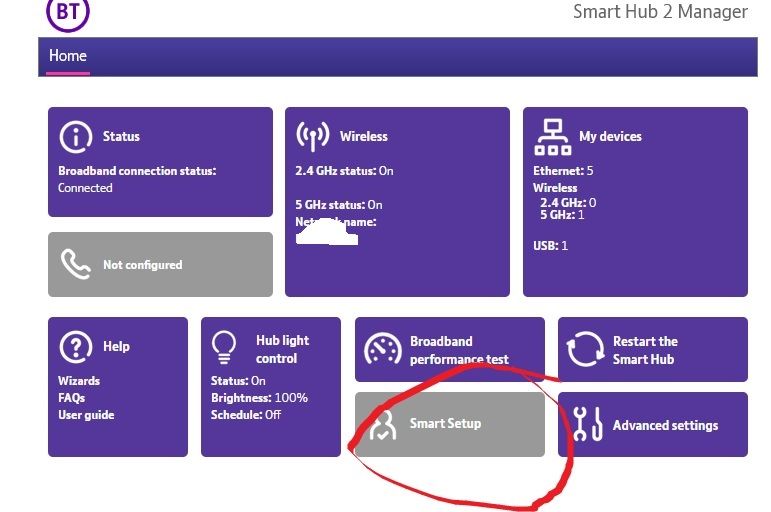- BT Community
- /
- Archive
- /
- Archive Staging
- /
- Re: Connecting cctv
- Subscribe to this Topic's RSS Feed
- Mark Topic as New
- Mark Topic as Read
- Float this Topic for Current User
- Bookmark
- Subscribe
- Printer Friendly Page
- Mark as New
- Bookmark
- Subscribe
- Subscribe to this message's RSS Feed
- Highlight this Message
- Report Inappropriate Content
Re: Connecting cctv
That's is not anywhere to be seen on the smart setup on the bt hub.No only in the wfi list as pcicam.It always comes up connected without Internet.Hope this helps,haven't been down this root before.
- Mark as New
- Bookmark
- Subscribe
- Subscribe to this message's RSS Feed
- Highlight this Message
- Report Inappropriate Content
Re: Connecting cctv
@Steviejay1959 wrote:
That's is not anywhere to be seen on the smart setup on the bt hub.
Not sure what you mean by that, Smart setup is just a setting, there is nothing to view.
Make sure you have you turned off Smart Setup as it causes a lot of problems.
https://www.bt.com/help/broadband/what-is-smart-setup-on-the-bt-hub--how-can-i-turn-it-on-and-off-
- Mark as New
- Bookmark
- Subscribe
- Subscribe to this message's RSS Feed
- Highlight this Message
- Report Inappropriate Content
Re: Connecting cctv
It does not show up on the hub page.I know it shows up on YouTube videos but not mine
- Mark as New
- Bookmark
- Subscribe
- Subscribe to this message's RSS Feed
- Highlight this Message
- Report Inappropriate Content
Re: Connecting cctv
Which version of the hub do you have and which firmware version?
- Mark as New
- Bookmark
- Subscribe
- Subscribe to this message's RSS Feed
- Highlight this Message
- Report Inappropriate Content
Re: Connecting cctv
I have the hub 2 I can't find what firmware version it is.
- Mark as New
- Bookmark
- Subscribe
- Subscribe to this message's RSS Feed
- Highlight this Message
- Report Inappropriate Content
Re: Connecting cctv
Does it not have the Smart Setup panel?
Firmware version is found by going to Advanced Settings and then Technical Log
- Mark as New
- Bookmark
- Subscribe
- Subscribe to this message's RSS Feed
- Highlight this Message
- Report Inappropriate Content
Re: Connecting cctv
The firmware is VO.27.07.07281-BT
- Mark as New
- Bookmark
- Subscribe
- Subscribe to this message's RSS Feed
- Highlight this Message
- Report Inappropriate Content
Re: Connecting cctv
No it is identical to all panels but this panel does not have smart setup.
- Mark as New
- Bookmark
- Subscribe
- Subscribe to this message's RSS Feed
- Highlight this Message
- Report Inappropriate Content
Re: Connecting cctv
Weird. Try a factory reset of the hub. Press the recessed button with a paper clip or pin for about 20 seconds until the lights flash.
- Mark as New
- Bookmark
- Subscribe
- Subscribe to this message's RSS Feed
- Highlight this Message
- Report Inappropriate Content
Re: Connecting cctv
I have tried that didn't make any difference.