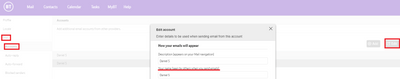- BT Community
- /
- Archive
- /
- Archive Staging
- /
- Re: Email name
- Subscribe to this Topic's RSS Feed
- Mark Topic as New
- Mark Topic as Read
- Float this Topic for Current User
- Bookmark
- Subscribe
- Printer Friendly Page
- Mark as New
- Bookmark
- Subscribe
- Subscribe to this message's RSS Feed
- Highlight this Message
- Report Inappropriate Content
When I send an email from my BT account the person receiving sees it as from BT Internet instead of my name. This has only just started happening. I contacted the but chat but we failed to solve the problem. Can anyone help?
Solved! Go to Solution.
- Mark as New
- Bookmark
- Subscribe
- Subscribe to this message's RSS Feed
- Highlight this Message
- Report Inappropriate Content
Re: Email name
Hey @Jane5,
Do you use an email client or do you log in through our web site using what's called webmail?
Log into our website, click on your email address on the far right hand side and then select settings. That should bring up your profile. It will have a section for your first name and surname. Make sure those are filled in.
If you're using an email client, such as Outlook, then that may have different details stored for your name. Also, your friend might have saved your email address as a contact. This may have automatically put your name as BT Internet. I'd also recommend that they checked to see if they have your email address saved as a contact.
Thanks
DanielS
- Mark as New
- Bookmark
- Subscribe
- Subscribe to this message's RSS Feed
- Highlight this Message
- Report Inappropriate Content
Re: Email name
Thank you Daniel. I tried that. My name appears correctly. It’s not just one friend, it’s everyone. Someone fro BT is supposed to be contacting me within 48 hours but it’s very annoying.
- Mark as New
- Bookmark
- Subscribe
- Subscribe to this message's RSS Feed
- Highlight this Message
- Report Inappropriate Content
Re: Email name
Thank you @Jane5.
I can understand that it's frustrating. There is another setting in your webmail that could be causing it. When you are in the settings area, click on Mail and then Accounts. There may be an edit option available for you. See below as an example using my own email:
If that still doesn't help, can you rule out that you aren't using an email client for me? I know the other team will be in touch with you but we may also be able to help.
Thanks
DanielS
- Mark as New
- Bookmark
- Subscribe
- Subscribe to this message's RSS Feed
- Highlight this Message
- Report Inappropriate Content
Re: Email name
I went into Settings>Mail> Accounts.
my name was there. There was no option to edit just a message,
Add additional email accounts from other providers.
i access Mail via direct link on my iPad and iPhone 7+
I don’t know what you mean by ‘Am I using an email client for me?’
sierry but I can’t read the example from your email…too indistinct.
- Mark as New
- Bookmark
- Subscribe
- Subscribe to this message's RSS Feed
- Highlight this Message
- Report Inappropriate Content
Re: Email name
An email client is an email app.
Can you confirm you are using a web browser and not a mail app.
- Mark as New
- Bookmark
- Subscribe
- Subscribe to this message's RSS Feed
- Highlight this Message
- Report Inappropriate Content
Re: Email name
I normally use the Mail icon on my iPad/phone . I guess that’s an app. I have als tried going into by email via Google Chrome but the result is still the same. You’re talking to a 72 year old not very technical person here!
- Mark as New
- Bookmark
- Subscribe
- Subscribe to this message's RSS Feed
- Highlight this Message
- Report Inappropriate Content
Re: Email name
You are correct, you are using an email app.
I appreciate you may not feel very technically able so if you do not feel up to doing this perhaps you could enlist the help of a family member or friend who could assist you.
You will need to go into the email apps settings and check that your name is entered correctly
From the iPad/phones home screen,
1. Tap Settings.
2. Tap Mail, Contacts, and Calendars
3. Tap the Email Account you wish to check.
4. Tap SMTP under Outgoing Server
You should now see your name in the "Name" section. If need be correct it and if it is correct just press the "Home" button to take you out of the settings.
- Mark as New
- Bookmark
- Subscribe
- Subscribe to this message's RSS Feed
- Highlight this Message
- Report Inappropriate Content
Thank you. It was solved with BT over the phone but you were right the fault was in the outgoing server