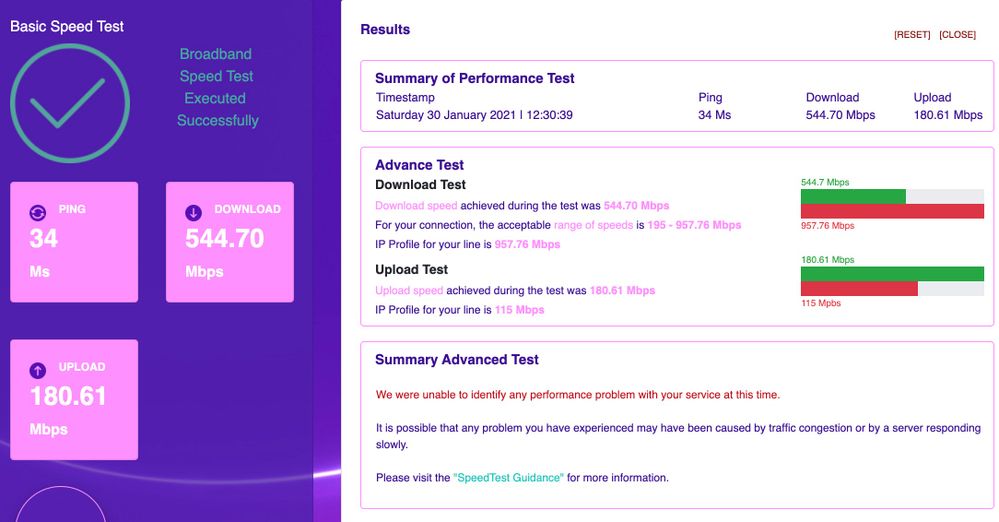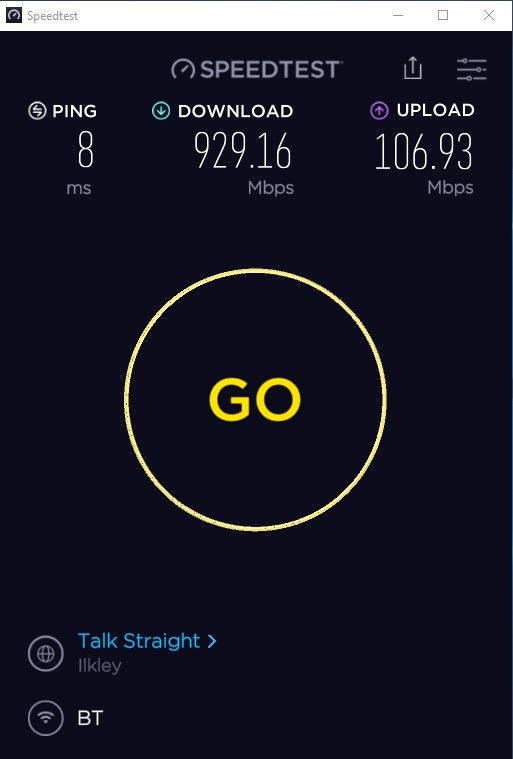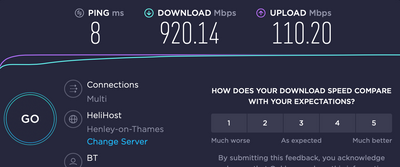- BT Community
- /
- Archive
- /
- Archive Staging
- /
- Re: FTTP 900; download way under, upload fine...
- Subscribe to this Topic's RSS Feed
- Mark Topic as New
- Mark Topic as Read
- Float this Topic for Current User
- Bookmark
- Subscribe
- Printer Friendly Page
- Mark as New
- Bookmark
- Subscribe
- Subscribe to this message's RSS Feed
- Highlight this Message
- Report Inappropriate Content
Hey folks!
Hoping the knowledgeable lot in here can help before I hassle BT teams, as I know they're dealing with the more vulnerable!
We had FTTP 900 installed last Thursday. Engineer confirmed we would likely get all of the 900 and more from what he could see hitting the ONT.
I (wrongly) thought there was a training period, like the olden' days, however I've struggled to get 600mbps down and this is plugged directly into ONT, brand new Macbook. Upload is absolutely fine, as you can see at 180mbps (amazing given its promised at 100). Wifi is even worse obviously, falling to ~350mbps.
So I've ruled out wifi, (by going to ONT), ruled out cabling (switched ethernets), ruled out line IP profile (see attached), ruled out router also (tried my Google Nest Wifi)
I know this is peak middle-class speed problems, but bit frustrating getting rid of Virgin to get pretty much same speed. :facepalm:
Any ideas from the group? Faulty ONT? The Engineer did end up messing about and switching it when he couldn't get the first to get the green light.
Any advice/suggestions greatly appreciated!
Paulyonder
Solved! Go to Solution.
- Mark as New
- Bookmark
- Subscribe
- Subscribe to this message's RSS Feed
- Highlight this Message
- Report Inappropriate Content
Re: FTTP 900; download way under, upload fine...
Upload at 180Mbps tells me the BT checker is not working correctly.
Looks like you're IP profile is giving the correct speeds so I suggest trying a different speed tester such as Ookla or similar.
I have the same package and get these results. Let us know what you get on the same checker.
Speedtest for your Mac or Windows PC
Say thanks by clicking the Thumbs Up icon. Have I resolved your issue? Click "Mark As Accepted Solution"
- Mark as New
- Bookmark
- Subscribe
- Subscribe to this message's RSS Feed
- Highlight this Message
- Report Inappropriate Content
Re: FTTP 900; download way under, upload fine...
Hmm yep you’re right. Maybe a dodgy upload reading there.
Done again via Speedtest app via iPhone 12 Max, showing 466mbps down.
More normal looking upload at 104mbps. Ping 4ms.
- Mark as New
- Bookmark
- Subscribe
- Subscribe to this message's RSS Feed
- Highlight this Message
- Report Inappropriate Content
Re: FTTP 900; download way under, upload fine...
Is the ethernet cable your using capable of 900? Read up on different cat levels and check there. I've no idea what level bt issue with their fttp hubs. But I could see it being insufficient.
You won't get anything higher on WiFi. That's the cap.
- Mark as New
- Bookmark
- Subscribe
- Subscribe to this message's RSS Feed
- Highlight this Message
- Report Inappropriate Content
Re: FTTP 900; download way under, upload fine...
Thanks Astrogha, yep it’s Cat5e so good up to 1gig, also experimented with Cat6 to no avail.
Guess I’ll give them a buzz and see if they can see anything odd.
- Mark as New
- Bookmark
- Subscribe
- Subscribe to this message's RSS Feed
- Highlight this Message
- Report Inappropriate Content
Re: FTTP 900; download way under, upload fine...
Daft question - which checker was that screen grab from - I cant seem to see my results from the BT one here : https://www.bt.com/help/home/broadband/speedtest/?s_cid=con_FURL_hh6speedtest it just says its ok and past the 450mb guarantee...! (I dont mean speedtest.net, the BT looking one)
- Mark as New
- Bookmark
- Subscribe
- Subscribe to this message's RSS Feed
- Highlight this Message
- Report Inappropriate Content
Re: FTTP 900; download way under, upload fine...
The BT speed checker looks like the BT wholesale one (https://speedtest.btwholesale.com).
If so, I found it to be highly inaccurate with the higher speed fibre packages.
Agree with the other post about using Ookla (you might have to try a couple of different test servers, as some cannot handle the speeds and therefore won't max out your 900 connection). Also could try fast.com, which uses Netflix servers.
Obviously, test with a PC or Mac and plugged in directly with ethernet cable and turn off the wifi on that device before running the test because any test over wifi will be subject to the usual wifi limits.
Your test on iPhone will almost certainly not be able to max out due to wifi constraints. Unless you have the latest and greatest wifi 6 everything, and even then, it's unlikely.
- Mark as New
- Bookmark
- Subscribe
- Subscribe to this message's RSS Feed
- Highlight this Message
- Report Inappropriate Content
Re: FTTP 900; download way under, upload fine...
Your test on iPhone will almost certainly not be able to max out due to wifi constraints. Unless you have the latest and greatest wifi 6 everything, and even then, it's unlikely.
______________________________________________________________________________________________
Hi Will, If you get the correct servers as you say I managed this which I can get regular now. 😎
Say thanks by clicking the Thumbs Up icon. Have I resolved your issue? Click "Mark As Accepted Solution"
- Mark as New
- Bookmark
- Subscribe
- Subscribe to this message's RSS Feed
- Highlight this Message
- Report Inappropriate Content
Re: FTTP 900; download way under, upload fine...
@busterboy1 Nice! Depending on the time of day, I have to try a few servers before I can find one that will max out my connection.
When it works, I can consistently get over 900/110.
- Mark as New
- Bookmark
- Subscribe
- Subscribe to this message's RSS Feed
- Highlight this Message
- Report Inappropriate Content
Re: FTTP 900; download way under, upload fine...
Nice mate, As we both have found out a little trial and error proves it does work. 🙂
What router are you using .?
Say thanks by clicking the Thumbs Up icon. Have I resolved your issue? Click "Mark As Accepted Solution"