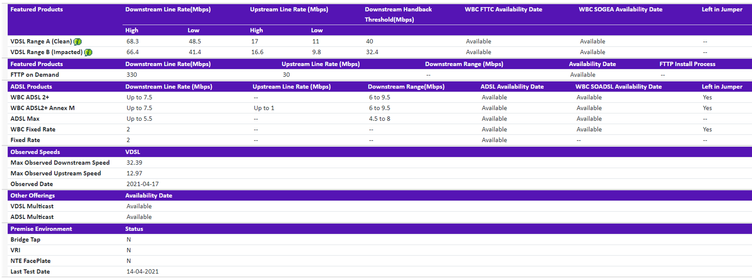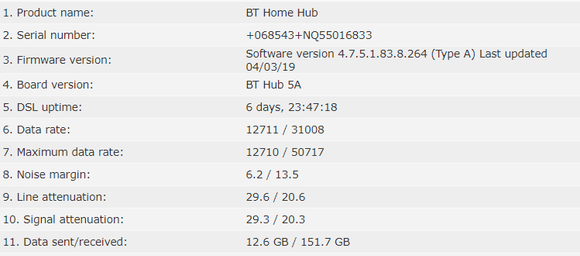- BT Community
- /
- Archive
- /
- Archive Staging
- /
- Re: Fiber 1 - Download Speed
- Subscribe to this Topic's RSS Feed
- Mark Topic as New
- Mark Topic as Read
- Float this Topic for Current User
- Bookmark
- Subscribe
- Printer Friendly Page
- Mark as New
- Bookmark
- Subscribe
- Subscribe to this message's RSS Feed
- Highlight this Message
- Report Inappropriate Content
Fiber 1 - Download Speed
Hi Community
A quick question regarding a HH5 which has always periodically re-booted itself but is now resulting in unsatisfactory download speeds.
For background, we have been with the Infinity 1 service from March 2016. The original order suggested that the estimated download speeds will be between 39Mb and 40Mb, with an upload speed will be between 8Mb and 10Mb. The minimum guaranteed speed you can expect from your BT Infinity will be 35Mb.
The BT Wholesale report for 01635 Newbury Cabinet 2 is as follows:
Assuming I understand this report correctly, the handback speed is 40Mbs, but the last observed speed was 33Mbs, does this perhaps suggest a problem?
The HH5 helpdesk log is as follows:
From looking at other community posts, I understand that the download speed is currently capped at 31Mbs but the line should be capable of 50Mbs. But again from reading the community, the download noise margin is perhaps a little on the high side and therefore limiting the download speed? I have tried the BT online fault finder with no faults found, and also used the quiet line test with no obvious problems. The HH5 is plugged directly into the BT socket and there are no internal line extensions.
Finally, I have been keeping a note of the WAN log since October 2020 and this is summarised below. The recorded dates mainly coincide with HH5 auto re-boots (although some are from manual re-boots when some devices have experienced connection problems). The noise margin seems to be fairly consistent on the upload, but the download noise margin varies from 8 to 13.9.
| Down Speed | Up Speed | Down Noise | Up Noise | |
| 02/10/2020 | 42.0 | 12.0 | 8.2 | 6.1 |
| 04/10/2020 | 42.0 | 12.0 | 8.2 | 6.2 |
| 04/10/2020 | 38.2 | 12.0 | 9.6 | 6.2 |
| 06/10/2020 | 33.5 | 12.0 | 11.6 | 6.3 |
| 07/10/2020 | 33.5 | 12.5 | 11.5 | 6.3 |
| 08/10/2020 | 31.0 | 12.5 | 12.7 | 6.3 |
| 08/10/2020 | 31.0 | 12.5 | 13.1 | 6.3 |
| 13/10/2020 | 31.0 | 12.5 | 13.1 | 6.4 |
| 14/10/2020 | 31.0 | 12.6 | 12.9 | 6.3 |
| 16/10/2020 | 31.0 | 12.6 | 12.8 | 6.2 |
| 19/10/2020 | 31.0 | 12.6 | 13.0 | 6.1 |
| 27/10/2020 | 31.0 | 1.1 | 14.4 | 5.9 |
| 27/10/2020 | 31.0 | 12.6 | 12.8 | 6.2 |
| 29/10/2020 | 31.0 | 12.6 | 12.8 | 6.2 |
| 06/11/2020 | 31.0 | 12.8 | 12.9 | 6.3 |
| 08/11/2020 | 42.0 | 12.7 | 8.1 | 6.1 |
| 18/11/2020 | 42.0 | 12.6 | 8.0 | 6.1 |
| 20/11/2020 | 42.0 | 12.6 | 8.3 | 6.1 |
| 28/11/2020 | 38.2 | 12.7 | 9.7 | 6.2 |
| 28/11/2020 | 38.2 | 12.8 | 9.8 | 6.1 |
| 30/11/2020 | 38.2 | 12.8 | 9.7 | 6.1 |
| 04/12/2020 | 33.5 | 11.4 | 12.7 | 6.2 |
| 08/12/2020 | 33.5 | 11.4 | 12.9 | 6.0 |
| 16/12/2020 | 33.5 | 12.9 | 11.6 | 6.0 |
| 22/12/2020 | 38.2 | 12.9 | 9.5 | 6.2 |
| 23/12/2020 | 33.5 | 12.7 | 11.4 | 6.3 |
| 24/12/2020 | 33.5 | 12.7 | 11.5 | 6.0 |
| 02/01/2021 | 33.5 | 13.3 | 11.6 | 6.1 |
| 06/01/2021 | 31.0 | 13.3 | 12.6 | 6.2 |
| 09/01/2021 | 31.0 | 13.3 | 12.6 | 6.0 |
| 13/01/2021 | 31.0 | 14.6 | 12.8 | 5.3 |
| 14/01/2021 | 31.0 | 13.4 | 12.9 | 6.1 |
| 17/01/2021 | 31.0 | 13.3 | 13.0 | 6.2 |
| 19/01/2021 | 31.0 | 13.2 | 12.8 | 6.2 |
| 28/01/2021 | 31.0 | 13.3 | 12.7 | 6.2 |
| 30/01/2021 | 31.0 | 13.1 | 12.8 | 6.2 |
| 31/01/2021 | 28.7 | 13.2 | 13.8 | 6.3 |
| 04/02/2021 | 28.7 | 13.2 | 13.8 | 6.0 |
| 11/02/2021 | 28.7 | 12.8 | 13.8 | 6.2 |
| 13/02/2021 | 28.7 | 12.8 | 13.7 | 6.0 |
| 14/02/2021 | 28.7 | 13.3 | 13.5 | 6.2 |
| 21/02/2021 | 28.7 | 13.1 | 13.9 | 6.3 |
| 01/03/2021 | 28.7 | 13.1 | 13.7 | 6.0 |
| 06/03/2021 | 42.0 | 13.2 | 8.5 | 6.0 |
| 07/03/2021 | 42.0 | 13.2 | 8.7 | 5.9 |
| 10/03/2021 | 42.0 | 13.1 | 8.6 | 6.0 |
| 10/03/2021 | 38.2 | 13.1 | 10.2 | 6.1 |
| 11/03/2021 | 33.5 | 13.0 | 12.1 | 6.2 |
| 15/03/2021 | 33.5 | 13.1 | 12.0 | 6.2 |
| 25/03/2021 | 33.5 | 13.0 | 12.1 | 6.2 |
| 02/04/2021 | 33.5 | 12.8 | 12.4 | 6.0 |
| 16/04/2021 | 31.0 | 13.0 | 13.2 | 6.2 |
| 20/04/2021 | 31.0 | 12.7 | 13.5 | 6.3 |
As mentioned above, the current download speed falls below the original guaranteed speed - can anybody suggest anything to improve the download speed?
Thanks in advance,
- Mark as New
- Bookmark
- Subscribe
- Subscribe to this message's RSS Feed
- Highlight this Message
- Report Inappropriate Content
Re: Fiber 1 - Download Speed
From looking at the WAN logs it is obvious that your connection speed problems is a result of your connection instability which has caused the DLM to take action to try and stabilise your connection
You really need to find the reason for all your drops in connection as you need a stable connection for at least 4/6 weeks for your connection to improve
Bear in mind all speeds quoted hy BT are connection speeds to hub not download speeds at device
If you like a post, or want to say thanks for a helpful answer, please click on the Ratings 'Thumbs up' on left hand side.
If someone answers your question correctly please let other members know by clicking on ’Mark as Accepted Solution’.
- Mark as New
- Bookmark
- Subscribe
- Subscribe to this message's RSS Feed
- Highlight this Message
- Report Inappropriate Content
Re: Fiber 1 - Download Speed
What do you mean by quiet line test no obvious problems? It is either silent or not. What other problems would there be?
- Mark as New
- Bookmark
- Subscribe
- Subscribe to this message's RSS Feed
- Highlight this Message
- Report Inappropriate Content
Re: Fiber 1 - Download Speed
Hi @Boris_the_spider .
Welcome and thanks for posting. Is there any pattern to the drops? Does anything else happen at the same time i.e. any electrical devices etc switching on? Is the quiet line test quiet or is there any noise i.e. hissing or crackling?
Cheers
David
- Mark as New
- Bookmark
- Subscribe
- Subscribe to this message's RSS Feed
- Highlight this Message
- Report Inappropriate Content
Re: Fiber 1 - Download Speed
Thanks everybody. Quietline test is quiet, and for completeness I have also run the BT line fault finder again with no faults.
And I can't see any obvious pattern causing the re-boots.
Any other thoughts?
- Mark as New
- Bookmark
- Subscribe
- Subscribe to this message's RSS Feed
- Highlight this Message
- Report Inappropriate Content
Re: Fiber 1 - Download Speed
Have you tried connecting to the test socket with a filter to see by eliminating the master faceplate that you line is more stable maybe if possible try a different rj11 modem cable
If you like a post, or want to say thanks for a helpful answer, please click on the Ratings 'Thumbs up' on left hand side.
If someone answers your question correctly please let other members know by clicking on ’Mark as Accepted Solution’.
- Mark as New
- Bookmark
- Subscribe
- Subscribe to this message's RSS Feed
- Highlight this Message
- Report Inappropriate Content
Re: Fiber 1 - Download Speed
Thanks again for the various suggestions - I'll try new leads at the weekend and report back.
Also, we experienced another reset yesterday (28 April) which followed a period of heavy rain - this however did not result in any further speed reduction.
Perhaps coincidentally, the speed reductions recorded in the WAN log that occurred in February and the reduction in speed recorded in the middle of March also followed periods of heavy rainfall.
Can a weather related issue affect broadband but not affect landline?
(For completeness, I re-ran both the online BT broadband faultfinder and landline faultfinder and neither test found faults).
Any other thoughts/suggestions?
Thanks.
- Mark as New
- Bookmark
- Subscribe
- Subscribe to this message's RSS Feed
- Highlight this Message
- Report Inappropriate Content
Re: Fiber 1 - Download Speed
Hi Community,
A brief update. On the 1st May I have connected the HH5 to the test socket using a new ADSL filter and new modem lead. The WAN log is still connecting at 31down, 13up with SNR 13.6down and 6.2up.
The HH5 has now been up for 4days23hours with no further WAN resets.
I'll keep an eye on things and report back.
Perhaps prematurely, is there way of getting a speed reset instead of waiting for the DLM to catch-up or is it just a case of waiting?
Thanks.
- Mark as New
- Bookmark
- Subscribe
- Subscribe to this message's RSS Feed
- Highlight this Message
- Report Inappropriate Content
Re: Fiber 1 - Download Speed
just a matter of waiting and first steps are a stable connection as you will not get any DLM reset unless stable
If you like a post, or want to say thanks for a helpful answer, please click on the Ratings 'Thumbs up' on left hand side.
If someone answers your question correctly please let other members know by clicking on ’Mark as Accepted Solution’.
- Mark as New
- Bookmark
- Subscribe
- Subscribe to this message's RSS Feed
- Highlight this Message
- Report Inappropriate Content
Re: Fiber 1 - Download Speed
Hi Community.
Unfortunately the HH5 experienced another WAN reset in the early hours of this morning (02:50 7th May).
Using the test socket with a new modem lead and ADSL filter the WAN log is now connecting at 31down, 12.8up with SNR 13.5down and 6.3up. (Basically unchanged from the previous log).
I have again re-run the online BT broadband and landline fault finder with no faults identified.
I'm going to borrow/buy a new corded phone to re-run the quiet line test - but in the meantime is there anything else I can try?