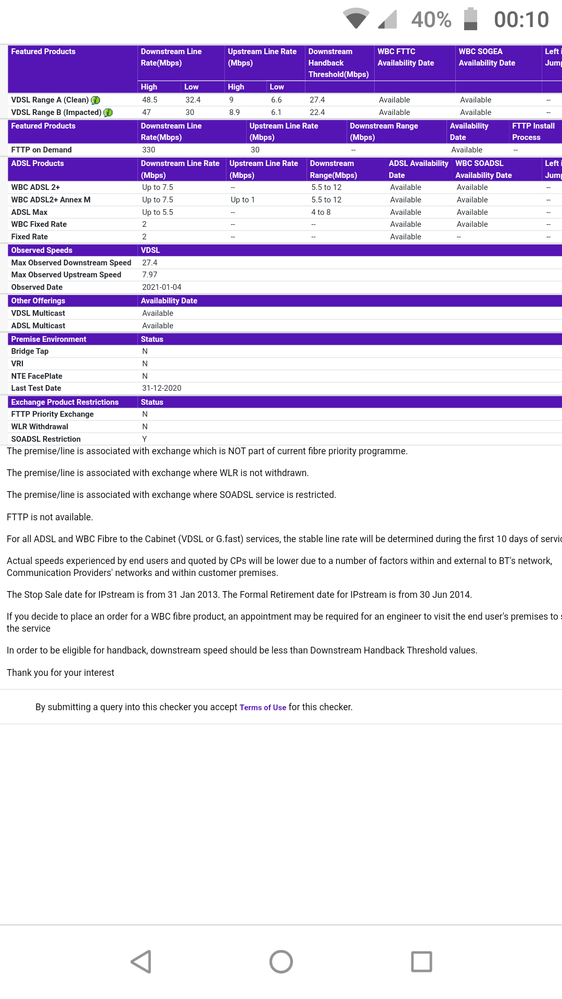- BT Community
- /
- Archive
- /
- Archive Staging
- /
- Re: Find out speeds to Hub 4
- Subscribe to this Topic's RSS Feed
- Mark Topic as New
- Mark Topic as Read
- Float this Topic for Current User
- Bookmark
- Subscribe
- Printer Friendly Page
- Mark as New
- Bookmark
- Subscribe
- Subscribe to this message's RSS Feed
- Highlight this Message
- Report Inappropriate Content
Find out speeds to Hub 4
I don't know if this or the right place, or the right way to do this. This is the latest post I've put on my thread here:
I put this here because of the speed issue part. **The original thread is long and I've had a bit of a nightmare. Apology for length, you don't have to read my essay of a previous thread to understand/ help with the speed part. Thanks
Who do I speak to/ contact and/or how do I get the info about my line speeds, as I have a hub 4 and Modem.?
How do I find out if some kind of limit has been put on my line?
I do not want to lock into lower speeds.
I have been using the Hub 4 since 2013, if my speed has a limit on it, could it be because of the age of the hub? Will a new hub improve the speed?
The Open reach wholesale https://www.broadbandchecker.btwholesale.com/#/ADSL
has:
High Low
Downstream Line Rate(Mbps)
VDSL Range A (Clean) 48.5 32.4
VDSL Range B (Impacted) 47 30
Upstream Line Rate (Mbps)
VDSL Range A (Clean) 9 6.6
VDSL Range B (Impacted) 8.9 6.1
Downstream Handback.
Threshold(Mbps)
VDSL Range A (Clean) 27.4
VDSL Range B (Impacted) 22.4
WBC FTTC Availability Date: Available
My new deal is:
"Your maximum download and upload speeds will be 25Mbps and 7Mbps.
Your Stay Fast Guarantee
Your Stay Fast download speed is 20Mbps. "
We guarantee the broadband speed to your hub
My Infinity 1 (2013) was 32 (up to 37 or 39?) when I got the contract. I got those speeds, the cabinet can now go faster.
I've got much better speeds previously (as mentioned just on Wi-Fi, on a tablet, upstairs with lots of devices on, at the same time - just yesterday I ( in the same conditions got 22.7 - six months ago between 21-28.5. recently 20-23+). All on a Hub 4 and modem I've had since 2013. That's not bad, I don't want it to go lower.
When I go BT logged on it says:
"You could be doing more online with superfast Fibre 1, and you can get BT TV. See below for your personal speed range.
Your download speed range
Your Stay Fast Guarantee 21Mb
Upload speed range 6Mb - 8Mb"
Fiber 1 - which incidentally is what I was on until I logged into MyBT a couple of days ago, and found I was now on Halo 1 ( no order email or anything).
Fiber 1 - which apparently Halo 1 was now the new name for and apparently everyone is being moved to.
Edited for clarity.
Edit 2:** about original thread, apologies for all the edits, thanks.
- Mark as New
- Bookmark
- Subscribe
- Subscribe to this message's RSS Feed
- Highlight this Message
- Report Inappropriate Content
Re: Find out speeds to Hub 4
I don't want to do any more edits.
I know that BT guarantees the speeds to the hub (and other things can interfere with the actual download speed that a device records).
The download speeds I'm mentioning are Speed tester speeds:
On a nearly 8 year old hub.
On Wifi
Upstairs
With multiple devices connected,
On a tablet.
I get a bit faster on the phone.
I know I need to do some proper speed tests on my P.C with a Ethernet cable.
I often got the speeds that I was contracted for (I don't have many new Ethernet speed tests) as I kind of only do them now if there's an issue and because of my disablitys don't often come down to the PC.
I'm only mentioning the tablet / wifi speeds (including the 28.5 in July - I didn't do another on that device until October which was 23.2) To show what good coverage I had and the speeds I was getting with A lot of other devices connected.
Surely if the speed going to the hub goes down - to a 25Mb Max then the speed to all the devices will go down.
And why has my speed dropped? And why is it so different than my contract and the Adsl checker?.
**That is not including: who moved me to Halo 1?, and why was I told that was the new name and then told by someone else everyone is getting moved on to Halo 1 from Fiber 1 when you can still order Fiber 1 as a new customer?
** I know this is a customer to customer forum and only someone from BT can tell me this.
Thanks
- Mark as New
- Bookmark
- Subscribe
- Subscribe to this message's RSS Feed
- Highlight this Message
- Report Inappropriate Content
Re: Find out speeds to Hub 4
You've had a free upgrade to Halo 1 which is just an add on.
A wired speed test is the only acceptable one.
- Mark as New
- Bookmark
- Subscribe
- Subscribe to this message's RSS Feed
- Highlight this Message
- Report Inappropriate Content
Re: Find out speeds to Hub 4
@pippincp Thank you, I appreciate you replying and if I get a bit ranty it's not directed at you.
I'm going to do that and a noise test.
I added that speed info to show what I could get in those conditions/ coverage.
When I phoned BT to ask why it said I was now on Halo 1 in MyBT (no email or order number) I wasn't told that, I was told that was the new name for fiber 1, and ended up up getting recontracted to the Halo 1 (apparently with a complete wifi discount) so I could get a new hub. I also phoned again and got told different things every time including everyone on Fiber 1 will be moved to Halo 1.
What I'm really stuck with is this:
The Speed they gave me was Max 25Mb (to the hub) which is much lower than the original contract of 32,the speeds I've previously got and what the Openreach ADSL checker says.
When I re contracted she said that's what it said at their end but it could be higher. Another at BT said it can't be higher than you've been told and the confirmation email said Max 25 to the hub.
As I have a Hub 4 (+ modem), I can't see what the line speed to the Hub is, (although the "new contract" has started, so that could affect it anyway).
I don't want to be "locked in" to lower speeds than I've previously had or the checker says I can / should get for my line. and want to see if there has been some sort of limit put on my speed.
On my original essay 😉 I mentioned I had good coverage in my house, and there was often a lot of devices on at once. I noticed the odd drop in speed or drop outs, but put that down to: age of hub, New builds in the area and the weather.
Due to a few reasons ,the main one at the moment; covid and the fact we're covered in snow I put off re-contracting (I also find it all v stressful). I only phoned to ask why I was on Halo 1 and ended up re-contracting for £52.49 Broadband & Calls the same as I was paying for Fiber 1 (Originally :Unlimited Infinity 1 in 2013 when I got a Hub 4). I last got a TV box in I think 2015 (I put vision, but I know now it was the change to You view).
I recontracted everything for 24 months including TV & Sport. The new equipment I've received is a smarthub 2 and 1 disk (no new TV box). Don't know if I need a disk as I previously got good coverage in my house. We also do not have mobiles with BT.
I've been a customer for 13+ years and was out of contract.
When I'm logged into BT it offers me Fiber 1 at a high speed (more like what I was getting) - not MYBT that only offers Halo 2 at £12 more.
Edit: Sorry forgot the price for Fiber 1 offer: £27.99 - month 25 / currently £35.99 a month - I pay/ was paying £52.49.
You can add complete wifi for £10 more.
I also want to add;
If I had phoned up planning to recontract, I would have prepared. I would have seen what was available and done speed tests, I also wouldn't have done it in this weather, a lockdown and with 3 kids all online learning. I'd had a bad day, I phoned up to find out why I was on Halo 1, so when I was told that was the new name for Fiber 1 I believed her, I said I don't have BT/EE mobile and a almost 8 year old Hub so don't really need Halo. I was told I would not lose anything or any speed if I recontracted. I only wanted a new Hub seeing I'd been moved on this, I was given no other options, I didn't get told I could stay on Fiber1 (because that apparently was now Halo 1). I believed her because ( I may have missed 1) my Unlimited Infinity 1, changed to Super fast fiber 1 to Fiber 1, all supposed to be the same thing just a name change.
Edit 2: changed beginning and added to end.
- Mark as New
- Bookmark
- Subscribe
- Subscribe to this message's RSS Feed
- Highlight this Message
- Report Inappropriate Content
Re: Find out speeds to Hub 4
I really need some help to find out who to speak to as I have been capped at 25Mb
Cross posting from my other thread for completeness:
My line was faster before at least 6 months ago , there must have been some block or something on the line and now they have capped me at 25MB.
I know on the https://www.broadbandchecker.btwholesale.com it said:
Max Observed Downstream Speed: 27.4
Max Observed Upstream Speed: 7.97
Observed Date: 2021-01-04
It also says for my line that the highs and lows including impacted should be higher.
And I was getting faster speeds before that - I keep bringing up the July 28.5 wifi/ upstairs/ loads of devices on test result because it was the last one before October and if I can get that in those conditions then faster must of been coming to the hub. In the same conditions in October I got 23.5 and on Jan the 3rd got 24.4.
They have capped me at 25Mb
I can't do the BT tester because it can't find my hub (probably because I've not swapped the hubs yet). But I did the speedtester at: https://speedtest.btwholesale.com
And this said this:
Basic Performance Test -
Time Stamp Latency Download Upload
Sunday 17 January 2021 | 4:31:48 19 Ms 24.33 Mbps 7.45 Mbps
Advanced Performance Test -
Download Test
Download speed achieved during the test was 24.33 Mbps
For your connection, the acceptable range of speeds is 20-25.37 Mbps
Your DSL Connection Rate: 0 Mbps(DOWN-STREAM),0 Mbps(UP-STREAM)
For your connection, the maximum achievable download speed is 25.37 Mbps
IP Profile for your line is 25.37 Mbps
Upload Test
Upload speed achieved during the test was 7.45 Mbps
For your connection, the maximum achievable upload speed is 10 Mbps
IP Profile for your line is 10 Mbps