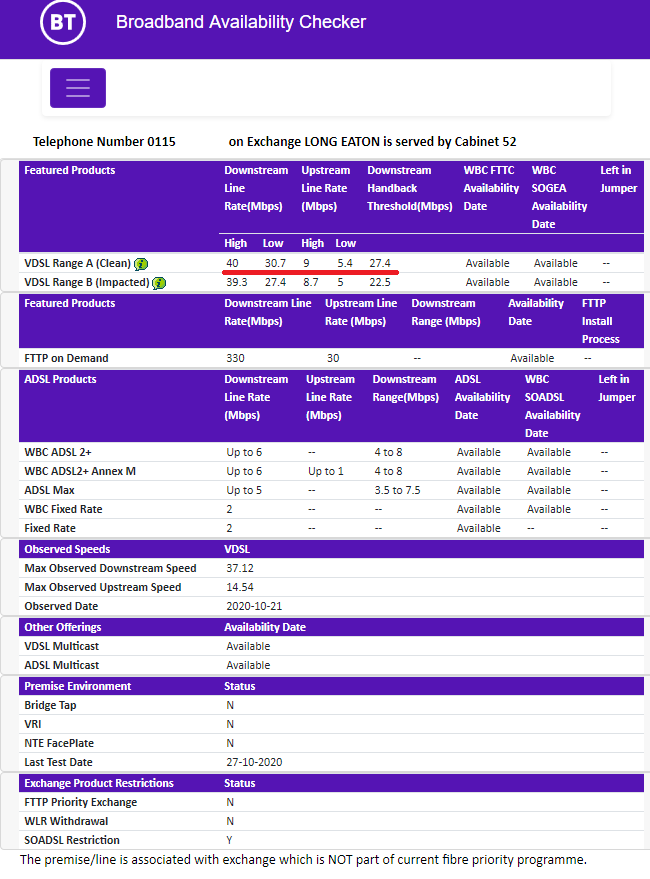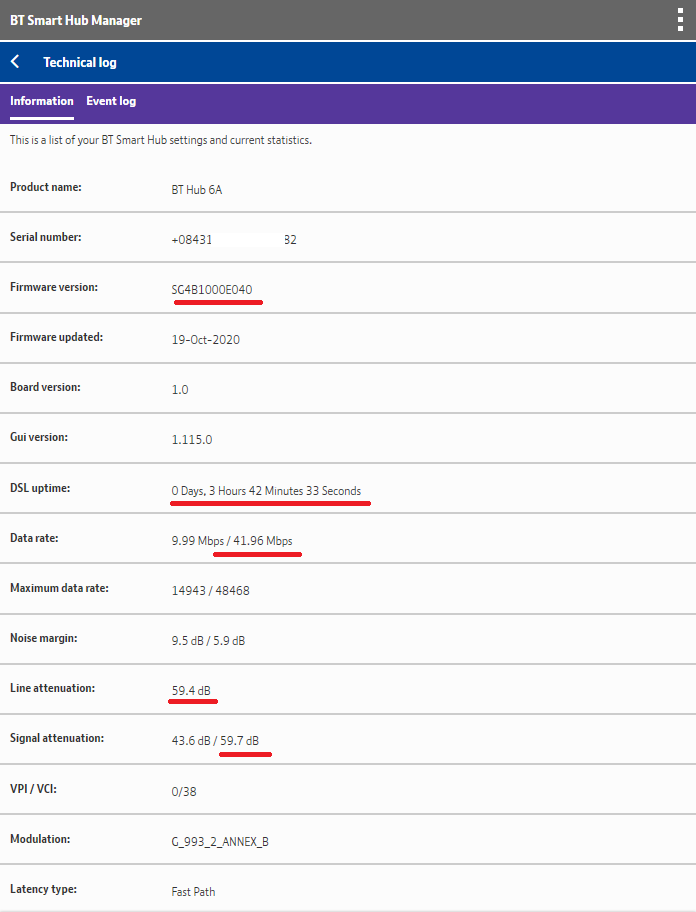- BT Community
- /
- Archive
- /
- Archive Staging
- /
- Re: Line speed dropped by system
- Subscribe to this Topic's RSS Feed
- Mark Topic as New
- Mark Topic as Read
- Float this Topic for Current User
- Bookmark
- Subscribe
- Printer Friendly Page
- Mark as New
- Bookmark
- Subscribe
- Subscribe to this message's RSS Feed
- Highlight this Message
- Report Inappropriate Content
Re: Lower speeds and different IP
It looks as though DLM probably reset your line 3hrs 57min prior to your screenshot (the system uptime is meaningless, it is just the time the hub has been powered). The line reset would have caused the change of IP address as you would have picked up a different address from the pool, all as expected.
- Mark as New
- Bookmark
- Subscribe
- Subscribe to this message's RSS Feed
- Highlight this Message
- Report Inappropriate Content
Re: Lower speeds and different IP
Hi licquorice
The system uptime I have noticed is not really the time hub has been powered in my observation. It may of course be linked to the kind of resets done remotely, but my router has never been powered off for months. Usually the 14 day resets by BT resets the system uptime as well, and any restarts in between ( like the one happened this morning) usually do not reset the system uptime, and update only Network uptime. At least that is my observation on my router. And the resets do not always pickup a different address as I have noticed, although that is possible of course.
Anyway all's well that ends well 😀
- Mark as New
- Bookmark
- Subscribe
- Subscribe to this message's RSS Feed
- Highlight this Message
- Report Inappropriate Content
Re: Lower speeds and different IP
Here is the reboot logs that happened today. The reboot was performed by BT remotely I think using ACS. The system time and Network time was reset. But everytime these remote reboot occurs, the speed seems to drops a little bit. From what I understood from the experts in this forum in various posts that the remote reboots should not generally affect the sync speed. But speed drops do happen in my instance when it is connected to the same network (if I can call it?). As I said, not so much as to complain, but it does seem to happen. Could be there is a genuinely different reason for it. Maybe if it is left alone, it may pick up, but that probably would be weeks away.
Just posting it here if someone can make sense of it all and maybe useful to someone else. Not complaining though
Take care everyone 🙂
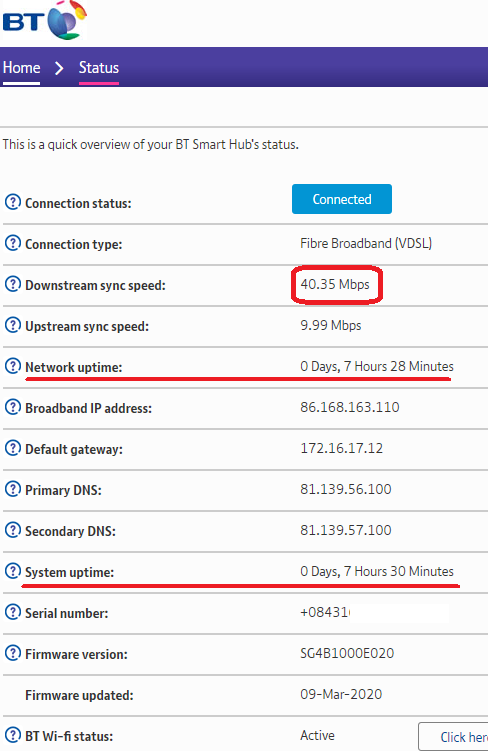
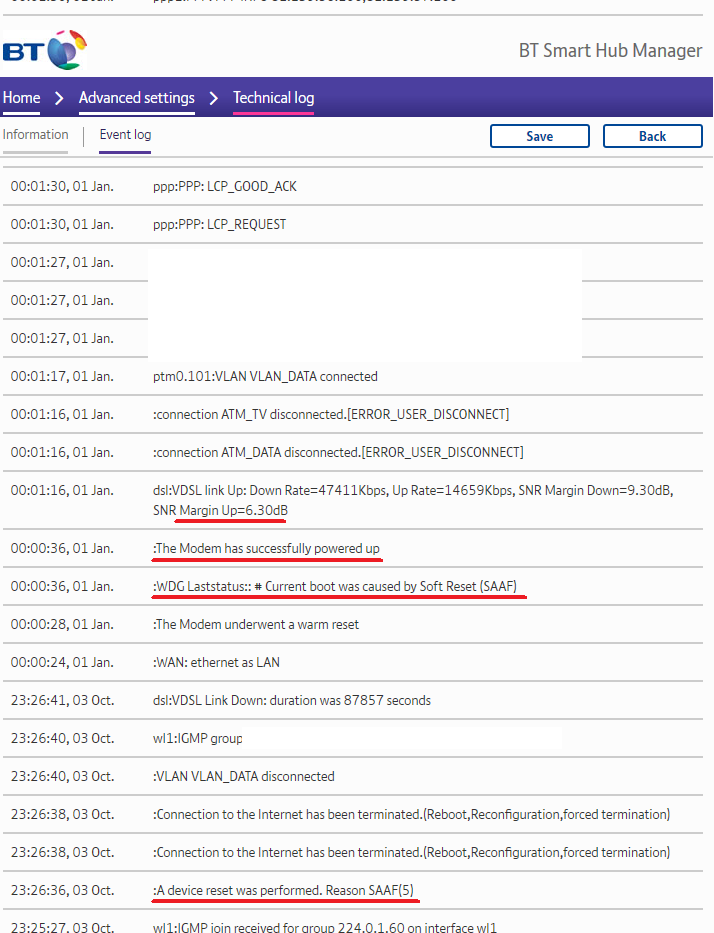
- Mark as New
- Bookmark
- Subscribe
- Subscribe to this message's RSS Feed
- Highlight this Message
- Report Inappropriate Content
Re: Lower speeds and different IP
The reboot in itself won't cause the drop in speed but if the line has deteriorated, the hub will resync at a lower speed to maintain stability.
- Mark as New
- Bookmark
- Subscribe
- Subscribe to this message's RSS Feed
- Highlight this Message
- Report Inappropriate Content
Re: Lower speeds and different IP
Yeah, as Keith said I would agree it’s Crosstalk.
Its becoming a major issue in DSLAMS as they’ve increased capacity in them. Openreach now even consider a Connection Rate of 72mbps at the cabinet as being in the acceptable range.
Main issue is Openreach used ordinary 0.5 Copper Cable in them for the tie pairs between the DSLAM and PCP when they should’ve used at least CAT5e. The all in one Huawei PCP/DSLAMS that come prebuilt from the factory have CAT5e for the tie pairs.
Openreach have said all new DSLAMS will use CAT5e and some of the existing worst performing DSLAMS, most probably the ECI ones have been earmarked for the tie pairs to be changed out, although they’re either not saying which ones or just haven’t released the info yet.
- Mark as New
- Bookmark
- Subscribe
- Subscribe to this message's RSS Feed
- Highlight this Message
- Report Inappropriate Content
Re: Line speed dropped by system
ok, so my Sync speed went upto 41+ as was posted earlier, and was stable for about 6 weeks. Then the upgrade happened, and the sync speed dropped to 37. At the time of the upgrade I could see 2 restarts of the router from the logs (whether linked or not I cant be sure as that fell on the routine 14 day restart schedule.). But after the upgrade the line attenuation went up by about 15 db , but the noise margin was about 6.9 or so, so I assumed, after the next restart the line would come back with 41+ sync speed as it has happened in the past. But today it restarted on schedule, and the speed has not recovered. I understand that BT does not cap speeds. But it certainly seems suspicious that at one time my speed - again, I am always referring to the sync speed on the router. dropped somehow to 37 and the BT database has the speed range of my line dropped from VDSL Range-A from 50/32.8 to 40/30.7. So one failure I assume cannot change the database overnight, so why in my case the speed range dropped overnight ? The 50/32.8 was there since I signed upto BT few years ago. I have has occasional issues, and early 2019, I had a engineer visit who fixed my issues and the line test then showed ~44 Mbps which is what I was getting until the current saga. As you can see from my previous posts even though the system database was showing that my line was on 40/30.7 I was getting sync speeds of ~42 for over 6 weeks. I have complained to BT and I have an engineer visit arranged for tomorrow the 4th, I hope it will fixed.
But I also have a nagging suspicion that the engineer will refer to the database and tell me that is what my line is designed for (this is what I was told in 2019 and I accepted that). If it is anything other than my fault then I would expect BT to restore my speeds to what the line is capable of.
- Mark as New
- Bookmark
- Subscribe
- Subscribe to this message's RSS Feed
- Highlight this Message
- Report Inappropriate Content
Re: Line speed dropped by system
The engineer is not interested in what another companies database says, he works for an infrastructure provider not an ISP.
- Mark as New
- Bookmark
- Subscribe
- Subscribe to this message's RSS Feed
- Highlight this Message
- Report Inappropriate Content
Re: Line speed dropped by system
Aren't both BT ? Or are you refering to BT Wholesale and BT Openreach ? The engineer request was made by the BT support on chat when I complained. In any case I will see what happens, as I still think the overnight change of line speed range for my line is suspicious. I am more than happy to be proved wrong .
- Mark as New
- Bookmark
- Subscribe
- Subscribe to this message's RSS Feed
- Highlight this Message
- Report Inappropriate Content
Re: Line speed dropped by system
BT Openreach does not exist. Openreach is run as an independent company under OFCOM rules. The engineer will make sure your line falls within spec.
- Mark as New
- Bookmark
- Subscribe
- Subscribe to this message's RSS Feed
- Highlight this Message
- Report Inappropriate Content
Re: Line speed dropped by system
Aah, sorry I was not aware of that subtle difference, I thought they were both BT but separate companies. Anyway, back to the issue with my line. The engineer is supposed to visit today evening. However, early this morning, there was a restart of my connection initiated by ACS, and the speed went back to 42MB, which I think is reasonably close to the speed that I would have expected to get. It shows there was possibly some reconfiguration done at the broadband network (it's an assumption based on what I saw and not anything else) and not the physical line. Strange though all the other values seems the same including the attenuation that has gone up 15dB; makes you wonder what that figure does.
I think I will cancel the field engineer visit, keep him safe :). I do not believe this is a physical line issue
Thanks for all your advices and help