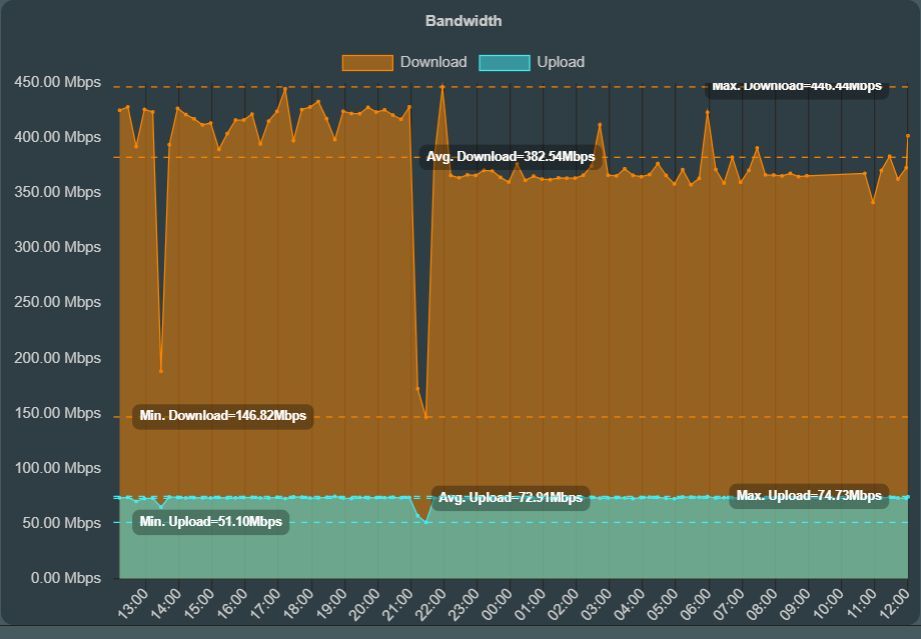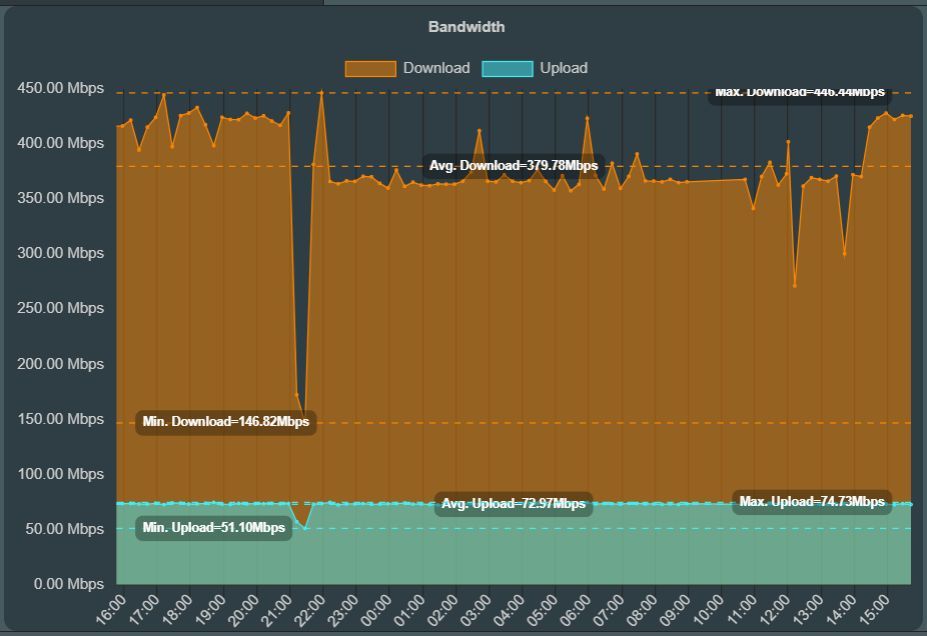- BT Community
- /
- Archive
- /
- Archive Staging
- /
- Re: ASUS Router with BT Fiber not getting full spe...
- Subscribe to this Topic's RSS Feed
- Mark Topic as New
- Mark Topic as Read
- Float this Topic for Current User
- Bookmark
- Subscribe
- Printer Friendly Page
- Mark as New
- Bookmark
- Subscribe
- Subscribe to this message's RSS Feed
- Highlight this Message
- Report Inappropriate Content
Re: ASUS Router with BT Fiber not getting full speed
I have a bit of my own story to add to this if you don't mind as it's a speed issue, albeit slightly different to what has been said so far. So I wonder if anyone might be able to interpret some speed test results I have obtained on my new BT FTTP 500 Service?
Using my RT-AX88U with QoS turned off (just be be sure of no additional interference), I'm getting about 385 down and 73 up via Wi-Fi. I've used the router's own speed test option in the GUI and also checked it against BT's own speed tester (www.speedtest.btwholesale.com). Both methods return very similar results. However, if I connect the supplied BT Smart Hub 2 and connect my laptop to the hub via an Ethernet connection, I get around 498 down and 55 up from the BT test site (it won't work direct from the hub and I think BT may have disabled that option according to something I read about having to use the BT mobile app instead). But back to my question: My query is why, when compared with the results when using my RT-AX88U, the download is so much faster on the BT web site but the upload is quite a bit slower (than when using the hub)? I could understand if both were slower or faster, but these results seem a bit odd at first glance. Any ideas what might be going on here? I can try some additional experiments if necessary, but it'll probably have to wait until the new year as my children are at home all day now and they can't of course manage without the Internet for more than a few minutes LOL. Here's the results from the router's automatic speed tests.
- Mark as New
- Bookmark
- Subscribe
- Subscribe to this message's RSS Feed
- Highlight this Message
- Report Inappropriate Content
Re: ASUS Router with BT Fiber not getting full speed
You are using a different test method for each router so the results can't be compared.
For the hub, it needs to be left connected for an update which will give you full upload speeds, this can take up to 72 hrs but is normally quicker.
This should really be in its own post as it has nothing in common with the OP's issue.
- Mark as New
- Bookmark
- Subscribe
- Subscribe to this message's RSS Feed
- Highlight this Message
- Report Inappropriate Content
Re: ASUS Router with BT Fiber not getting full speed
Sorry about that. Can you move it for me?
- Mark as New
- Bookmark
- Subscribe
- Subscribe to this message's RSS Feed
- Highlight this Message
- Report Inappropriate Content
Re: ASUS Router with BT Fiber not getting full speed
Moved to start new thread
- Mark as New
- Bookmark
- Subscribe
- Subscribe to this message's RSS Feed
- Highlight this Message
- Report Inappropriate Content
Re: ASUS Router with BT Fiber not getting full speed
- Mark as New
- Bookmark
- Subscribe
- Subscribe to this message's RSS Feed
- Highlight this Message
- Report Inappropriate Content
Re: ASUS Router with BT Fiber not getting full speed
I think I've found the reason for the slower download speed using the ASUS RT-AX88U router. It seems that although I thought I had turned off QoS this morning (before performing the speed tests to compare with the BT Smart Hub 2), it was still doing its thing, possibly because the additional script I had installed via SSH from the Merlin alternative firmware support community was still installed. I've since uninstalled the QoS add-on, disabled the ASUS stock firmware QoS, rebooted the router and now the speeds have come back up (see image below). Perhaps the issue with the Smart Hub could be that it needs firmware updates, so next time I try it (probably after Christmas), I'll leave it connected for 24 hours to see what happens with the upload speed. Here's the latest auto speed tests from the ASUS router.
- Mark as New
- Bookmark
- Subscribe
- Subscribe to this message's RSS Feed
- Highlight this Message
- Report Inappropriate Content
Re: ASUS Router with BT Fiber not getting full speed
It seems that this is a well-known and long-standing issue according to another thread on this forum:-
Perhaps I need to try conencting it and leaving it connected for a day or so to allow it to apply any updates. I'll have to wait until the kids go back to college/uni though first. It should be interesting to see if the speeds change, although I'm not too bothered because my ASUS router is working just fine.
- Mark as New
- Bookmark
- Subscribe
- Subscribe to this message's RSS Feed
- Highlight this Message
- Report Inappropriate Content
Re: ASUS Router with BT Fiber not getting full speed
As I said earlier, it can take up to 72 hours but should be quicker.
- Mark as New
- Bookmark
- Subscribe
- Subscribe to this message's RSS Feed
- Highlight this Message
- Report Inappropriate Content
Re: ASUS Router with BT Fiber not getting full speed
Me to on full fibre did you find an answer?