- BT Community
- /
- Archive
- /
- Archive Staging
- /
- Re: Smart Hub 2 very slow
- Subscribe to this Topic's RSS Feed
- Mark Topic as New
- Mark Topic as Read
- Float this Topic for Current User
- Bookmark
- Subscribe
- Printer Friendly Page
- Mark as New
- Bookmark
- Subscribe
- Subscribe to this message's RSS Feed
- Highlight this Message
- Report Inappropriate Content
Re: Smart Hub 2 very slow
Any other guidance you can think of? I'm really snookered without my wifi 😞
- Mark as New
- Bookmark
- Subscribe
- Subscribe to this message's RSS Feed
- Highlight this Message
- Report Inappropriate Content
Re: Smart Hub 2 very slow
When using the WiFi analyser are the signal strength of the 2.4 and 5ghz networks roughly similar
If you like a post, or want to say thanks for a helpful answer, please click on the Ratings 'Thumbs up' on left hand side.
If someone answers your question correctly please let other members know by clicking on ’Mark as Accepted Solution’.
- Mark as New
- Bookmark
- Subscribe
- Subscribe to this message's RSS Feed
- Highlight this Message
- Report Inappropriate Content
Re: Smart Hub 2 very slow
No. 5 is better. (Mines' Hazyhub)

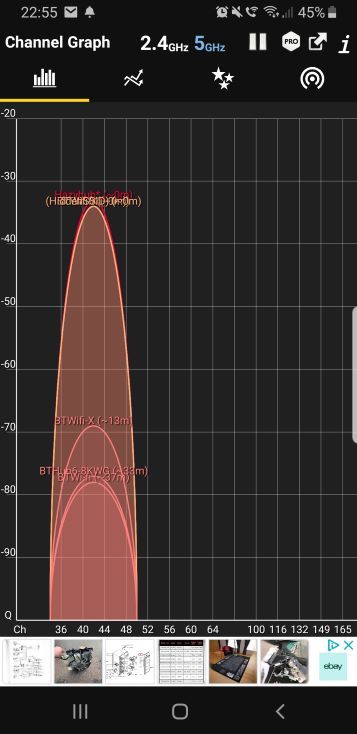
- Mark as New
- Bookmark
- Subscribe
- Subscribe to this message's RSS Feed
- Highlight this Message
- Report Inappropriate Content
Re: Smart Hub 2 very slow
Your 5Ghz signal shows as strong at -32db, as measured on the mobile device.
Just a few points:-
1./ Are any of your devices 5ghz compatible, i.e. can they receive 5GHz?
(for example one of my old laptops needs a usb 5ghz adaptor otherwise it's 2.4 GHz only.)
2./ how close is your new HH2 to the power supply? Can you move it to a distance of 5 ft or so from the power supply, and then recheck? It may not make much difference, but it's worth a try.
- Mark as New
- Bookmark
- Subscribe
- Subscribe to this message's RSS Feed
- Highlight this Message
- Report Inappropriate Content
Re: Smart Hub 2 very slow
If I were you I would keep your functioning previous router and repurpose it as a wireless point. Once set up , turn off wireless on the Smarthub 2.
- Mark as New
- Bookmark
- Subscribe
- Subscribe to this message's RSS Feed
- Highlight this Message
- Report Inappropriate Content
Re: Smart Hub 2 very slow
- Mark as New
- Bookmark
- Subscribe
- Subscribe to this message's RSS Feed
- Highlight this Message
- Report Inappropriate Content
Re: Smart Hub 2 very slow
A number of our devices are 5ghz, hence we also have a 5ghz extender but that now doesn't work as now has to be positioned right by the SmartHub2 to get any signal. Not ideal for extending this around the house.
- Mark as New
- Bookmark
- Subscribe
- Subscribe to this message's RSS Feed
- Highlight this Message
- Report Inappropriate Content
Re: Smart Hub 2 very slow
digital voice is using dect to connect SH2 to dv phones not wifi so turning off hub wifi will not affect DV phones
If you like a post, or want to say thanks for a helpful answer, please click on the Ratings 'Thumbs up' on left hand side.
If someone answers your question correctly please let other members know by clicking on ’Mark as Accepted Solution’.
- Mark as New
- Bookmark
- Subscribe
- Subscribe to this message's RSS Feed
- Highlight this Message
- Report Inappropriate Content
Re: Smart Hub 2 very slow
You are keeping the SH2 for digital voice. I am suggesting using your old router as a wireless point as it has a better performance.
- Mark as New
- Bookmark
- Subscribe
- Subscribe to this message's RSS Feed
- Highlight this Message
- Report Inappropriate Content
Re: Smart Hub 2 very slow
I don't want to interfere as @imjolly has given good input on this problem.
Have you done a factory reset of the HH2?
Then set it up as if it's new.
Turn off smart set up, set up your wireless password key, channels...etc.
Perhaps you could contact BT and ask for a replacement HH2.
Make sure that you set the new hub correctly, as above.
Distance from hub to power supply should be minimum 5 -6 ft to avoid interference from magnet fields etc.
Are you on BT Complete wi-fi, or other? Which repeater are you using?
