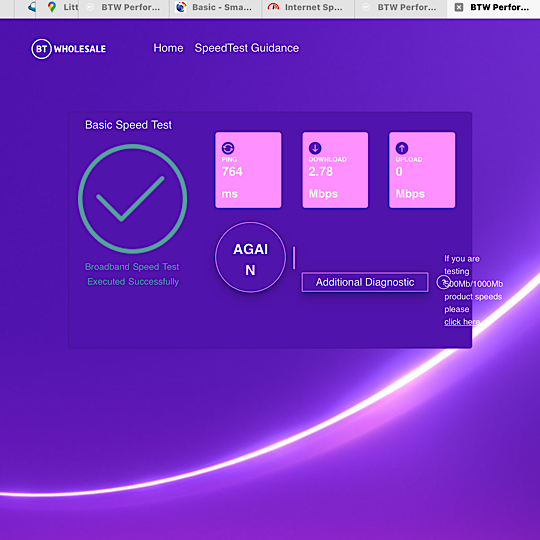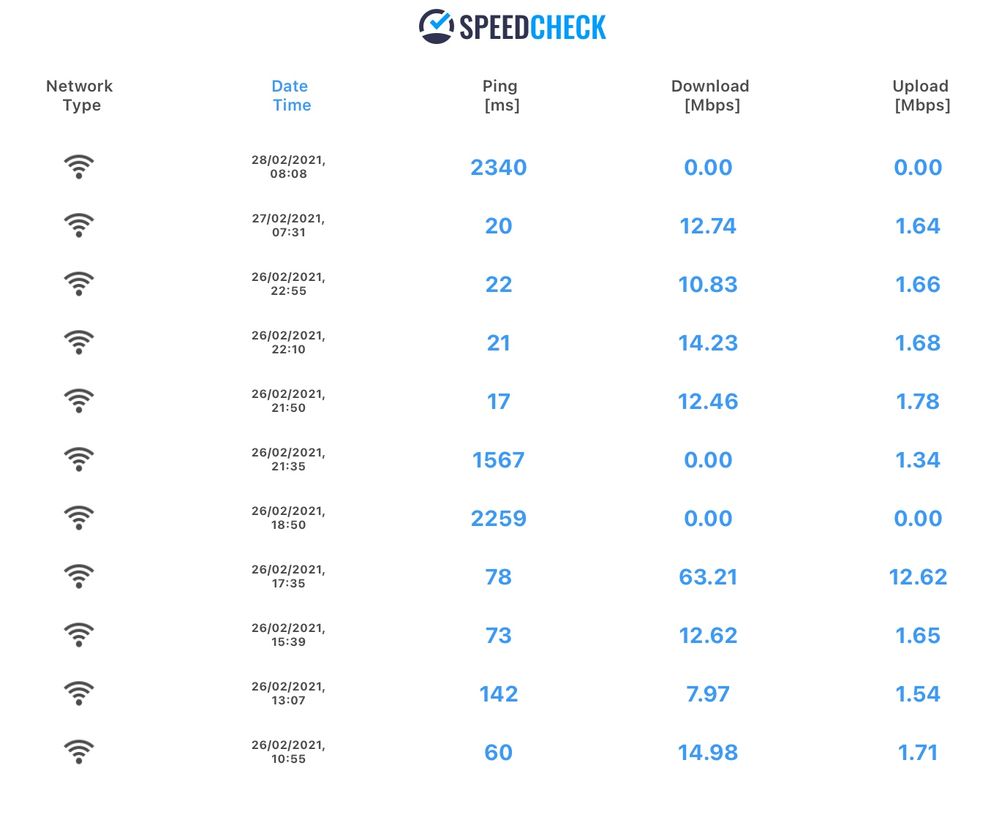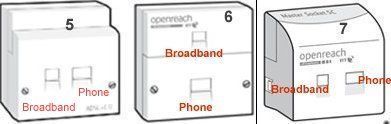- BT Community
- /
- Archive
- /
- Archive Staging
- /
- Re: SH2 WiFi unreliable
- Subscribe to this Topic's RSS Feed
- Mark Topic as New
- Mark Topic as Read
- Float this Topic for Current User
- Bookmark
- Subscribe
- Printer Friendly Page
- Mark as New
- Bookmark
- Subscribe
- Subscribe to this message's RSS Feed
- Highlight this Message
- Report Inappropriate Content
Re: SH2 WiFi unreliable
Initially I thought it had solved the problem, but it was only one times when I get good WiFi. This morning I ran the btwholesale test and if did not even load, and when it eventually did it showed this
which is not acceptable. Any other ideas? I also tried my iPhone hotspot and got 25mbs a few seconds later.
- Mark as New
- Bookmark
- Subscribe
- Subscribe to this message's RSS Feed
- Highlight this Message
- Report Inappropriate Content
Re: SH2 WiFi unreliable
Retest your speed again and immediately redo the quiet line test (dial 17070 option 2) if it's still low.
What else can you tell us, for example are you on an overhead or underground feed, does wind or rain make it worse and anything else you think may be worth mentioning
- Mark as New
- Bookmark
- Subscribe
- Subscribe to this message's RSS Feed
- Highlight this Message
- Report Inappropriate Content
Re: SH2 WiFi unreliable
- Mark as New
- Bookmark
- Subscribe
- Subscribe to this message's RSS Feed
- Highlight this Message
- Report Inappropriate Content
Re: SH2 WiFi unreliable
Had to wait for some signal.
went down again, ran the wholesale test and it pinged at 2150, with 0 Mbs upload and download.
Did the quiet line test and it was quiet.
Now, the test shows (see image) very frustrating
- Mark as New
- Bookmark
- Subscribe
- Subscribe to this message's RSS Feed
- Highlight this Message
- Report Inappropriate Content
Re: SH2 WiFi unreliable
Call it clutching at straws if you wish but, you mention that the drop-wire, phone socket and router have all been changed but you don't say if you're using an external filter or a filtered socket or whether the RJ11 lead from the phone socket to the router was changed.
What type of socket are you using (see link) and did you use a new RJ11 lead?
- Mark as New
- Bookmark
- Subscribe
- Subscribe to this message's RSS Feed
- Highlight this Message
- Report Inappropriate Content
Re: SH2 WiFi unreliable
Clutch away at straws please. New socket is single hole, so no filters required. All cables renewed/replaced.
To give you an idea of the variance I used a speed tester which keeps the history. Ignore the high reading 4th from bottom - that's my iPad hot spot!
- Mark as New
- Bookmark
- Subscribe
- Subscribe to this message's RSS Feed
- Highlight this Message
- Report Inappropriate Content
Re: SH2 WiFi unreliable
can you clarify which master your have
If you like a post, or want to say thanks for a helpful answer, please click on the Ratings 'Thumbs up' on left hand side.
If someone answers your question correctly please let other members know by clicking on ’Mark as Accepted Solution’.
- Mark as New
- Bookmark
- Subscribe
- Subscribe to this message's RSS Feed
- Highlight this Message
- Report Inappropriate Content
Re: SH2 WiFi unreliable
Very sorry. I was trying to correct my last post and lost all signal and my phone was flat. We have type 7 with the two sockets, ot one as I mistakenly posted. I've now changed the cable from the socket to the router again with another new one. Still booting up while I'm typeing this using my hotspot
- Mark as New
- Bookmark
- Subscribe
- Subscribe to this message's RSS Feed
- Highlight this Message
- Report Inappropriate Content
Re: SH2 WiFi unreliable
- Mark as New
- Bookmark
- Subscribe
- Subscribe to this message's RSS Feed
- Highlight this Message
- Report Inappropriate Content