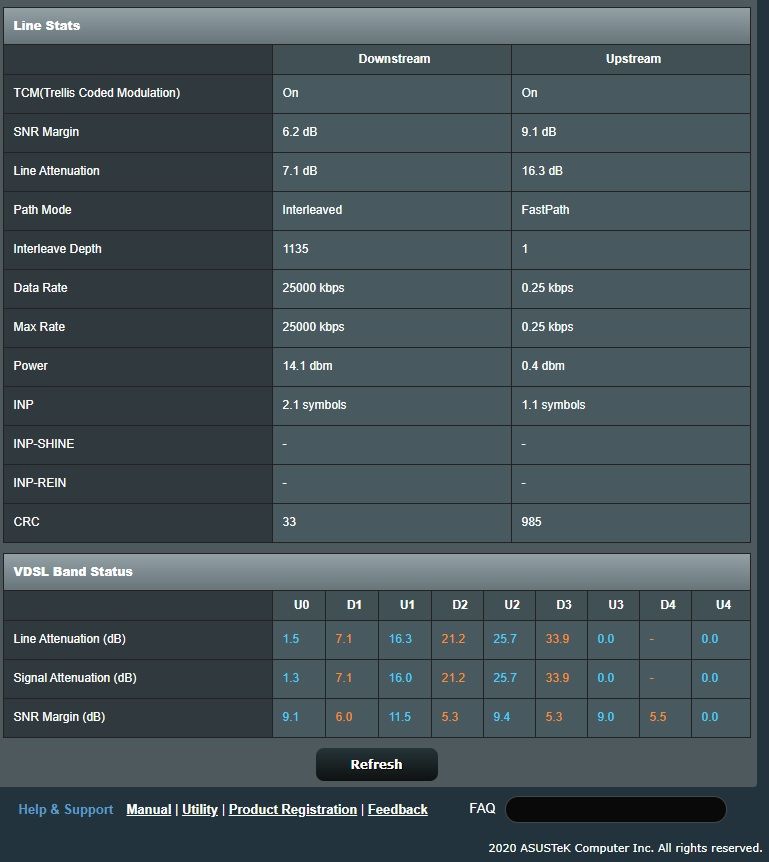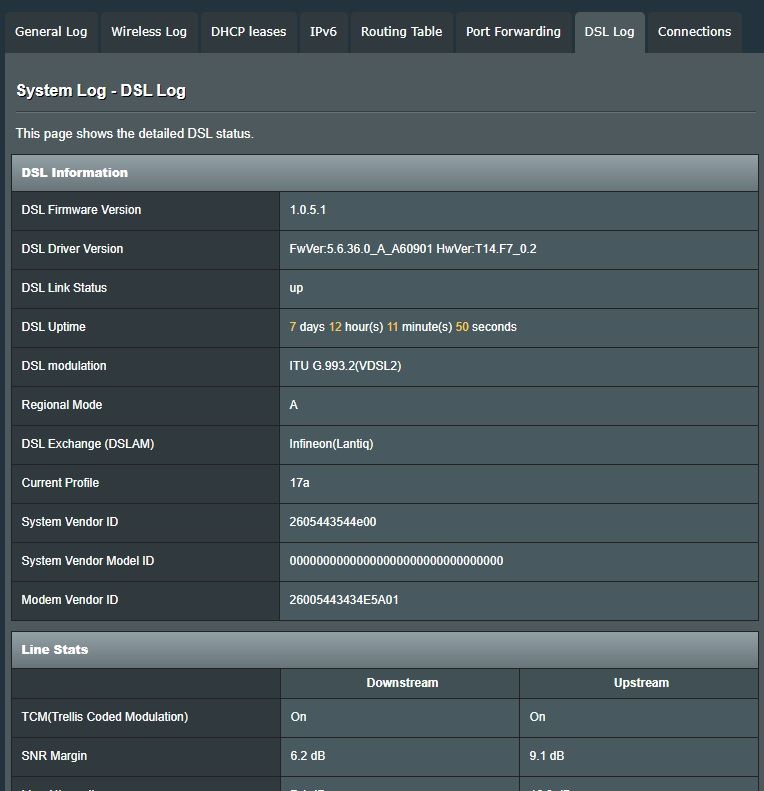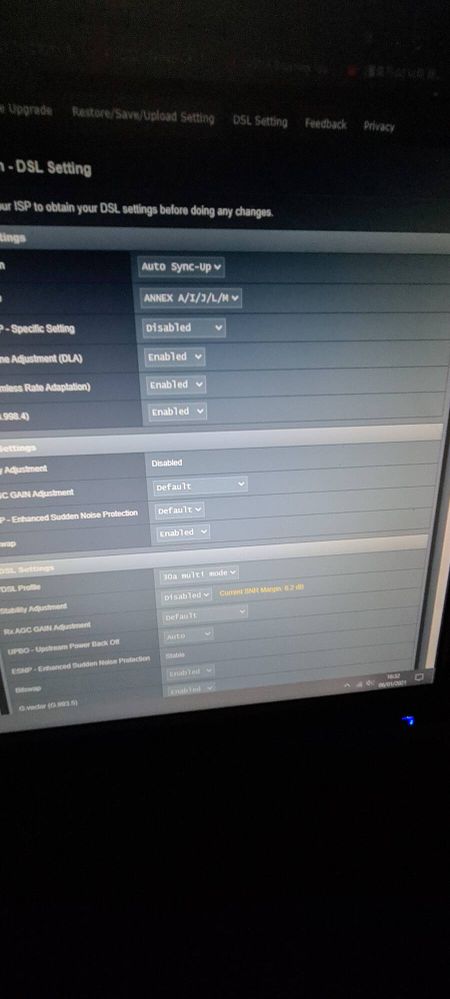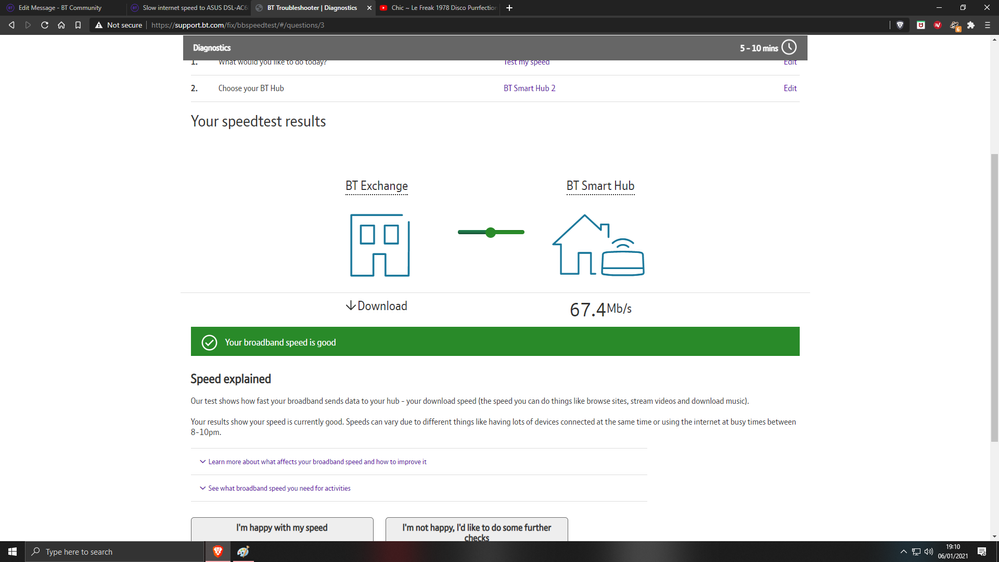- BT Community
- /
- Archive
- /
- Archive Staging
- /
- Slow internet speed to ASUS DSL-AC68U
- Subscribe to this Topic's RSS Feed
- Mark Topic as New
- Mark Topic as Read
- Float this Topic for Current User
- Bookmark
- Subscribe
- Printer Friendly Page
- « Previous
-
- 1
- 2
- Next »
- Mark as New
- Bookmark
- Subscribe
- Subscribe to this message's RSS Feed
- Highlight this Message
- Report Inappropriate Content
Re: Slow internet speed to ASUS DSL-AC68U
Hi @DavidM,
I'm connected not on a BT SmartHub2 I'm using a third-party router?
Also @TimCurtis please have a look down below for the router DSL log:
System Log - DSL Log This page shows the detailed DSL status. DSL InformationDSL Firmware VersionDSL Driver VersionDSL Link StatusDSL UptimeDSL modulationRegional ModeDSL Exchange (DSLAM)Current ProfileSystem Vendor IDSystem Vendor Model IDModem Vendor ID
| |||||||||||||||||||||||||||||||||||||
Line StatsTCM(Trellis Coded Modulation)SNR MarginLine AttenuationPath ModeInterleave DepthData RateMax RatePowerINPINP-SHINEINP-REINCRC
| |||||||||||||||||||||||||||||||||||||
VDSL Band StatusLine Attenuation (dB)Signal Attenuation (dB)SNR Margin (dB)
|
- Mark as New
- Bookmark
- Subscribe
- Subscribe to this message's RSS Feed
- Highlight this Message
- Report Inappropriate Content
Re: Slow internet speed to ASUS DSL-AC68U
@Anonymous
Something serously wrong there.
Please post a screenshot of the settings I requested.
So the Asus is plugged into the phone socket, is it a filtered socket or one that requires a separate filter? And could you post a shot of that please.
What sort of speeds were you getting with the SH2?
Was this a new Asus or secondhand?
- Mark as New
- Bookmark
- Subscribe
- Subscribe to this message's RSS Feed
- Highlight this Message
- Report Inappropriate Content
Re: Slow internet speed to ASUS DSL-AC68U
Hi @TimCurtis,
@TimCurtiswrote:@Anonymous
Something serously wrong there.
Please post a screenshot of the settings I requested.
So the Asus is plugged into the phone socket, is it a filtered socket or one that requires a separate filter? And could you post a shot of that please.
What sort of speeds were you getting with the SH2?
Was this a new Asus or secondhand?
I know it is @TimCurtis, here is a screenshot of the settings that you requested for:
The speeds that I was getting to my SmartHub 2 were 66.969mbps (download) and 20mbps (upload) here is a photo of my incoming BT Openreach socket and the back of the ASUS DSL-AC68U:
Lastly no I was bought brand new @TimCurtis 😊.
--
Kind regards,
DanTMan64
- Mark as New
- Bookmark
- Subscribe
- Subscribe to this message's RSS Feed
- Highlight this Message
- Report Inappropriate Content
Re: Slow internet speed to ASUS DSL-AC68U
@Anonymous
I really need to see the DSL Settings screenshot not the DSL Log.
- Mark as New
- Bookmark
- Subscribe
- Subscribe to this message's RSS Feed
- Highlight this Message
- Report Inappropriate Content
Re: Slow internet speed to ASUS DSL-AC68U
- Mark as New
- Bookmark
- Subscribe
- Subscribe to this message's RSS Feed
- Highlight this Message
- Report Inappropriate Content
Re: Slow internet speed to ASUS DSL-AC68U
Hi @TimCurtis,
My family are going bonkers because of the slow internet speeds, if nothing can be fixed I shall just plug the BT SmartHub 2 back in and see if they does anything?
--
Kind regards,
DanTMan64
- Mark as New
- Bookmark
- Subscribe
- Subscribe to this message's RSS Feed
- Highlight this Message
- Report Inappropriate Content
Re: Slow internet speed to ASUS DSL-AC68U
@Anonymous
Your settings look fine to me, so similar to mine to make no difference.
However, in the DSL Log the power figures look all wrong.
I assume that you've not double filtered the connection and are using the same dsl cable that you were for the SH2.
I'd be inclined to reconnect the SH2 and see the stats from that, if they are now similar to those from the Asus then I'd consider a line fault to be the issue.
The incoming phone line has 2 cables and the internet can run on just one of those , albeit quite slowly. Possibly showing results similar to yours.
If the SH2 works as before and not showing such low speeds then firstly I do a full reset of the Asus and then start from scratch in the setup using the wizard. This is the guide to a full reset:- Full reset
If there's still a problem with the Asus after this then I could only conclude that it's faulty.
EDIT: Did you do a firmware update by any chance, as that might have gone wrong.
- Mark as New
- Bookmark
- Subscribe
- Subscribe to this message's RSS Feed
- Highlight this Message
- Report Inappropriate Content
Re: Slow internet speed to ASUS DSL-AC68U
Hi @TimCurtis,
Thanks for the reply, I've plugged the SmartHub 2 back in and I've got my normal speeds back:
Connection status: Connected
Connection type: Fibre Broadband (VDSL)
Firmware version: v0.21.03.07094-BT
Firmware updated: 17-Oct-2020
Serial number: +091298+1945017453
Downstream sync speed: 73.937 Mbps
Upstream sync speed: 20 Mbps
Network uptime: 0 Days, 00 Hours 10 Minutes
System uptime: 0 Days, 00 Hours 47 Minutes
BT Wi-fi status: Activated
So, I think my problem is solved. I have still have the invoice and the store that I bought it from will be getting it back and the firmware was updated too the latest update.
--
Kind regards,
DanTMan64
- Mark as New
- Bookmark
- Subscribe
- Subscribe to this message's RSS Feed
- Highlight this Message
- Report Inappropriate Content
Re: Slow internet speed to ASUS DSL-AC68U
Hi all at BT Community,
I have switched back from my ASUS DSL-AC68U to the ISP BT SmartHub 2 back, here are my speeds:
Now that's the speed I wanted to the third-party one. Also how do I get faster?
--
Kind regards,
DanTMan64
- « Previous
-
- 1
- 2
- Next »