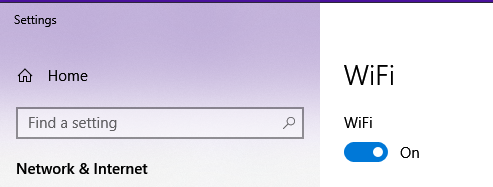- BT Community
- /
- Archive
- /
- Archive Staging
- /
- Re: Wifi connection to computer
- Subscribe to this Topic's RSS Feed
- Mark Topic as New
- Mark Topic as Read
- Float this Topic for Current User
- Bookmark
- Subscribe
- Printer Friendly Page
- Mark as New
- Bookmark
- Subscribe
- Subscribe to this message's RSS Feed
- Highlight this Message
- Report Inappropriate Content
Just had fibre broadband installed and the engineer connected the router to my desktop computer with an ethernet cable. I noticed that, when I switch the computer off, the wi-fi goes to sleep. Is the cable necessary?
Solved! Go to Solution.
- Mark as New
- Bookmark
- Subscribe
- Subscribe to this message's RSS Feed
- Highlight this Message
- Report Inappropriate Content
Re: Wifi connection to computer
Not sure what you mean by 'the wifi goes to sleep' but if your PC has wifi capability, then no, you don't need to connect via an Ethernet cable.
- Mark as New
- Bookmark
- Subscribe
- Subscribe to this message's RSS Feed
- Highlight this Message
- Report Inappropriate Content
Re: Wifi connection to computer
Disconnected the ethernet cable and lost wi-fi on the computer! So I've reconnected it.
- Mark as New
- Bookmark
- Subscribe
- Subscribe to this message's RSS Feed
- Highlight this Message
- Report Inappropriate Content
Re: Wifi connection to computer
you computer cannot be connect to internet using ethernet and wifi at same time
If you like a post, or want to say thanks for a helpful answer, please click on the Ratings 'Thumbs up' on left hand side.
If someone answers your question correctly please let other members know by clicking on ’Mark as Accepted Solution’.
- Mark as New
- Bookmark
- Subscribe
- Subscribe to this message's RSS Feed
- Highlight this Message
- Report Inappropriate Content
Re: Wifi connection to computer
Do you actually mean you lose 'wifi' or do you mean you lose internet connection. There seems to be a tendency these days to refer to internet connectivity as WiFi.
- Mark as New
- Bookmark
- Subscribe
- Subscribe to this message's RSS Feed
- Highlight this Message
- Report Inappropriate Content
Re: Wifi connection to computer
- Mark as New
- Bookmark
- Subscribe
- Subscribe to this message's RSS Feed
- Highlight this Message
- Report Inappropriate Content
Re: Wifi connection to computer
The router shouldn't change colour when turning off the computer. The colour changes are indications of the connectivity of the router to your broadband service, not towards your computer.
- Mark as New
- Bookmark
- Subscribe
- Subscribe to this message's RSS Feed
- Highlight this Message
- Report Inappropriate Content
Re: Wifi connection to computer
Disconnect the ethernet, on your computer, open Network & Internet and ensure that wifi is turned on!
- Mark as New
- Bookmark
- Subscribe
- Subscribe to this message's RSS Feed
- Highlight this Message
- Report Inappropriate Content
Re: Wifi connection to computer
Wifi does not appear in my Network and internet
- Mark as New
- Bookmark
- Subscribe
- Subscribe to this message's RSS Feed
- Highlight this Message
- Report Inappropriate Content
Re: Wifi connection to computer
Then your computer doesn't have a wifi adapter and will need to be connected via Ethernet. Or you could buy a USB wifi dongle, they are very cheap.