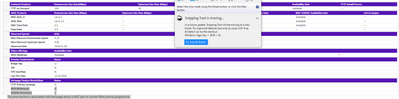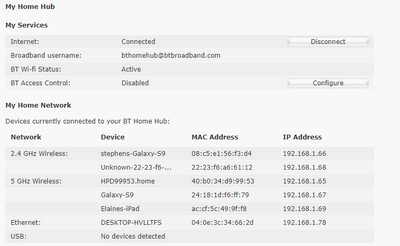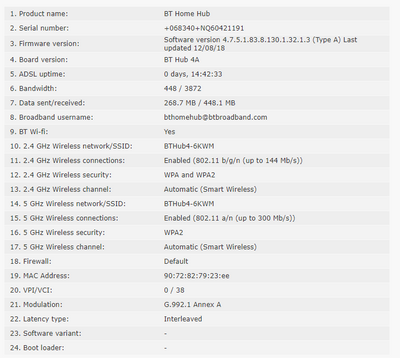- BT Community
- /
- Archive
- /
- Archive Staging
- /
- Re: zero upload speed so cant work from home. HELP...
- Subscribe to this Topic's RSS Feed
- Mark Topic as New
- Mark Topic as Read
- Float this Topic for Current User
- Bookmark
- Subscribe
- Printer Friendly Page
- Mark as New
- Bookmark
- Subscribe
- Subscribe to this message's RSS Feed
- Highlight this Message
- Report Inappropriate Content
Re: zero upload speed so cant work from home. HELP!
@mrunhappy1 wrote:
Pls advise how to get screen shot
Using windows 10
Use the snipping tool (rectangular snip). You can then edit it by using the marker pen tool to blank out the phone. Then post it to this forum using the camera icon on the forum editor toolbar.
- Mark as New
- Bookmark
- Subscribe
- Subscribe to this message's RSS Feed
- Highlight this Message
- Report Inappropriate Content
Re: zero upload speed so cant work from home. HELP!
- Mark as New
- Bookmark
- Subscribe
- Subscribe to this message's RSS Feed
- Highlight this Message
- Report Inappropriate Content
Re: zero upload speed so cant work from home. HELP!
- Mark as New
- Bookmark
- Subscribe
- Subscribe to this message's RSS Feed
- Highlight this Message
- Report Inappropriate Content
Re: zero upload speed so cant work from home. HELP!
On standard ADSL, 0.45Mbs is all you are likely to get.
If you can provide the full connection information from the home hub, then it will become clearer whether you are on ADSL or ADSL2+, which normally gives a faster upload speed.
- Mark as New
- Bookmark
- Subscribe
- Subscribe to this message's RSS Feed
- Highlight this Message
- Report Inappropriate Content
Re: zero upload speed so cant work from home. HELP!
Home Hub 4
- Mark as New
- Bookmark
- Subscribe
- Subscribe to this message's RSS Feed
- Highlight this Message
- Report Inappropriate Content
Re: zero upload speed so cant work from home. HELP!
sorry these stats give little helpful information can you try
http://bthomehub.home admin password is on the card on the back of the hub.
From the top Menu > Troubleshooting
> Helpdesk
> Bandwidth
You may be able to gain a little more information from the event log, such as the SNR Margin, shortly after a resync.
Troubleshooting >
Event Log >
Category 'WAN'
If you like a post, or want to say thanks for a helpful answer, please click on the Ratings 'Thumbs up' on left hand side.
If someone answers your question correctly please let other members know by clicking on ’Mark as Accepted Solution’.
- Mark as New
- Bookmark
- Subscribe
- Subscribe to this message's RSS Feed
- Highlight this Message
- Report Inappropriate Content
Re: zero upload speed so cant work from home. HELP!
- Mark as New
- Bookmark
- Subscribe
- Subscribe to this message's RSS Feed
- Highlight this Message
- Report Inappropriate Content
Re: zero upload speed so cant work from home. HELP!
You are only on ADSL Max, so you may possibly benefit by regrading to ADSL2+ which normally gives a better upload speed.
- Mark as New
- Bookmark
- Subscribe
- Subscribe to this message's RSS Feed
- Highlight this Message
- Report Inappropriate Content
Re: zero upload speed so cant work from home. HELP!
- Mark as New
- Bookmark
- Subscribe
- Subscribe to this message's RSS Feed
- Highlight this Message
- Report Inappropriate Content
Re: zero upload speed so cant work from home. HELP!
Use Snipping Tool
CJT80
Say thanks by clicking the Thumbs Up icon. Have I resolved your issue? Click "Mark As Accepted Solution"