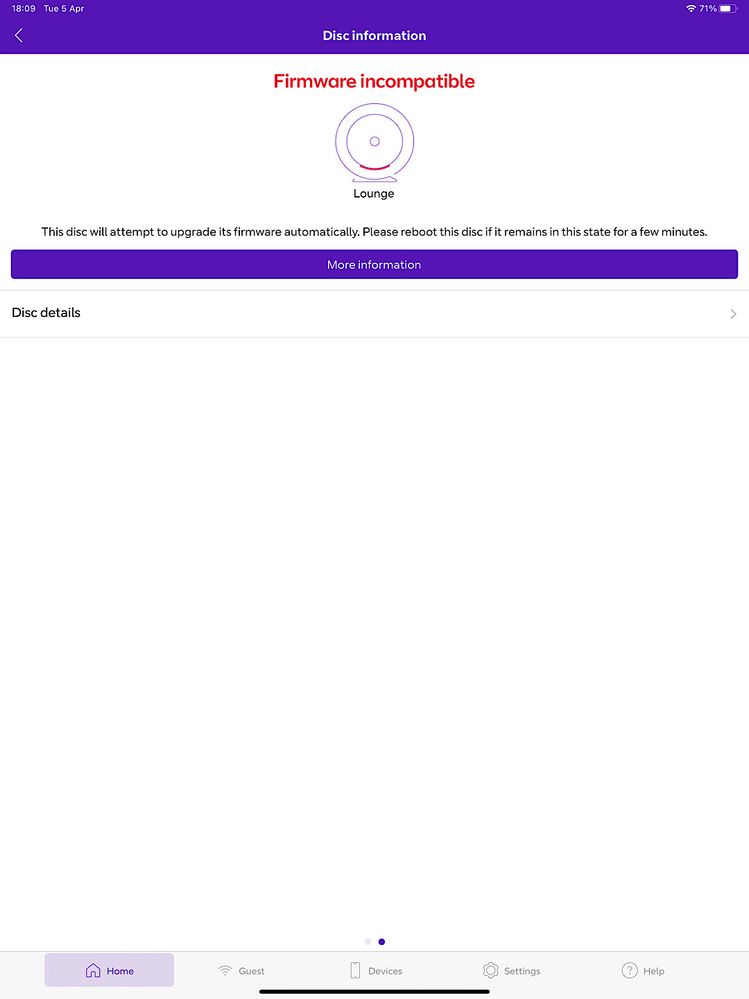- BT Community
- /
- Broadband
- /
- BT Devices
- /
- Re: Premium & Whole Home Wi-Fi 6 SGAB/C20832C now ...
- Subscribe to this Topic's RSS Feed
- Mark Topic as New
- Mark Topic as Read
- Float this Topic for Current User
- Bookmark
- Subscribe
- Printer Friendly Page
- Mark as New
- Bookmark
- Subscribe
- Subscribe to this message's RSS Feed
- Highlight this Message
- Report Inappropriate Content
Re: Premium & Whole Home Wi-Fi 6 SGAB/C20832C now live
What ever version you want to stick with, use that disc as master conect with ethernet to your network and set up updates on/off. Basically configure master how you want it.
Then connect slave 1 disc with ethernet to the same network, power on and just leave for 5 + minutes for it to download fw and confugure that slave disc for you.
Then remove that disc then add next etc.
That should force all discs onto the same fw and settings as master. You'll just need to give them a name in ui if you wish.
Latest version works better for me than older versions.
If updates fail, turn off add blockers and /or change your dns.
- Mark as New
- Bookmark
- Subscribe
- Subscribe to this message's RSS Feed
- Highlight this Message
- Report Inappropriate Content
Re: Premium & Whole Home Wi-Fi 6 SGAB/C20832C now live
“That should force all discs onto the same fw and settings as master. You'll just need to give them a name in ui if you wish.”
Unfortunately, in many cases the master will display a firmware compatibility error, even though all discs are on the current (& Correct) firmware. This not only prevents further firmware updates but stop access to the app, even though the discs are often working “normally.”
The situation is farcical, these problems have now been around since the WH6 started the trial process (prior to public release) and are still unresolved.
Currently I use only two discs out of four because they are so unreliable, it really is about time the support teams sorted these problems out.
- Mark as New
- Bookmark
- Subscribe
- Subscribe to this message's RSS Feed
- Highlight this Message
- Report Inappropriate Content
Re: Premium & Whole Home Wi-Fi 6 SGAB/C20832C now live
The wh6 must act different to the white preium discs even though they run the same firmware. I can't speak for wh6, I only own the premium white discs. Never had firmware issues with premium discs myself with any beta firmware I've tested.
- Mark as New
- Bookmark
- Subscribe
- Subscribe to this message's RSS Feed
- Highlight this Message
- Report Inappropriate Content
Re: Premium & Whole Home Wi-Fi 6 SGAB/C20832C now live
I’m getting this many times a week, when one disc is in this state even if the network is working it can only be resolved by powering the main down (sometimes all discs) to gain access to the wifi network disc settings. The firmware is, of course, up to date (current version).
- Mark as New
- Bookmark
- Subscribe
- Subscribe to this message's RSS Feed
- Highlight this Message
- Report Inappropriate Content
Re: Premium & Whole Home Wi-Fi 6 SGAB/C20832C now live
What FW update settings do you have saved?
I have never seen this message myself not once, but i have Auto update disabled and Early adopter enabled, maybe why i never seen that message is this different to yours?
I am assuming your using the app by the pic, if you reboot your phone/device does the problem still exist rather than master disc reboot?
When you get this error can you still login to ui with pc or any hardwired device or is this just on wireless connections and if you login with pc / hardwired do you see this error in the firmware update section?
Android or Apple App?
- Mark as New
- Bookmark
- Subscribe
- Subscribe to this message's RSS Feed
- Highlight this Message
- Report Inappropriate Content
Re: Premium & Whole Home Wi-Fi 6 SGAB/C20832C now live
The message is a complete mystery, all discs run the same (current) firmware, the image is of the main disc which is ethernet connected. I get this message, intermittently but frequently, everything has been rebooted from router to the whole network. DNS has been changed & this problem has also been seen on three different BT routers, two different iPads & two iPhones.
The The discs have been factory reset & the network built from scratch but the problem persists. During the trial I reported the issue a few times but got no repsonse.
I have tried autoupdate and manual updates but no difference. When updates have taken place I’ve received confirmation of a successful update on all discs then a day or two later this message!
I haven’t tried to access from a hardwired device but will have a go and report back.
- Mark as New
- Bookmark
- Subscribe
- Subscribe to this message's RSS Feed
- Highlight this Message
- Report Inappropriate Content
Re: Premium & Whole Home Wi-Fi 6 SGAB/C20832C now live
I finally solved my problem when everyone else was out of the house last weekend.
I used the phone app to systematically remove every disc from the network apart from the first one connected to the hub.
I reboot that and it came up fine and already on latest firmware.
I then added each disc back again one-by one - taking care to unplug any downstream wired ethernet connected devices first.
One interesting feature seemed to be that they remembered the new names I had already given them (note i did NOT do any factory resets just remove and re-add to the network) so as i unplugged them all into a pile without thinking i ended up calleing second one fixed as "bedroom" but them having to temp rename it as "bedroom2" when the original "bedroom" disc came online.
Anyway, in each case i did them one at a time and made sure each one updated its firmware to latest and same as the main disc before moving back to correct location. Once in correct location made sure it was online correctly joined and then renamed correctly when required before connecting any downstream ethernet devices (e.g. smart tv too old to have wi-fi). And only when I had added a disc, given it the right name and moved it to the right location running on right firmware and fully working did i then start on the next disc.
Obviously this took almost 2 hours to get through for all 6 discs, but it has (touch wood) stayed reliable and online across all discs since then....but I'm not yet convinced i won't have to do it again when the next firmware update arrives 😉
It seems that for multiple disc setup out of the boxes it is much better to take a lot longer and get each one working and firmware updated before attempting to add another, rather than adding them all and then trying to update them all.
Final comment...it would be MUCH easier for me if i could just download a firmware file, login to a web interface on EACH disc and do upload and restart of each onto new firmware than having to hope it can do it magically itself. Whilst i love cloud-based auto-update when it works... I ADORE manual JFDI options to still exist for forcible firmware/bios fixing in situations like this.
🙂
- Mark as New
- Bookmark
- Subscribe
- Subscribe to this message's RSS Feed
- Highlight this Message
- Report Inappropriate Content
Re: Premium & Whole Home Wi-Fi 6 SGAB/C20832C now live
@ BT Team
Is the next Beta firmware being worked on ?
From memory the last Beta release was in November 21 - 6 Months ago!
Do we know what new features to expect?
Thanks for any update you can provide.
- Mark as New
- Bookmark
- Subscribe
- Subscribe to this message's RSS Feed
- Highlight this Message
- Report Inappropriate Content
Re: Premium & Whole Home Wi-Fi 6 SGAB/C20832C now live
WoW 2 weeks no reply to a question i am sure many people would love to know the answer too, a simple no, don't know or even yes but no eta, would have been great but yet again BT silence!
- Mark as New
- Bookmark
- Subscribe
- Subscribe to this message's RSS Feed
- Highlight this Message
- Report Inappropriate Content
Re: Premium & Whole Home Wi-Fi 6 SGAB/C20832C now live
Hi, @foz I'm sorry your previous post was missed. I don't know the answer to your questions or if we'll be able to share anything regarding the firmware on the community but I have highlighted your post to the Whole Home wifi team.
Thanks
Neil