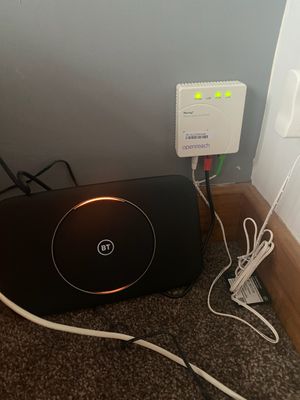- BT Community
- /
- Broadband
- /
- BT Fibre broadband
- /
- Re: Sudden Solid Orange Light
- Subscribe to this Topic's RSS Feed
- Mark Topic as New
- Mark Topic as Read
- Float this Topic for Current User
- Bookmark
- Subscribe
- Printer Friendly Page
- Mark as New
- Bookmark
- Subscribe
- Subscribe to this message's RSS Feed
- Highlight this Message
- Report Inappropriate Content
Re: Sudden Solid Orange Light
No sorry my mistake they are all green just like the picture above.
- Mark as New
- Bookmark
- Subscribe
- Subscribe to this message's RSS Feed
- Highlight this Message
- Report Inappropriate Content
Re: Sudden Solid Orange Light
- Mark as New
- Bookmark
- Subscribe
- Subscribe to this message's RSS Feed
- Highlight this Message
- Report Inappropriate Content
Re: Sudden Solid Orange Light
Check the cable between the modem and the home hub, and make sure both ends are securely clipped in place, they should not be possible to remove without releasing the retaining clips.
As already suggested, factory reset the home hub, and then make sure its configured for FTTP mode.
- Mark as New
- Bookmark
- Subscribe
- Subscribe to this message's RSS Feed
- Highlight this Message
- Report Inappropriate Content
Re: Sudden Solid Orange Light
- Mark as New
- Bookmark
- Subscribe
- Subscribe to this message's RSS Feed
- Highlight this Message
- Report Inappropriate Content
Re: Sudden Solid Orange Light
Spoke with BT through Twitter and the best they can do is send an engineer out on Thursday. They said they saw no fault after doing checks 😩. So looks like this won’t be sorted anytime soon
- Mark as New
- Bookmark
- Subscribe
- Subscribe to this message's RSS Feed
- Highlight this Message
- Report Inappropriate Content
Re: Sudden Solid Orange Light
It could be a faulty home hub. If you have a laptop with a LAN port, you could try making a direct PPPoE connection to the modem as described here.
Just go into Network and Sharing centre and click set up a new connection or network, select PPPoE and enter Username : bthomehub@btbroadband.com Password: BT.
If you do get Internet access, then that indicates there is an issue with the home hub.
Its also possible to share that connection with wireless devices within the house, provided the laptop also has a wireless card.
- Mark as New
- Bookmark
- Subscribe
- Subscribe to this message's RSS Feed
- Highlight this Message
- Report Inappropriate Content
Re: Sudden Solid Orange Light
We have a laptop, iPad, Xbox but the laptop doesn’t have a lan port
- Mark as New
- Bookmark
- Subscribe
- Subscribe to this message's RSS Feed
- Highlight this Message
- Report Inappropriate Content
Re: Sudden Solid Orange Light
It should be possible to do it on the Xbox. A Google search should give you some help.
- Mark as New
- Bookmark
- Subscribe
- Subscribe to this message's RSS Feed
- Highlight this Message
- Report Inappropriate Content
Re: Sudden Solid Orange Light
- Under Configure Network, select the Additional Settings tab.
- Select PPPoE settings.
- Select User Name, enter the PPPoE user name, then select Done.
- Select Password, enter the PPPoE password, then select Done.
- Select Service Name, enter the PPPoE service name, select Done, and then select Done.
This was from a Google search.
- Mark as New
- Bookmark
- Subscribe
- Subscribe to this message's RSS Feed
- Highlight this Message
- Report Inappropriate Content