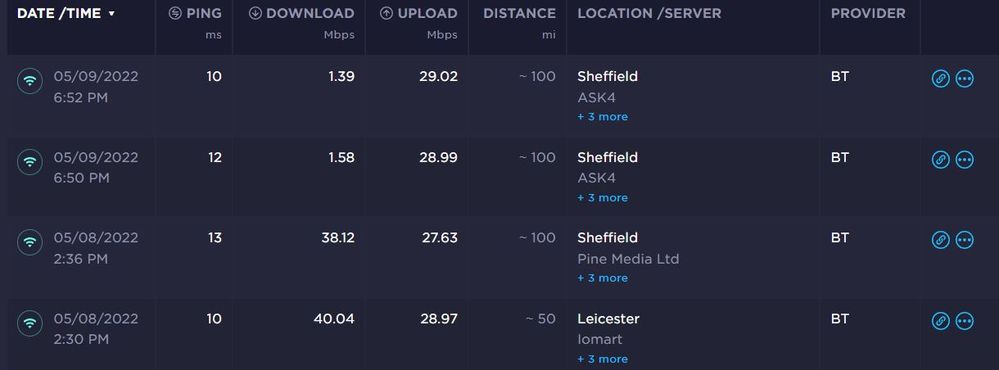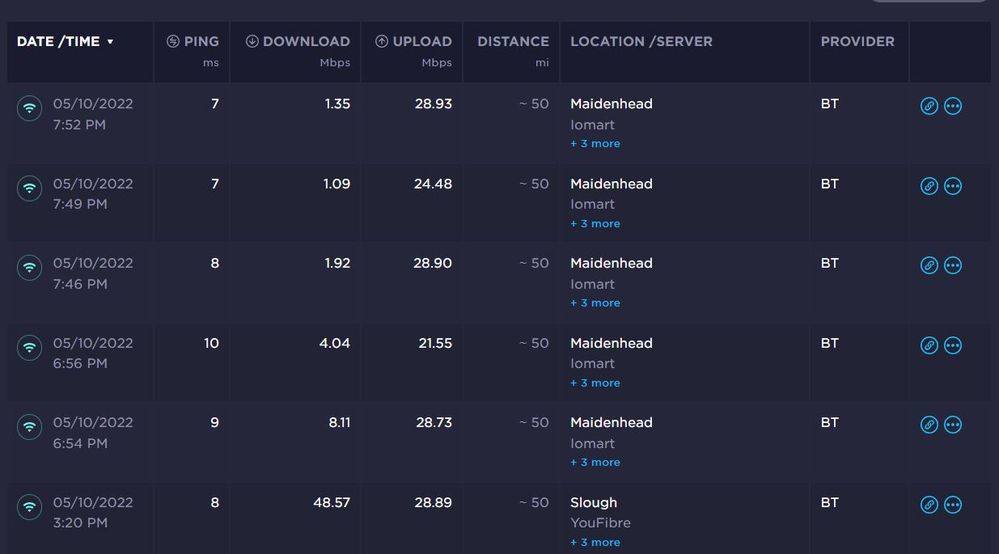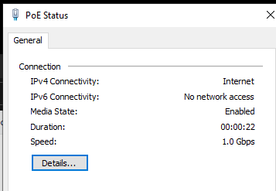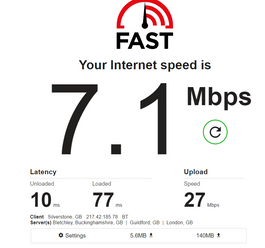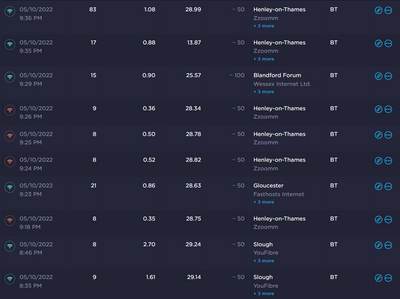- BT Community
- /
- Broadband
- /
- BT Fibre broadband
- /
- SLT check
- Subscribe to this Topic's RSS Feed
- Mark Topic as New
- Mark Topic as Read
- Float this Topic for Current User
- Bookmark
- Subscribe
- Printer Friendly Page
- Mark as New
- Bookmark
- Subscribe
- Subscribe to this message's RSS Feed
- Highlight this Message
- Report Inappropriate Content
Re: SLT check cont.
Could you share some light with the free boost to 500 question?
- Mark as New
- Bookmark
- Subscribe
- Subscribe to this message's RSS Feed
- Highlight this Message
- Report Inappropriate Content
Re: SLT check cont.
They will discuss that with you when they get in touch if you wish. Be aware this is not like the normal CS desk, they will not close anything until you tell them it's resolved. They will also keep you updated every step of the way.
As stated they deal with issues in the order recieved, you know you are in the queue. I can't imagine you being that far from the top now.
As I said earlier they are a small dedicated team ( I know as I've met some of them), be patient and wait for them to contact you. You won't regret it.
- Mark as New
- Bookmark
- Subscribe
- Subscribe to this message's RSS Feed
- Highlight this Message
- Report Inappropriate Content
Re: SLT check cont.
Thanks ! Will do.
Cant wait to get some help as speeds crippled again 😞
- Mark as New
- Bookmark
- Subscribe
- Subscribe to this message's RSS Feed
- Highlight this Message
- Report Inappropriate Content
Re: SLT check cont.
New modem came. Software updated itself and connected fine. Will monitor the speeds. Even tho the new hub is the same the GUI is different 🙂 (looks like older HH4 and HH5)
- Mark as New
- Bookmark
- Subscribe
- Subscribe to this message's RSS Feed
- Highlight this Message
- Report Inappropriate Content
Re: SLT check cont.
Evening came and speeds are pants again 😞 Upload no problem download well <2Mb/s and jumps sometime to 20Mb/s for split second but usually very low numbers (ping in games which was 20-30ms now 1500)
- Mark as New
- Bookmark
- Subscribe
- Subscribe to this message's RSS Feed
- Highlight this Message
- Report Inappropriate Content
Re: SLT check cont.
Have you tried doing speed tests with a wired connection rather than using WiFi? This would eliminate a broadband connection issue or just a WiFi interference issue.
- Mark as New
- Bookmark
- Subscribe
- Subscribe to this message's RSS Feed
- Highlight this Message
- Report Inappropriate Content
Re: SLT check cont.
I cant do wired atm (work laptop connects through another server which slows everything down even more)I can do wired from mesh and wired through powerline BT mini adaptors which running at 1GBps
...but speeds dropped now even lower after all restarts (and why upload is never an issue?) I know that wireless could fluctuate but 2Mb/s is unimpressive for any Wifi standards....and I know the mesh network is capable of 100
- Mark as New
- Bookmark
- Subscribe
- Subscribe to this message's RSS Feed
- Highlight this Message
- Report Inappropriate Content
Re: SLT check cont.
Until you do a wired speedtest directly to the smarthub, without using either the mesh WiFi or powerline adapters then really all your speed tests so far aren't very helpful.
- Mark as New
- Bookmark
- Subscribe
- Subscribe to this message's RSS Feed
- Highlight this Message
- Report Inappropriate Content
Re: SLT check cont.
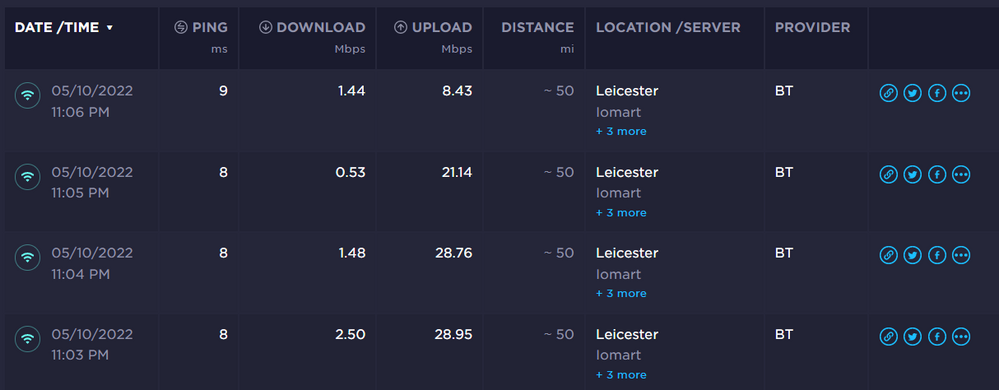
- Mark as New
- Bookmark
- Subscribe
- Subscribe to this message's RSS Feed
- Highlight this Message
- Report Inappropriate Content
Re: SLT check cont.
That's odd, they are still shown on your screenshot as being done via WiFi.