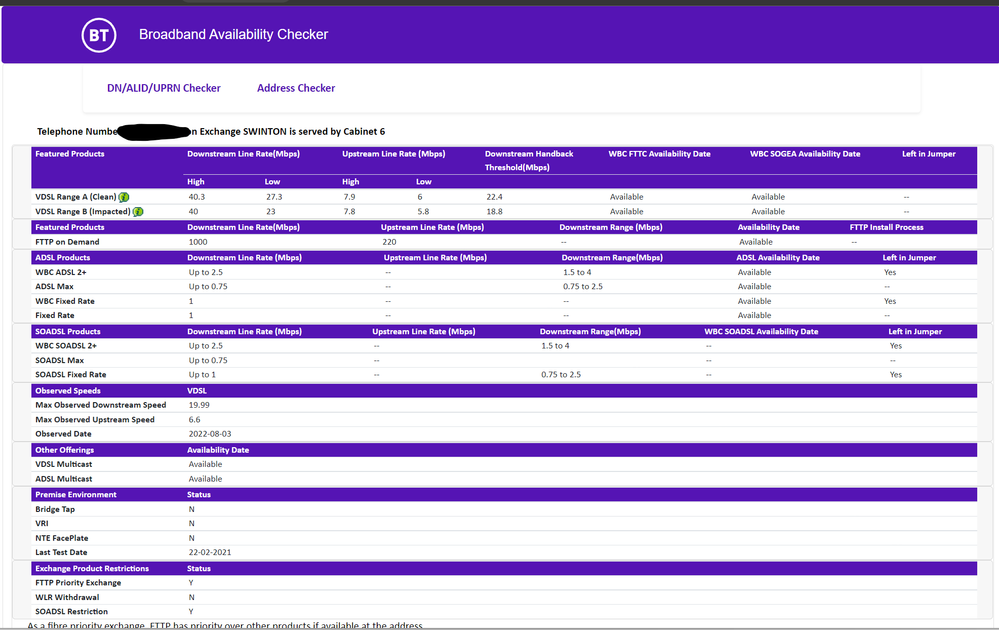- BT Community
- /
- Broadband
- /
- BT Fibre broadband
- /
- Re: VDSL Line with ADSL Faceplate
- Subscribe to this Topic's RSS Feed
- Mark Topic as New
- Mark Topic as Read
- Float this Topic for Current User
- Bookmark
- Subscribe
- Printer Friendly Page
- Mark as New
- Bookmark
- Subscribe
- Subscribe to this message's RSS Feed
- Highlight this Message
- Report Inappropriate Content
VDSL Line with ADSL Faceplate
Hi, I've recently started volunteering with a youth group, and their premises has a poor broadband connection.
I started looking into it. The ADSL checker thinks that 27-40mbps is possible, but the current speed is 19.9, below the handback threshold of 22.8.
When I looked at the mastersocket, it was fitted with a faceplate marked ADSL v1.0
I have now sourced and replaced this with a VDSL2 faceplate.
What should I now do to get the line re-profiled, or speed up the retraining? the IP profile is 22.8.
It's very possible that the wrong faceplate has been in place for several years.
Thanks,
Barry
- Mark as New
- Bookmark
- Subscribe
- Subscribe to this message's RSS Feed
- Highlight this Message
- Report Inappropriate Content
Re: VDSL Line with ADSL Faceplate
There is no difference in the faceplates, it will not have affected broadband speeds.
Can you post a screenshot of the hub stats please?
- Mark as New
- Bookmark
- Subscribe
- Subscribe to this message's RSS Feed
- Highlight this Message
- Report Inappropriate Content
Re: VDSL Line with ADSL Faceplate
Hi, unfortunately I 'm not keyholder so I don't have 24/7 access to the property.
the BT wholesale broadband checker results are below....
After I changed the faceplate and rebooted the router (BT business broadband hub / HH5a ) it reported a rate of 22.7mbps and a max attainable of 28.2, and a line attenuation of 27.9db.
I'll get the full stats when I'm next in the building, later this week.
- Mark as New
- Bookmark
- Subscribe
- Subscribe to this message's RSS Feed
- Highlight this Message
- Report Inappropriate Content
Re: VDSL Line with ADSL Faceplate
can you post hub stats - hub manager/advanced settings/technical log/information
check phone line for noise dial 17070 option 2 should be silent and best with corded phone
If you like a post, or want to say thanks for a helpful answer, please click on the Ratings 'Thumbs up' on left hand side.
If someone answers your question correctly please let other members know by clicking on ’Mark as Accepted Solution’.
- Mark as New
- Bookmark
- Subscribe
- Subscribe to this message's RSS Feed
- Highlight this Message
- Report Inappropriate Content
Re: VDSL Line with ADSL Faceplate
Hi,
We had the router off for a number of days, and switched it back on this evening. I'll leave it now for a couple of weeks.
I did a 17070 quiet line test (admittedly on a dect handset, I'll bring down a wired phone next week to check with that) , and it there was quite a bit of white noise on there.
These are the hub stats....
| 1. Product name: | BT Business Hub |
| 2. Serial number: | +076399+NQ70102000 |
| 3. Firmware version: | Software version 4.7.5.1.83.8.271 (Type A) Last updated 11/05/21 |
| 4. Board version: | BT Hub 5A |
| 5. Broadband connection: | Connected |
| 6. Mobile connection: | Not connected |
| 7. Connection uptime : | 0 days, 01:20:54 |
| 8. Data rate: | 6602 / 22372 |
| 9. Maximum data rate: | 6602 / 31202 |
| 10. Noise margin: | 6.4 / 11.3 |
| 11. Line attenuation: | 28.1 / 26.9 |
| 12. Signal attenuation: | 28.1 / 24.3 |
| 13. Data sent/received: | 112.0 MB / 1.1 GB |
| 14. Broadband username: | ************ |
| 15. Public Wi-fi: | No |
| 16. Static IP: | Disabled |
| 17. 2.4 GHz Wireless network/SSID: | ********* |
| 18. 2.4 GHz Wireless connections: | Enabled (802.11 b/g/n (up to 144 Mb/s)) |
| 19. 2.4 GHz Wireless security: | WPA2 |
| 20. 2.4 GHz Wireless channel: | Automatic (Smart Wireless) |
| 21. 5 GHz Wireless network/SSID: | ********* |
| 22. 5 GHz Wireless connections: | Enabled (802.11 a/n/ac (up to 1300 Mb/s)) |
| 23. 5 GHz Wireless security: | WPA2 |
| 24. 5 GHz Wireless channel: | Automatic (Smart Wireless) |
| 25. Firewall: | Default |
| 26. MAC Address: | a4:08:f5:76:10:52 |
| 27. Modulation: | G.993.2 Annex B |
| 28. Software variant: | AA |
| 29. Boot loader: | 1.0.0 |
The btwholesale speedtest diagnostics report the IP Profile as
IP Profile for your line is 21.65 Mbps
Hopefully this helps.
- Mark as New
- Bookmark
- Subscribe
- Subscribe to this message's RSS Feed
- Highlight this Message
- Report Inappropriate Content
Re: VDSL Line with ADSL Faceplate
Your profile is set by your connection speed not the other way round
I think as you posted you need to leave hub connected and keep a watch that it remains stable and hopefully the speed will improve nearer attainable
If you like a post, or want to say thanks for a helpful answer, please click on the Ratings 'Thumbs up' on left hand side.
If someone answers your question correctly please let other members know by clicking on ’Mark as Accepted Solution’.
- Mark as New
- Bookmark
- Subscribe
- Subscribe to this message's RSS Feed
- Highlight this Message
- Report Inappropriate Content
Re: VDSL Line with ADSL Faceplate
You need to edit out the Broadband User Name, as its private for that connection.
As this is a BT Business connection, you would be best to post on the BT Business forum, as if there is an issue with the connection, the moderators on this forum would not be able to help.