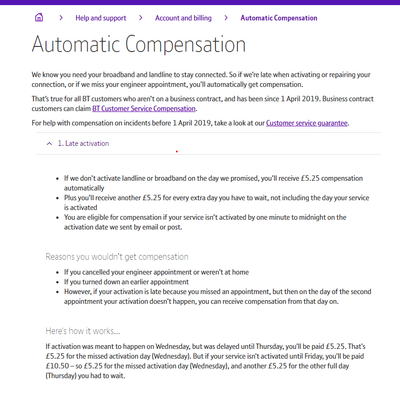- BT Community
- /
- Billing
- /
- Bills & Packages
- /
- Re: Late connection compensation
- Subscribe to this Topic's RSS Feed
- Mark Topic as New
- Mark Topic as Read
- Float this Topic for Current User
- Bookmark
- Subscribe
- Printer Friendly Page
- Mark as New
- Bookmark
- Subscribe
- Subscribe to this message's RSS Feed
- Highlight this Message
- Report Inappropriate Content
Following my conversation with one of BT Customer Service Team on Monday it was agreed that compensation was owed to us from Mid march when BT Halo 3 was due to be activated, at £5.25 per day. see below. We are now being told that compensation is only due if we had NO service at all up to this date. (We were still connected as per old broadband contract)
We were in fact advised this on two previous occasions so not sure why this has changed.
Can anyone advise.
https://www.bt.com/help/account-and-billing/automatic-compensation
Solved! Go to Solution.
- Mark as New
- Bookmark
- Subscribe
- Subscribe to this message's RSS Feed
- Highlight this Message
- Report Inappropriate Content
Re: Late connection compensation
Hi @lizmor, welcome to the forum and thanks for posting.
Sorry you've been told conflicting information on compensation for your order delay.
Auto compensation can take up to 30 days from your order completion to be applied and will appear on the next bill after that. Has your service upgrade been completed more than 30 days ago and did you receive some/no amount of auto compensation?
Cheers
John
- Mark as New
- Bookmark
- Subscribe
- Subscribe to this message's RSS Feed
- Highlight this Message
- Report Inappropriate Content
Re: Late connection compensation
Hi John
Activation yesterday (should have been 18th March) . Got email from BT today saying that they were applying £15.12 credit for "not switching services when they said they would".
Liz
- Mark as New
- Bookmark
- Subscribe
- Subscribe to this message's RSS Feed
- Highlight this Message
- Report Inappropriate Content
Hi @lizmor, thanks foe getting back to me. That email seems to be very quick for auto compensation.
It's best we have a look at this for you so I've sent you a Private Message so you can get in touch with us and we'll be happy to help you from there.
cheers
John
- Mark as New
- Bookmark
- Subscribe
- Subscribe to this message's RSS Feed
- Highlight this Message
- Report Inappropriate Content
Re: Late connection compensation
Hi where does Private Message appear?
- Mark as New
- Bookmark
- Subscribe
- Subscribe to this message's RSS Feed
- Highlight this Message
- Report Inappropriate Content
Re: Late connection compensation
Hi @lizmor, you'll see an envelope at the top of the screen and it will show a red alert beside it to indicate you've received a message. Just click on the envelope.
Cheers
John