- BT Community
- /
- Broadband
- /
- Broadband Extras & Apps from BT
- /
- Re: "Your wifi network" option not showing in My B...
- Subscribe to this Topic's RSS Feed
- Mark Topic as New
- Mark Topic as Read
- Float this Topic for Current User
- Bookmark
- Subscribe
- Printer Friendly Page
- Mark as New
- Bookmark
- Subscribe
- Subscribe to this message's RSS Feed
- Highlight this Message
- Report Inappropriate Content
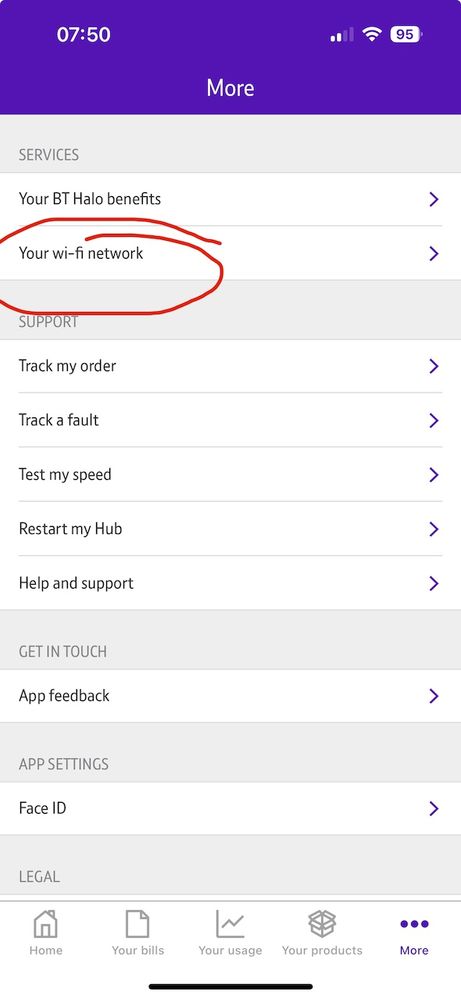
As per attached picture, on mine, I have an option to manage this via "your wifi network" menu, but on her iPhone, this option simply doesn't exist. The same phone on the same network can happily access 192.168.1.254 & hub manager, but (of course) you can no longer manage parental controls via this route - it has to be the app.
We have checked and she is set as sole account holder, no account managers, on this BT account.
We have made sure phone is updated and app has been deleted and reinstalled, all to no avail & yes, app has local network permission allowed.
Can anyone help please? Thanks 🙂
Solved! Go to Solution.
- Mark as New
- Bookmark
- Subscribe
- Subscribe to this message's RSS Feed
- Highlight this Message
- Report Inappropriate Content
Re: "Your wifi network" option not showing in My BT app (IOS)
You can obviously do it by logging in via the BT website route. I'm not sure whether that gives you the same options as via the app as I don't use a SmartHub or need parental controls.
My iPhone certainly shows "Your wifi network" using the MyBT app btw.
- Mark as New
- Bookmark
- Subscribe
- Subscribe to this message's RSS Feed
- Highlight this Message
- Report Inappropriate Content
There was a very old post by a moderator which I am trying to find.
I am sure it related to the BT App, and the fact that it will not function correctly if MAC Randomisation (Private Addressing) was enabled on the phone with the app on it.
Try using the device MAC, not the randomised one, so the hub can recognise the phone.
Edit: Post by moderator no longer visible https://community.bt.com/t5/Archive-Permanent/Private-Address-MAC-Randomisation-IOS14-Apple-devices-...
- Mark as New
- Bookmark
- Subscribe
- Subscribe to this message's RSS Feed
- Highlight this Message
- Report Inappropriate Content
Re: "Your wifi network" option not showing in My BT app (IOS)
Thanks Keith - it's odd that that feature is enabled on my phone and the App still works, finding my network just fine. I shall ask my partner to try this and report back...
(just FYI - I can't see that link at all - just get an Access Denied message - I don't know if that was expected behaviour?)
- Mark as New
- Bookmark
- Subscribe
- Subscribe to this message's RSS Feed
- Highlight this Message
- Report Inappropriate Content
Re: "Your wifi network" option not showing in My BT app (IOS)
It may not be the answer, but its worth a try. MAC randomisation will also prevent parental controls from working anyway, as they use the MAC address to control connected devices.
If a family member enables MAC randomisation, then any parental controls will be rendered useless. This is often enabled by default anyway, and changing the MAC address to another random one, is easy to do, by any family member.
BTs network based parental controls are more effective, but are applied to the whole network, but can be temporarily overridden by the account holder.
P.S that link I posted, will show Access Denied, as in an inaccessible area as it was auto archived. Only a moderator could get it back, I will ask one.
- Mark as New
- Bookmark
- Subscribe
- Subscribe to this message's RSS Feed
- Highlight this Message
- Report Inappropriate Content
Re: "Your wifi network" option not showing in My BT app (IOS)
Thanks again Keith.
Currently in a (good-natured) battle of wits with some tech-savvy kids 😂 who've already sussed that they can subvert WholeHome restrictions simply by physically factory resetting them back to default admin password 🙄.
I don't think it will take them long to figure out they can do the same with the SH2. Rendering this discussion moot anyway.
Given that all parental controls I can see from BT and others rely on MAC address controls, random or changing MAC addresses seems an easy way to subvert these also, if you're smart enough. Just hadn't occurred to me until now...
I think this is going to have to become a behavioural issue / discussion, rather than a technical one quite quickly...
Appreciate the help, and anything further will continue to be appreciated.
- Mark as New
- Bookmark
- Subscribe
- Subscribe to this message's RSS Feed
- Highlight this Message
- Report Inappropriate Content
Re: "Your wifi network" option not showing in My BT app (IOS)
As I have mentioned.
One thing that affects all devices, are the BT Parental controls, as they are network based, and can be set to restrict access to certain domains during specified time periods. I think you can also add specific sites.
https://www.bt.com/help/security/how-to-keep-your-family-safe-online-with-bt-parental-controls-an
These are not 100% fool proof, but if you also activate BT WebProtect, you do get some extra protection.
https://www.bt.com/help/security/learn-about-bt-web-protect
If you wanted to restrict access by MAC address, you would need a wireless access point which only allows specific MAC addresses to connect. You would need to know the MAC address of each device, and allow it. Then if the MAC address is changed, then the device will no longer connect.
- Mark as New
- Bookmark
- Subscribe
- Subscribe to this message's RSS Feed
- Highlight this Message
- Report Inappropriate Content
Re: "Your wifi network" option not showing in My BT app (IOS)
The link I posted earlier, is now active again.
It will also help others failing to control access, and the reasons why.
- Mark as New
- Bookmark
- Subscribe
- Subscribe to this message's RSS Feed
- Highlight this Message
- Report Inappropriate Content
Re: "Your wifi network" option not showing in My BT app (IOS)
Just to update / finish this query, my partner has turned off Private Address on her iPhone, and the "Your wifi network" option has appeared in her version of the app.
Many thanks for the advice.
Jon.
- Mark as New
- Bookmark
- Subscribe
- Subscribe to this message's RSS Feed
- Highlight this Message
- Report Inappropriate Content
Re: "Your wifi network" option not showing in My BT app (IOS)
Excellent 😀
