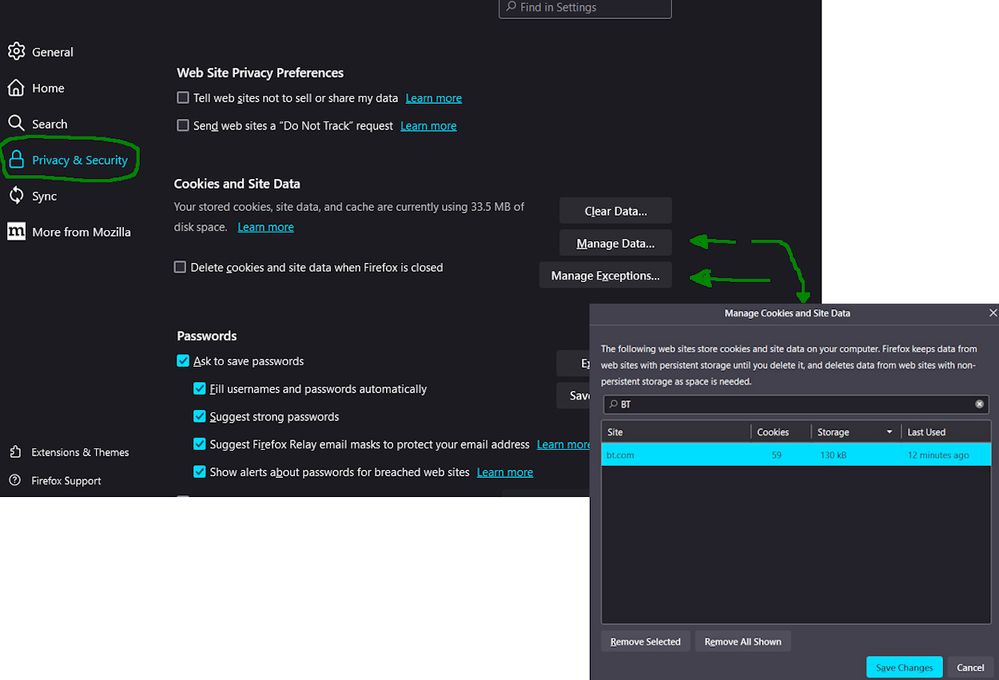- BT Community
- /
- /
- /
- Re: Email disconnections have returned
- Subscribe to this Topic's RSS Feed
- Mark Topic as New
- Mark Topic as Read
- Float this Topic for Current User
- Bookmark
- Subscribe
- Printer Friendly Page
- Mark as New
- Bookmark
- Subscribe
- Subscribe to this message's RSS Feed
- Highlight this Message
- Report Inappropriate Content
Re: E-mail login
I have moved you onto the thread about your problem save you searching for any information about it.
- Mark as New
- Bookmark
- Subscribe
- Subscribe to this message's RSS Feed
- Highlight this Message
- Report Inappropriate Content
Re: Email disconnections have returned
Update from me:
After seeing the “BT Email is changing” message for months, something actually changed, namely I have been migrated to the new Email service.
1) I now remain logged-in, rather than having to re-login twice a day
2) There have been some fixes to previous issues: menus now scroll at usable speeds, layout & display of messages is a little better, sorting by date now available in the default view, BT have even added coloured icons to the inbox – not especially useful but a kind of progress I guess.
3) Now though, when selecting messages, say to be deleted, you only get those visible in the window. In the past you’d get 50 messages by default, now, even in full-screen view it’s around 22 (for me) & if the window is smaller, then only 10 or so. This makes selecting & deleting old messages a much longer process. So, a couple of steps forward & one step back.
Re: screen shots from banking sites: @Stephen5000
From my Windows PC pressing Alt + Prt-Sc will happily screenshot whatever is displayed – bank websites included
Cookies:
As discussed a few times, the delete-all option creates tonnes of extra work for many of us, myself included. Most browsers I’ve checked will allow a more targeted selection of cookies to be removed though, so it’s worth having a look in the settings. There are also options to set exclusions i.e. cookies you don’t want to remove.
Firefox (not a browser I use much, so not an expert)
Under settings > Privacy & Security
Regards
- Mark as New
- Bookmark
- Subscribe
- Subscribe to this message's RSS Feed
- Highlight this Message
- Report Inappropriate Content
Re: Email disconnections have returned
@Ultraviolet13 wrote:
Update from me:
After seeing the “BT Email is changing” message for months, something actually changed, namely I have been migrated to the new Email service.
1) I now remain logged-in, rather than having to re-login twice a day
2) There have been some fixes to previous issues: menus now scroll at usable speeds, layout & display of messages is a little better, sorting by date now available in the default view, BT have even added coloured icons to the inbox – not especially useful but a kind of progress I guess. The coloured icons can be removed in the settings.3) Now though, when selecting messages, say to be deleted, you only get those visible in the window. In the past you’d get 50 messages by default, now, even in full-screen view it’s around 22 (for me) & if the window is smaller, then only 10 or so. This makes selecting & deleting old messages a much longer process. So, a couple of steps forward & one step back. You can bulk delete by selecting the first email you want to delete then hold down the shift key and scroll down using the right hand margin slide bar to that last email you want to delete and tick that box then release the shift key.
Your post regarding the above would have been better on the BTWebmail Feedback thread.
BT Webmail Feedback - BT Community
- Mark as New
- Bookmark
- Subscribe
- Subscribe to this message's RSS Feed
- Highlight this Message
- Report Inappropriate Content
Re: Email disconnections have returned
- Mark as New
- Bookmark
- Subscribe
- Subscribe to this message's RSS Feed
- Highlight this Message
- Report Inappropriate Content
Re: Email disconnections have returned
Perhaps, just wanted to give folks here some hope that when migrated, they may finally be free of the logouts issue
- Mark as New
- Bookmark
- Subscribe
- Subscribe to this message's RSS Feed
- Highlight this Message
- Report Inappropriate Content
Re: Email disconnections have returned
Thank you for the information about deleting unwanted emails. Like Ultraviolet, I was finding it a nuisance only being able to delete ten at a time.
The coloured icons don't bother me. In fact, it's easier to locate a particular email if you haven't flagged it.
- Mark as New
- Bookmark
- Subscribe
- Subscribe to this message's RSS Feed
- Highlight this Message
- Report Inappropriate Content
Re: Email disconnections have returned
@Ultraviolet13wrote:Re: screen shots from banking sites: @Stephen5000
From my Windows PC pressing Alt + Prt-Sc will happily screenshot whatever is displayed – bank websites included
The PrtSc (Print Screen) function in a PC is a function of the graphic card, it will blindly copy whatever is displayed on your screen. On a SmartPhone, the 'screenshot' is linked to the app shown, and banking/credit card companies have locked it out.
I dread being migrated onto the 'new' WebMail as I trialed it some months ago in Beta. Sounds like they did nothing with the feedback that the display is atrocious, limiting severely your ability to read your stock of emails, having to constantly scroll up/down to find anything. It truly is awful, and not an improvement...
- Mark as New
- Bookmark
- Subscribe
- Subscribe to this message's RSS Feed
- Highlight this Message
- Report Inappropriate Content
Re: Email disconnections have returned
@Stephen5000 Its a cunning plan to get everybody to use a mail client. 😀😀
- Mark as New
- Bookmark
- Subscribe
- Subscribe to this message's RSS Feed
- Highlight this Message
- Report Inappropriate Content
Re: Email disconnections have returned
Sorry, I'm late to the forum and have only just thought about checking out whether this has happened to anyone else. I've been getting this for quite some time now - definitely before Christmas - but I just thought it was a new way of BT doing things. I'm guessing it's not and that something is wrong with the system? I don't even know if anyone will see this because I've not posted before! Thanks, L
- Mark as New
- Bookmark
- Subscribe
- Subscribe to this message's RSS Feed
- Highlight this Message
- Report Inappropriate Content
Re: Email disconnections have returned
@LynDFwrote:I don't even know if anyone will see this because I've not posted before! Thanks, L
Just to reassure you that everyone who posted on this thread will get an email notification of your post, you're not alone. For many, myself included, this issue has been sorted for some weeks now. However it does appear for others that it persists. I'm sure some will be along soon to offer some proper tech advice for you to try out...