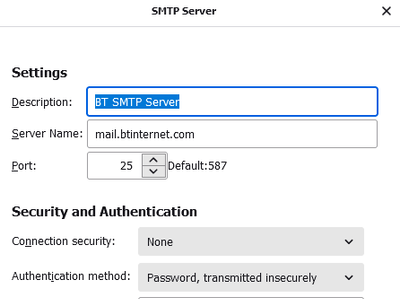- BT Community
- /
- /
- /
- Re: Thunderbird fails to send to BT Email
- Subscribe to this Topic's RSS Feed
- Mark Topic as New
- Mark Topic as Read
- Float this Topic for Current User
- Bookmark
- Subscribe
- Printer Friendly Page
- Mark as New
- Bookmark
- Subscribe
- Subscribe to this message's RSS Feed
- Highlight this Message
- Report Inappropriate Content
I've used Thunderbird with BT Email for a long time without any problems but for the past 2 days it refuses to send (though receiving is OK). After a long time trying to send it comes up with the following message :-
Sending of the message failed.
Unable to authenticate to Outgoing server (SMTP) mail.btinternet.com. Please check the password and verify the 'Authentication method' in 'Account Settings | Outgoing server (SMTP)'.
I had recently changed the BT email address and gave that to Thunderbird at the first receive attempt. Nothing else has changed for several years and the Outgoing Server (SMTP) settings are :-
Description : BT Mail
Server Name : mail.btinternet.com
Port : 465
User Name : .................@btinternet.com
Authentication Method : Normal password
Connection Security : SSL/TLS
I've tried the trick of switching off the Homehub for half an hour in the hope of getting a different server but the problem is still there. Any ideas?
Solved! Go to Solution.
- Mark as New
- Bookmark
- Subscribe
- Subscribe to this message's RSS Feed
- Highlight this Message
- Report Inappropriate Content
Re: Thunderbird fails to send to BT Email
I've just tried with Thunderbird sending a message and no problems BUT my SMTP settings are somewhat different to yours.
See my details:-
My username for the above is the first part of my BT email.
- Mark as New
- Bookmark
- Subscribe
- Subscribe to this message's RSS Feed
- Highlight this Message
- Report Inappropriate Content
Re: Thunderbird fails to send to BT Email
just tried sending to my BT email imap and working without a problem with same settings as you
SMTP settings
Outgoing Mail Server: mail.btinternet.com
Port: 465 (this may not be automatically populated on selecting SSL, so you'll need to check)
SSL Encryption: Enabled (but not STARTTLS)
Authentication: PLAIN
Username: your email address including the @btinternet or @btopenworld.com part
Password: your btinternet or btopenworld password
If you like a post, or want to say thanks for a helpful answer, please click on the Ratings 'Thumbs up' on left hand side.
If someone answers your question correctly please let other members know by clicking on ’Mark as Accepted Solution’.
- Mark as New
- Bookmark
- Subscribe
- Subscribe to this message's RSS Feed
- Highlight this Message
- Report Inappropriate Content
Re: Thunderbird fails to send to BT Email
The settings that you are using are not secure and are not recommended. Using port 25 has not been the ideal port to use since the early 1980s. Most ISP and email providers no longer use that port. I am surprised your email is still working when you use that port because I thought BT had also stopped its use on its systems.
The correct settings for BTMail are as per this think.
What are the settings for outgoing and incoming BT Email servers? | BT Help
- Mark as New
- Bookmark
- Subscribe
- Subscribe to this message's RSS Feed
- Highlight this Message
- Report Inappropriate Content
Re: Thunderbird fails to send to BT Email
Are you a BT Broadband customer or paying for your email account via a BT Premium email account?
- Mark as New
- Bookmark
- Subscribe
- Subscribe to this message's RSS Feed
- Highlight this Message
- Report Inappropriate Content
Re: Thunderbird fails to send to BT Email
Thanks for your reply. I am a BT Broadband customer. Just days before my problems started I was persuaded to start a new 24 month contract at slightly reduced cost. When I received the details of this I noticed that I was now on Halo 3 with a guaranteed download of 10 Mbps whereas my old contract was on Halo 1 with a guaranteed download of 17 Mbps! When I queried this I was told that Halo 1 is no longer available and my new maximum speed was the best they could guarantee in my area. Could this switch have anything to do with my Thunderbird problem?
- Mark as New
- Bookmark
- Subscribe
- Subscribe to this message's RSS Feed
- Highlight this Message
- Report Inappropriate Content
Re: Thunderbird fails to send to BT Email
Thanks for your reply. It's odd that your settings are not what BT currently recommend (eg. port 25) and yet you have no problems.
- Mark as New
- Bookmark
- Subscribe
- Subscribe to this message's RSS Feed
- Highlight this Message
- Report Inappropriate Content
Re: Thunderbird fails to send to BT Email
@Bextonian wrote:
Could this switch have anything to do with my Thunderbird problem?
No.
Can you clarify what you mean when you said "I had recently changed the BT email address and gave that to Thunderbird at the first receive attempt".
I would suggest that if you have not changed any settings in T'bird or changed your password that you check that you can still access and send/receive using your email account on webmail using this link. BTMail .
If you can it would indicate that there is nothing wrong with your email account in which case I would suggest that the best course if action is to do nothing. It is probably a BT server issue and when that happens it usually resolves its self in a few days.
- Mark as New
- Bookmark
- Subscribe
- Subscribe to this message's RSS Feed
- Highlight this Message
- Report Inappropriate Content
Re: Thunderbird fails to send to BT Email
I'll just say that I don't actually use my BT email to send , just did a quick test this morning and it worked with the settings I showed.
Think I'll try the more secure ones as pointed out.
EDIT: Just tried with the new settings and sent OK.
- Mark as New
- Bookmark
- Subscribe
- Subscribe to this message's RSS Feed
- Highlight this Message
- Report Inappropriate Content
Re: Thunderbird fails to send to BT Email
Can you clarify what you mean when you said "I had recently changed the BT email address and gave that to Thunderbird at the first receive attempt".
The first thing that Thunderbird does on start-up is to check if there are any emails to download from BT. At the same time it checks the BT password and if this is incorrect it prompts you for the new BT password. If you save that password then subsequent emails are downloaded without further prompting.
EDIT : I originally said "email address" rather than "email password". Sorry for the confusion.