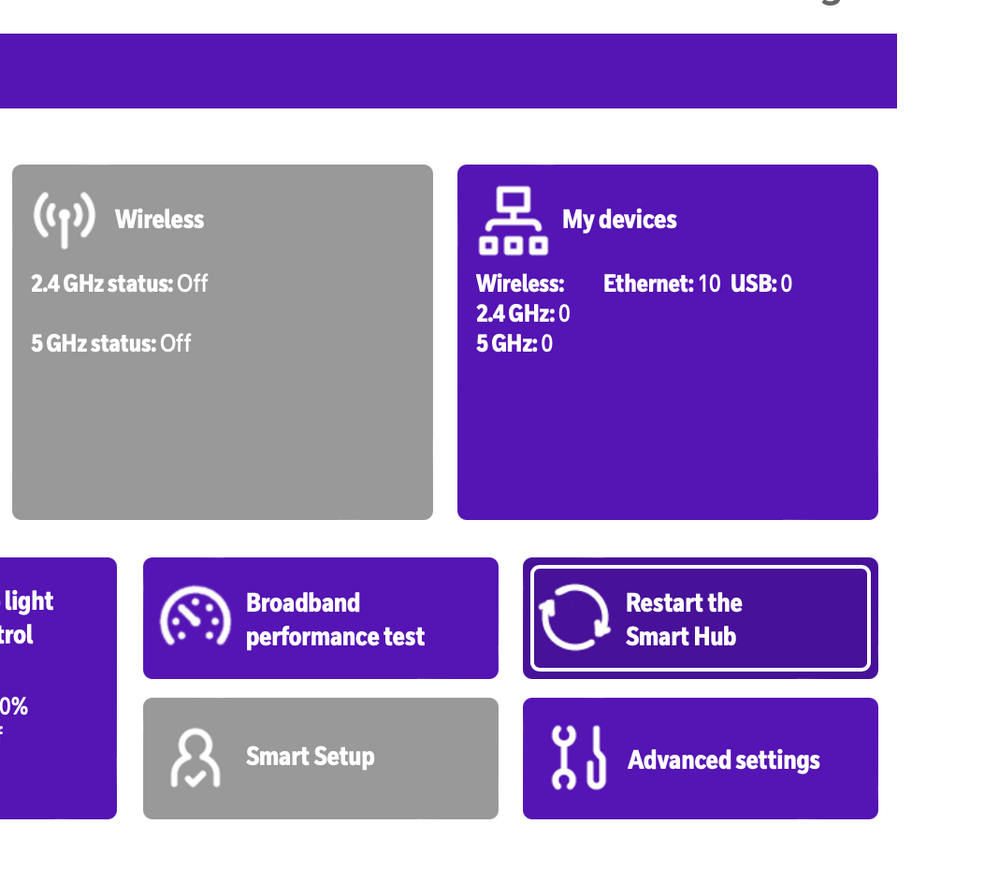- BT Community
- /
- Broadband
- /
- Home setup, Wi-Fi & network discussions
- /
- Re: Dropping wifi speed
- Subscribe to this Topic's RSS Feed
- Mark Topic as New
- Mark Topic as Read
- Float this Topic for Current User
- Bookmark
- Subscribe
- Printer Friendly Page
- Mark as New
- Bookmark
- Subscribe
- Subscribe to this message's RSS Feed
- Highlight this Message
- Report Inappropriate Content
Dropping wifi speed
Hi all , I have recently bought a new build house with fttp installed upstairs in a cupboard that's where my bt hub 2 is, and patch sockets and ont box ect, I took out a 2 year contract 150 mgbs a month and was upgraded to 500mgbs for the 1st month, great but every other day I have to reboot hub as when I test WiFi speed on my mobile I'm only getting 50mgbs, then after re boot, hey presto full 500, why should I pay extra for the 500 if I have ro constantly have to re boot, tried re set , on off on the router , on and off at plug, different times of day testing nothing even attached to Internet as not moved in yet , why should I pay for something I'm not getting.
- Mark as New
- Bookmark
- Subscribe
- Subscribe to this message's RSS Feed
- Highlight this Message
- Report Inappropriate Content
Re: Dropping wifi speed
Try switching off smart set up on the hub.
And bear in mind of course the speeds achieved over wifi will depend on distance from the hub and the features of your phone.
BTW when you say "150mgbs a month" are you receiving to the download speed and NOT some sort of data allowance?
- Mark as New
- Bookmark
- Subscribe
- Subscribe to this message's RSS Feed
- Highlight this Message
- Report Inappropriate Content
Re: Dropping wifi speed
I was infront of hub , and my mobile as most will test up to 200 mgbs ect also it goes up to 200 when rebooted, can I ask whot is smart set up and how to disable it thanks in advance.
- Mark as New
- Bookmark
- Subscribe
- Subscribe to this message's RSS Feed
- Highlight this Message
- Report Inappropriate Content
Re: Dropping wifi speed
Log in to the hub = you should see this. If smart set up is on, switch it off.