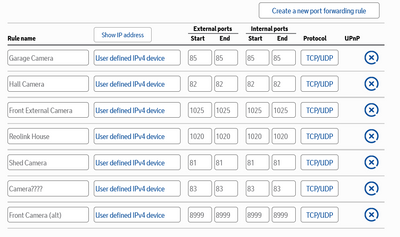- BT Community
- /
- Broadband
- /
- Home setup, Wi-Fi & network discussions
- /
- Port forwarding Behaviour?
- Subscribe to this Topic's RSS Feed
- Mark Topic as New
- Mark Topic as Read
- Float this Topic for Current User
- Bookmark
- Subscribe
- Printer Friendly Page
- Mark as New
- Bookmark
- Subscribe
- Subscribe to this message's RSS Feed
- Highlight this Message
- Report Inappropriate Content
Hi
Recent upgrade to FFTH. New bthub2. I have 6 ip camera`s of which only one will link to my ios16 enabled i-phone and i-pad?, using ipCam-Viewer.
ALL worked on the previous Copper to router system, and port forwarded with no issue. The one camera that does port forward is the only "Onvif" 8999 port device. the others all use straight ip 196.168.1.xxx: xxxxx addresses in the range 81 to 230. The only change is the obvious ones, New ip (bt) 196.168.1.254 With the same user/password as my previous setup.
Pete
Solved! Go to Solution.
- Mark as New
- Bookmark
- Subscribe
- Subscribe to this message's RSS Feed
- Highlight this Message
- Report Inappropriate Content
Re: Port forwarding Behaviour?
Two things.
Give the devices static addresses on the devices themselves in the range .1 to .63 outside of the DHCP range of the hub rather than using address reservation.
Turn off UPnP
- Mark as New
- Bookmark
- Subscribe
- Subscribe to this message's RSS Feed
- Highlight this Message
- Report Inappropriate Content
Re: Port forwarding Behaviour?
HI
All the Camera`s have UPnP turned off even those outside the DHPC range. Mysteriously still fail to connect.
Pete
- Mark as New
- Bookmark
- Subscribe
- Subscribe to this message's RSS Feed
- Highlight this Message
- Report Inappropriate Content
Re: Port forwarding Behaviour?
You need to turn off UPnP in the hub
- Mark as New
- Bookmark
- Subscribe
- Subscribe to this message's RSS Feed
- Highlight this Message
- Report Inappropriate Content
Re: Port forwarding Behaviour?
HI
UPnp Is turned off in the hub too. I have even disabled the Firewall (briefly) to see if that was part of the issue. (not). So far ONLY the (now2) camera`s can be remotely accessed. The one using Onvif and one other stand alone WiFi by Reolink. all my other camera`s are inaccessible. And only the Onvif camera will access my network.
The only change, IS the bt hub2?.
Pete
- Mark as New
- Bookmark
- Subscribe
- Subscribe to this message's RSS Feed
- Highlight this Message
- Report Inappropriate Content
Re: Port forwarding Behaviour?
Is that IP address range in your first post a typo, just noticed it is not the 192.168.1 xxx that the hub uses.
Assuming it is a typo, you might have to factory reset all your devices, including the hub, and start again from scratch.
- Mark as New
- Bookmark
- Subscribe
- Subscribe to this message's RSS Feed
- Highlight this Message
- Report Inappropriate Content
Re: Port forwarding Behaviour?
To reiterate
The bt smart hub 2 has an ip address 192.168.1.254?. This it as configured ex bt. and is on a new FFTH connection. I am more used to working with Copper and the last two Routers had the ip 192.168.1.1.
My camera`s are all set in the range 192.168.1. xxx , where xxx is the individual device ip (plus the port number range between 81 and 1025) see screenshot:-
Pete
- Mark as New
- Bookmark
- Subscribe
- Subscribe to this message's RSS Feed
- Highlight this Message
- Report Inappropriate Content
Re: Port forwarding Behaviour?
So it was a typo.
Have you tried creating the rules using the IP address of the cameras rather than their network names?
- Mark as New
- Bookmark
- Subscribe
- Subscribe to this message's RSS Feed
- Highlight this Message
- Report Inappropriate Content
Re: Port forwarding Behaviour?
Rather obvious, but possibly missed, if the cameras get their ip address from dhcp have you restarted them to ensure they have ip addresses issued by the SH2? If not they are likely to have the old router address as their gateway address.
- Mark as New
- Bookmark
- Subscribe
- Subscribe to this message's RSS Feed
- Highlight this Message
- Report Inappropriate Content
Re: Port forwarding Behaviour?
Re message 7.
I see all your cameras have static IP assignments which for Sky would be in the range 192.168.0.xxx. Pretty obvious question I suppose but are you sure that you saved the change to suit the new subnet addresses before you changed the router?
You could try temporarily changing the subnet on your SH2 to that of Sky and seeing if that helps, don't forget that you'll also need a pc or laptop connected to the same subnet.