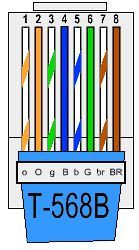- BT Community
- /
- Broadband
- /
- Home setup, Wi-Fi & network discussions
- /
- Re: Router signal not getting to RJ45 socket throu...
- Subscribe to this Topic's RSS Feed
- Mark Topic as New
- Mark Topic as Read
- Float this Topic for Current User
- Bookmark
- Subscribe
- Printer Friendly Page
- Mark as New
- Bookmark
- Subscribe
- Subscribe to this message's RSS Feed
- Highlight this Message
- Report Inappropriate Content
Hi
I’ve installed Cat5e cable between upstairs RJ45 socket and downstairs RJ45 socket, hard wired into terminals 4 and 5, colours straight, not crossed. Less than 25 metres.
I’ve used a multi-meter to check cable continuity and it is fine - not broken.
I’ve plugged a connecting Cat5e cable with RJ45 connectors into the BT Hub5 and the upstairs RJ45 socket.
I can’t get a router (internet) signal downstairs either on a laptop or TV box from the socket.
All removable connecting cables are ok, and they are using middle pins as I’ve tested them between router and 2 laptops.
I can’t work out what’s wrong. I’ve reset the router and even checked to see that, on settings, it shows Ethernet connection to laptop.
Could it be that RJ45 sockets only work one way, i.e data in from the back - not fed into the socket travelling the other way?!
Help please?
Solved! Go to Solution.
- Mark as New
- Bookmark
- Subscribe
- Subscribe to this message's RSS Feed
- Highlight this Message
- Report Inappropriate Content
It won't work with just 2 wires. 10/100 Ethernet requires 4wires and GbE requires 8
- Mark as New
- Bookmark
- Subscribe
- Subscribe to this message's RSS Feed
- Highlight this Message
- Report Inappropriate Content
Re: Router signal not getting to RJ45 socket through cat5e
@actionfirewrote:hard wired into terminals 4 and 5, colours straight, not crossed. Less than 25 metres.
Not quite sure what this means but seem to imply you've only connected two wires? All eight need to be connected.
Apologies for stating the obvious if you mean something else.
- Mark as New
- Bookmark
- Subscribe
- Subscribe to this message's RSS Feed
- Highlight this Message
- Report Inappropriate Content
Re: Router signal not getting to RJ45 socket through cat5e
rbz5416
You’re right. I’ve made a ridiculous and stupid assumption that, as the router is fed by two wires (middle pins), the output would also be two.
Thank you.
- Mark as New
- Bookmark
- Subscribe
- Subscribe to this message's RSS Feed
- Highlight this Message
- Report Inappropriate Content
Re: Router signal not getting to RJ45 socket through cat5e
liquorice
I’ve made a ridiculous and stupid assumption.
I owe you.
Because the feed to the router uses only two wires on middle pins I translated this into the same coming out of the router.
I’ll wire the two sockets up with all wires according to your T-568B diagram tomorrow.
Thank you