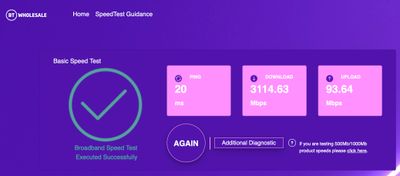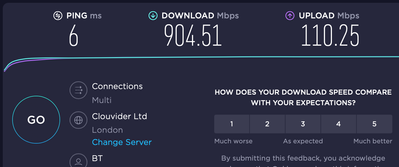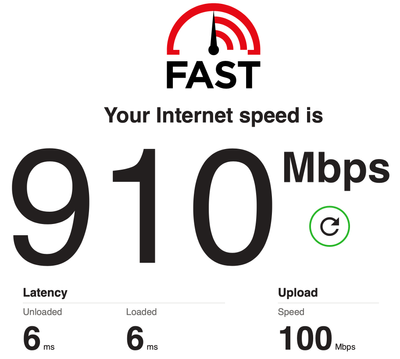- BT Community
- /
- Archive
- /
- Archive Staging
- /
- Re: 1.5G speed test result from BT Wholesale check...
- Subscribe to this Topic's RSS Feed
- Mark Topic as New
- Mark Topic as Read
- Float this Topic for Current User
- Bookmark
- Subscribe
- Printer Friendly Page
- Mark as New
- Bookmark
- Subscribe
- Subscribe to this message's RSS Feed
- Highlight this Message
- Report Inappropriate Content
1.5G speed test result from BT Wholesale checker
Hey guys,
I recently had FTTP and BT 900 installed. I appreciate that speed tests vary and there can be a considerable difference in results based on everything from device connection to computer processing speed, but I've come across something I'm finding it hard to explain.
As a Sam Knows reporter, my Whitebox has been chucking out some pretty meaty detail about how the connection is actually performing, and it's on average reporting at around 900.
Again, using Fast.com and SpeedTest.net, there's another element of difference - which I totally understand - but pretty much inline with or around the 900 mark.
Yet when I run a speed test on BT's Wholesale site, I'm getting speeds that go way beyond what the line is profiled for.
https://speedtest.btwholesale.com
Whilst my ping rate is pretty consistent with other tests - the download and upload are consistently reporting considerably higher - 1878.08 Mbps Down / 191.58 Up.
Is anyone else getting this?
I'm running the test on a 2019 MacBook Pro, through Safari and ethernet connection directly to the router.
I wondering if perhaps the speed test is reporting what the line is CAPABLE of handling, rather than what it's been set to deliver? It doesn't explain that that is the case, but I could see it being pretty misleading if you're being asked to check your speed through it.
If this is the case, it seems strange that I'm getting under 900 on a profile that is supposed to average 900.
I tried running a test using my 4G data, and that does look to be consistent with what I'd expect.
Anyone else getting this?
DS
- Mark as New
- Bookmark
- Subscribe
- Subscribe to this message's RSS Feed
- Highlight this Message
- Report Inappropriate Content
Re: 1.5G speed test result from BT Wholesale checker
Could be a browser caching issue, try a different browser.
- Mark as New
- Bookmark
- Subscribe
- Subscribe to this message's RSS Feed
- Highlight this Message
- Report Inappropriate Content
Re: 1.5G speed test result from BT Wholesale checker
I've tried a few, and an iMac. It's not the device, it's the test.
Did you get the speed you expected?
My iPad Pro only has Wifi 5, and running a test on that at using Fast brings in just over 500 - this test shows 3x faster.
- Mark as New
- Bookmark
- Subscribe
- Subscribe to this message's RSS Feed
- Highlight this Message
- Report Inappropriate Content
Re: 1.5G speed test result from BT Wholesale checker
As the link speed between ONT and hub is only 1000mb then it can only be a reporting error with either the device or browser.
If it is not causing an issue with your connection why go looking for one?
- Mark as New
- Bookmark
- Subscribe
- Subscribe to this message's RSS Feed
- Highlight this Message
- Report Inappropriate Content
Re: 1.5G speed test result from BT Wholesale checker
Charming. That’s a nice welcome.
I’m not looking for a problem.
I said I wanted to understand how it works and see if others were getting anything similar.
I know the speed exceeds the connection, which is why I wondered if it was measuring theoretical speed to the ONT. At least that would explain the result being consistently high on any device connected to the router, cabled or on WiFi.
I already tried running it through a VPN and that reports more realistic speeds, so I was thinking it might be polling a peer connection within BT.
I didn’t realise I needed a problem to ask a question on here?
- Mark as New
- Bookmark
- Subscribe
- Subscribe to this message's RSS Feed
- Highlight this Message
- Report Inappropriate Content
Re: 1.5G speed test result from BT Wholesale checker
Theoretical speed to the ONT is 2.5Gb which is the max for GPON so it can't be that. Link from ONT to hub is 1000Mb so it can't be that. Ergo it can only be a reporting error by device or browser.
- Mark as New
- Bookmark
- Subscribe
- Subscribe to this message's RSS Feed
- Highlight this Message
- Report Inappropriate Content
Re: 1.5G speed test result from BT Wholesale checker
@DaveSwan Yes, the BT wholesale checker has always been way off for me too. I don't use it for this reason.
The BT Wholesale checker regularly reports over 3 Gbps over ethernet on both my Macbook Pro and iPad Pro. It's the same result no matter what browser I use. I do not have a Windows computer to be able to crosscheck.
So you are not alone, but I don't know the reason why it does this. Speedtest.net and Fast.com report realistic speeds, so I tend to stick to those.