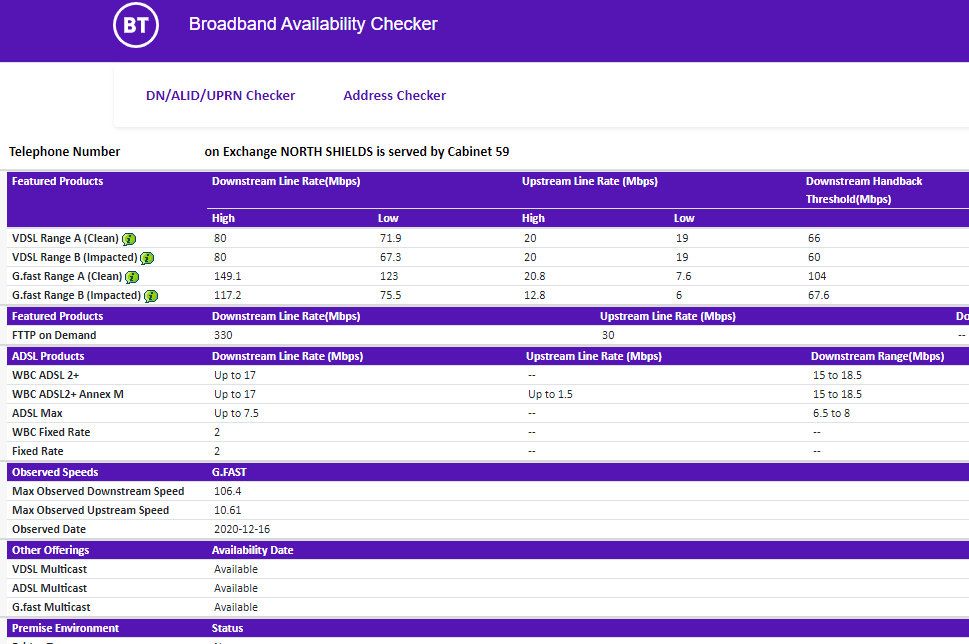- BT Community
- /
- Archive
- /
- Archive Staging
- /
- Clean Lines and Impacted Lines
- Subscribe to this Topic's RSS Feed
- Mark Topic as New
- Mark Topic as Read
- Float this Topic for Current User
- Bookmark
- Subscribe
- Printer Friendly Page
- Mark as New
- Bookmark
- Subscribe
- Subscribe to this message's RSS Feed
- Highlight this Message
- Report Inappropriate Content
Clean Lines and Impacted Lines
I have G.fast. When I look at the Broadband checker, it says that available speeds are between 149Mbps and 123Mbps for a clean line and between 117Mbps and 75Mbps for an impacted line.
When first installed by the Openreach engineer about 12 months ago I was generally connecting at about 134Mbps, so clearly a clean line. Now the Smarthub is reporting that it is connected at 105 Mbps with a maximm possible speed of 108Mbps so clearly impacted.
As nothing has changed at my end either in terms of wiring or devices connected, what causes a clean line to become impacted and can anything be done about it?
- Mark as New
- Bookmark
- Subscribe
- Subscribe to this message's RSS Feed
- Highlight this Message
- Report Inappropriate Content
Re: Clean Lines and Impacted Lines
Hi @northshields there are so many variables it would be difficult to say why exactly your speed has dropped.
Can you please post stats from the hub and we'll take a look? If you have a Home Hub 5 then go to http://192.168.1.254 then go to troubleshooting, helpdesk. If you have a Smart Hub its advanced settings then technical log information enter your phone number and post results.
Also is there any line noise on the line? You can check that by calling 17070 from your landline and choosing option 2 the call should be silent and its best tried with a corded phone if possible.
- Mark as New
- Bookmark
- Subscribe
- Subscribe to this message's RSS Feed
- Highlight this Message
- Report Inappropriate Content
Re: Clean Lines and Impacted Lines
- Mark as New
- Bookmark
- Subscribe
- Subscribe to this message's RSS Feed
- Highlight this Message
- Report Inappropriate Content
Re: Clean Lines and Impacted Lines
NeilO,
Just for the sake of comparison, and in case it helps, here is an extract from the BT Broadband Checker showing the speeds which should be achievable.
- Mark as New
- Bookmark
- Subscribe
- Subscribe to this message's RSS Feed
- Highlight this Message
- Report Inappropriate Content
Re: Clean Lines and Impacted Lines
Hi @northdhields Many thanks for doing those checks, I'm sorry about the delay getting back to you. I can't see anything obvious from the router stats that indicates a line fault, I was expecting the noise margin to be higher which can slow the speed down but that looks ok so I'd recommend giving faults a call on 0800 800 150 and they'll be able to carry out further in-depth checks on the line and connection. Post back and let me know how you get on?
- Mark as New
- Bookmark
- Subscribe
- Subscribe to this message's RSS Feed
- Highlight this Message
- Report Inappropriate Content
Re: Clean Lines and Impacted Lines
NeilO
By way of an update, I ran the online fault checker which duly recognised that the speed I was getting was less than it should be and a fault has now been opened and can be tracked. However, the tracking information does seem to be a bit contradictory. On the one hand it says
"Fault in progress
We are still working on the fault and will update you as soon as we know more."
but on the other hand, it also says
"Right to exit removed
We’ve had to remove your right to exit your contract without penalty, as we’ve not been able to monitor your speed or get any required information from you."
Clearly the speed has been tested and I have not been asked for any information which has not been supplied. Do you happen to know what that final sentence really means?
- Mark as New
- Bookmark
- Subscribe
- Subscribe to this message's RSS Feed
- Highlight this Message
- Report Inappropriate Content
Re: Clean Lines and Impacted Lines
This is now getting ridiculous. On the one hand, the fault I raised is marked as fixed. On the other hand, running the BT Broadband speed tester produces a result that says that the IP profile of the line is 90.88Mbps, which is less than my guaranteed speed. Indeed, the guaranteed speed could never be achieved on that basis.
When BT say that a fault has been fixed what do they mean because it certainly does not seem to be the case. The full test report is as follows.
Performance Test Results Report
Basic Performance Test -
| Time Stamp Thursday 31 December 2020 | 15:53:6 | Latency 10 Ms | Download 64.94 Mbps | Upload 10.99 Mbps |
Advanced Performance Test -
| Download Test |
| Download speed achieved during the test was 64.94 Mbps |
| For your connection, the acceptable range of speeds is 63.62-90.88 Mbps |
| Your DSL Connection Rate: 0 Mbps(DOWN-STREAM),0 Mbps(UP-STREAM) |
| For your connection, the maximum achievable download speed is 90.88 Mbps |
| IP Profile for your line is 90.88 Mbps |
| Upload Test |
| Upload speed achieved during the test was 10.99 Mbps |
| For your connection, the maximum achievable upload speed is 30 Mbps |
| IP Profile for your line is 30 Mbps |
Summary Advanced Performance Test -
Result Message
We were unable to identify any performance problem with your service at this time.It is possible that any
problems you have experienced may have been caused by traffic congestion or by a server responding
slowly. Please visit the Speed Test Guidance if you are unable to understand the test results.