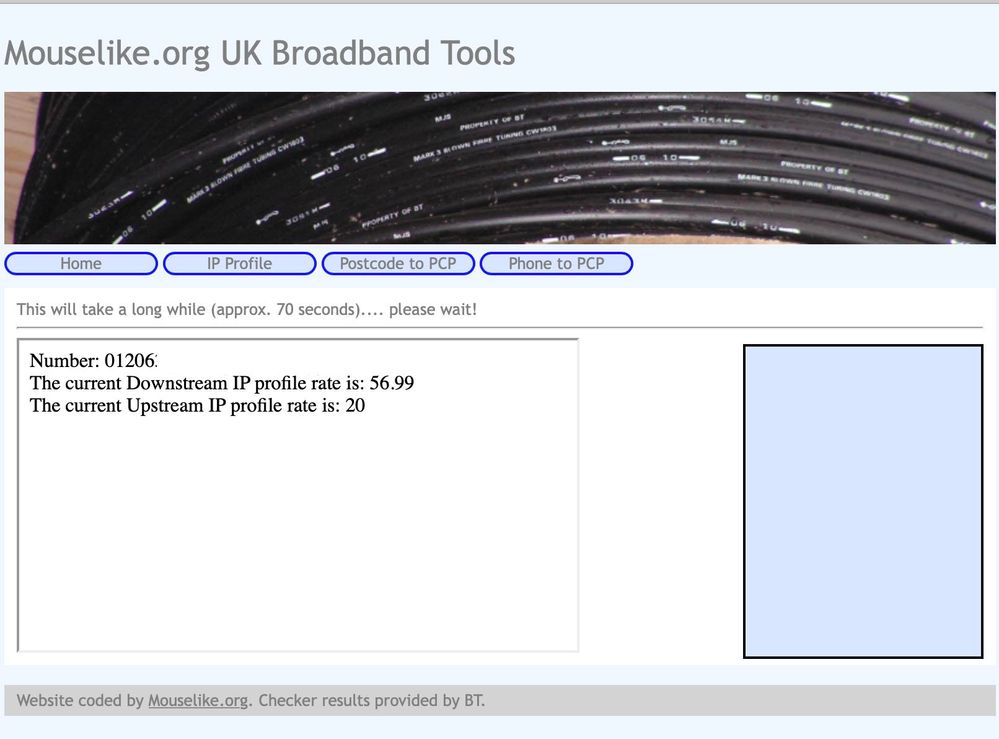- BT Community
- /
- Archive
- /
- Archive Staging
- /
- IP Profile low after faults last week
- Subscribe to this Topic's RSS Feed
- Mark Topic as New
- Mark Topic as Read
- Float this Topic for Current User
- Bookmark
- Subscribe
- Printer Friendly Page
- Mark as New
- Bookmark
- Subscribe
- Subscribe to this message's RSS Feed
- Highlight this Message
- Report Inappropriate Content
IP Profile low after faults last week
Hi good folk,
I apologise for not knowing all the acronyms, I have been reading a lot on here before posting so I'll try 😉
I have had BT FTTC for some years and it's 80/20. When first setup my download speeds were mid to high sixties.
Since mid January 2021 I have had a complete loss of broadband fault and a noisy voice line fault (both now fixed).
Due to my downloads now hovering around 50MBps I went to the Mouselike.org and saw my IP Profile is set to 56.99
I then went to broadbandchecker.btwholesale.com and see my hardback thresholds are 65/62..
I know I might have to wait for a week or something for the line to 'settle' but as I understand I'll never achieve higher than my IP Profile 'cap' my question is (please);
Will my IP Profile raise itself or does it need resetting by someone somewhere?
I'd be grateful for advice otherwise I'll be checking every week and never getting anywhere if I should have asked for a Profile Reset 'somehow'..
Obliged for replies
Just trying to earn a living....
- Mark as New
- Bookmark
- Subscribe
- Subscribe to this message's RSS Feed
- Highlight this Message
- Report Inappropriate Content
Re: IP Profile low after faults last week
in order for the forum members to help please can you post the stats from your router (if hub enter 192.168.1.254 in your browser) and if HH5 then go to troubleshooting then helpdesk and if HH6/SH2 then advanced settings then technical log information .
Have you tried the quiet line test? - dial 17070 option 2 - should hear nothing - best done with a corded phone. if cordless phone you may hear a 'dull hum' which is normal
enter your phone number and post results remember to delete number https://www.broadbandchecker.btwholesale.com/#/ADSL
your profile is based on your connection speed so if your connection speed can recover then your profile will increase. it is the speed that decides the profile not the other way round
Someone may then be able to offer help/assistance/suggestions to your problem
If you like a post, or want to say thanks for a helpful answer, please click on the Ratings 'Thumbs up' on left hand side.
If someone answers your question correctly please let other members know by clicking on ’Mark as Accepted Solution’.
- Mark as New
- Bookmark
- Subscribe
- Subscribe to this message's RSS Feed
- Highlight this Message
- Report Inappropriate Content
Re: IP Profile low after faults last week
Thanks do much imjolly
Sadly I'm going to struggle there;
I have the ECI version of the BT Openreach ECI Fibre Modem which I gather won't give-up that data 😞
17070 Option 2 done on corded POT - total silence.
I went to 'https://www.broadbandchecker.btwholesale.com/#/ADSL' and 'did the do'. I have a screenshot (phone number removed) will that suffice or is it a 'data dump' that's needed? (I see I can insert images? sorry)
This from you is very encouraging, "it is the speed that decides the profile not the other way round" Thanks!
(Thumbs-up done)
Just trying to earn a living....
- Mark as New
- Bookmark
- Subscribe
- Subscribe to this message's RSS Feed
- Highlight this Message
- Report Inappropriate Content
Re: IP Profile low after faults last week
Featured Products | Downstream Line Rate(Mbps) | Upstream Line Rate (Mbps) | Downstream Handback Threshold(Mbps) | WBC FTTC Availability Date | WBC SOGEA Availability Date | Left in Jumper | ||
High | Low | High | Low |
|
|
|
| |
VDSL Range A (Clean)
| 80 | 70.7 | 20 | 19 | 64.9 | Available | Available | -- |
VDSL Range B (Impacted)
| 80 | 68.5 | 20 | 19 | 61.8 | Available | Available | -- |
Featured Products | Downstream Line Rate(Mbps) | Upstream Line Rate (Mbps) | Downstream Range (Mbps) | Availability Date | FTTP Install Process |
FTTP on Demand | 330 | 30 | -- | Available | -- |
ADSL Products | Downstream Line Rate (Mbps) | Upstream Line Rate (Mbps) | Downstream Range(Mbps) | ADSL Availability Date | WBC SOADSL Availability Date | Left in Jumper |
WBC ADSL 2+ | Up to 3 | -- | 1.5 to 5.5 | Available | Available | -- |
WBC ADSL2+ Annex M | Up to 3 | Up to 0.5 | 1.5 to 5.5 | Available | Available | -- |
ADSL Max | Up to 2 | -- | 1.5 to 4.5 | Available | Available | -- |
WBC Fixed Rate | 1 | -- | -- | Available | Available | -- |
Fixed Rate | 1 | -- | -- | Available | -- | -- |
Observed Speeds | VDSL |
Max Observed Downstream Speed | 58.5 |
Max Observed Upstream Speed | 20 |
Observed Date | 2021-01-30 |
Other Offerings | Availability Date |
VDSL Multicast | Available |
ADSL Multicast | Available |
Premise Environment | Status |
Bridge Tap | N |
VRI | N |
NTE FacePlate | N |
Last Test Date | 14-01-2021 |
Exchange Product Restrictions | Status |
FTTP Priority Exchange | N |
WLR Withdrawal | N |
SOADSL Restriction | Y |
Just trying to earn a living....
- Mark as New
- Bookmark
- Subscribe
- Subscribe to this message's RSS Feed
- Highlight this Message
- Report Inappropriate Content
Re: IP Profile low after faults last week
Just trying to earn a living....
- Mark as New
- Bookmark
- Subscribe
- Subscribe to this message's RSS Feed
- Highlight this Message
- Report Inappropriate Content
Re: IP Profile low after faults last week
from the checker results you have a 58.5mb down connection speed and 20mb up speed which should be enough for working from home all the line problems you have had have resulted in the DLM taking action to try an stabilies tour connection by increasing your noise margin resulting in lower speed. unfortunately as you are using a modem then unless that is unlocked you are are unable to provide the normal meaningful stats
you need to try and maintain a stable connection with no resets or drops in connection and then DLM will start to lower noise margin and increase speed but could take a few weeks
If you like a post, or want to say thanks for a helpful answer, please click on the Ratings 'Thumbs up' on left hand side.
If someone answers your question correctly please let other members know by clicking on ’Mark as Accepted Solution’.
- Mark as New
- Bookmark
- Subscribe
- Subscribe to this message's RSS Feed
- Highlight this Message
- Report Inappropriate Content
Re: IP Profile low after faults last week
Many thanks imjolly
"..which should be enough for working from home..." is really another discussion not best served here.
I shall research whether I can unlock the firmware of the ECI version of the modem.
For now then I am grateful to you for explaining the IP Profile will return to a higher level automatically and there is no gainful action I can take and I should see it at a higher level than the downstream handback threshold if all goes well.
Thank you
Just trying to earn a living....