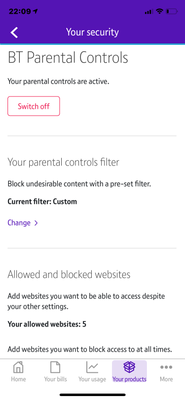- BT Community
- /
- Archive
- /
- Archive Staging
- /
- Parental Controls not working
- Subscribe to this Topic's RSS Feed
- Mark Topic as New
- Mark Topic as Read
- Float this Topic for Current User
- Bookmark
- Subscribe
- Printer Friendly Page
- Mark as New
- Bookmark
- Subscribe
- Subscribe to this message's RSS Feed
- Highlight this Message
- Report Inappropriate Content
Parental Controls not working
- Mark as New
- Bookmark
- Subscribe
- Subscribe to this message's RSS Feed
- Highlight this Message
- Report Inappropriate Content
Re: Parental Controls not working
I have the same issue and created a thread about it a few days ago and nobody has replied to it or anything yet.
It is so frustrating that the parental controls just don't seem to work at all. I have tried every single suggestion and still they do not block inappropriate websites.
Hopefully someone will see our threads and help us with our issue.
- Mark as New
- Bookmark
- Subscribe
- Subscribe to this message's RSS Feed
- Highlight this Message
- Report Inappropriate Content
Re: Parental Controls not working
@andykirbster is it only affecting Youtube or can you block other sites? You need to ensure that you've added all the Youtube urls to the blocked websites list,
Open “Manage allowed and blocked sites”. Add each of the following links in the text box under “My Blocked websites” and click the green button
- www.youtubei.googleapis.com >
- www.ytimg-edge-static.l.google.com >
- www.redirector.googlevideo.com >
- www.youtube.com >
@Andrew89 I'll reply on your own thread now.
- Mark as New
- Bookmark
- Subscribe
- Subscribe to this message's RSS Feed
- Highlight this Message
- Report Inappropriate Content
Re: Parental Controls not working
- Mark as New
- Bookmark
- Subscribe
- Subscribe to this message's RSS Feed
- Highlight this Message
- Report Inappropriate Content
Re: Parental Controls not working
- Mark as New
- Bookmark
- Subscribe
- Subscribe to this message's RSS Feed
- Highlight this Message
- Report Inappropriate Content
Re: Parental Controls not working
Hi @andykirbster,
Thank you for posting back. If you send me your details, I'll be able to get this investigated.
I have sent you a private message with instructions on how to contact me. You can access your messages via the envelope icon at the top right of the screen, or click on this link, Private messages
Thanks
PaddyB